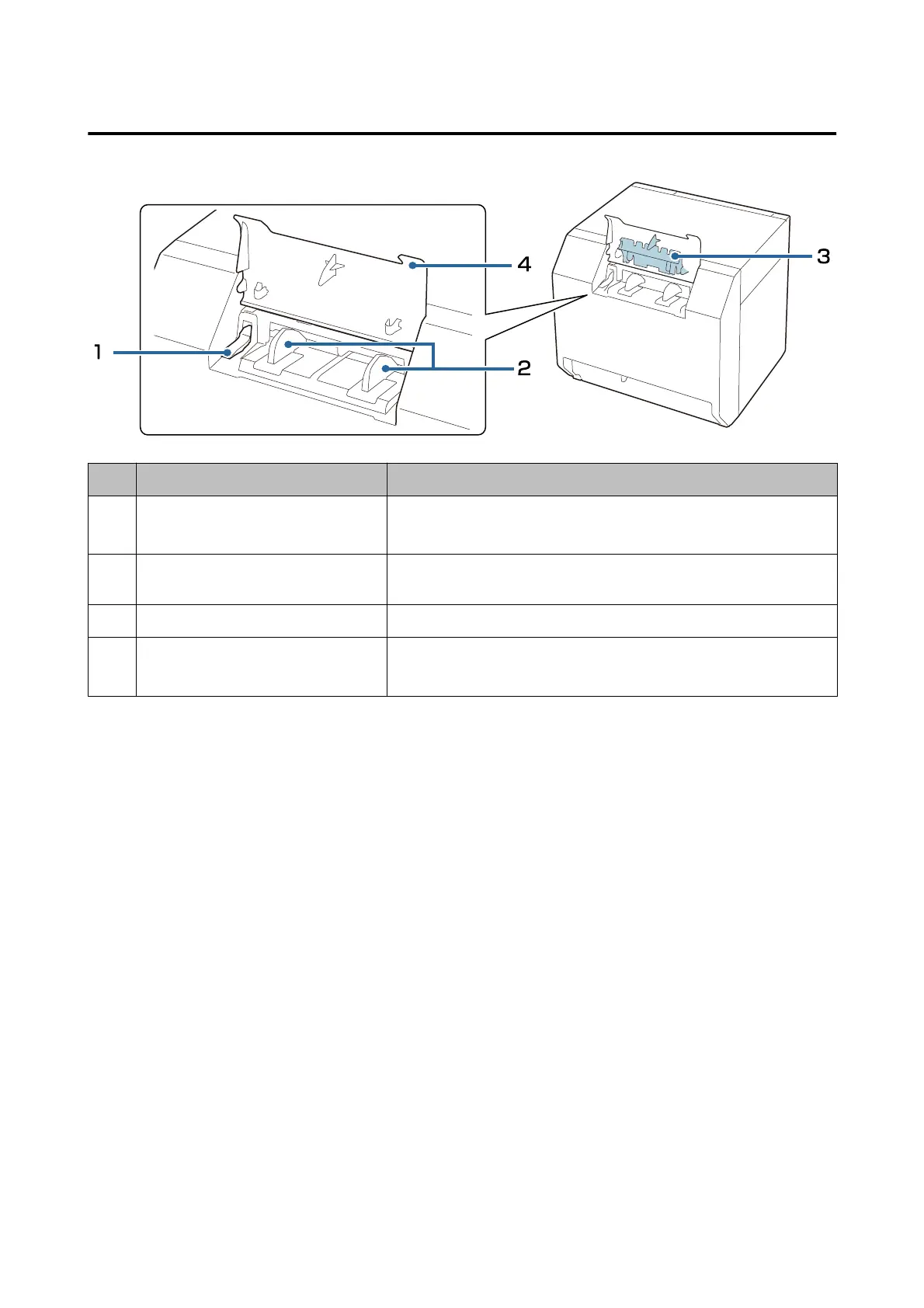Rear
No. Name Description
1
Lock lever (fanfold paper guides) Pull up this lever to enable adjustment of the fanfold paper guides.
Pull down this lever to lock the fanfold paper guides.
2
Fanfold paper guides These guides are for preventing the paper from getting out of position
when fed into the printer. Adjust them to match the paper width.
3 Paper feed guide Attach this cover inside the front cover when using fanfold paper.
4
Rear cover Open this cover to load or replace the fanfold paper.
U “Loading Fanfold Paper” on page 46
CW-C4000 Series User’s Guide
Before use
21