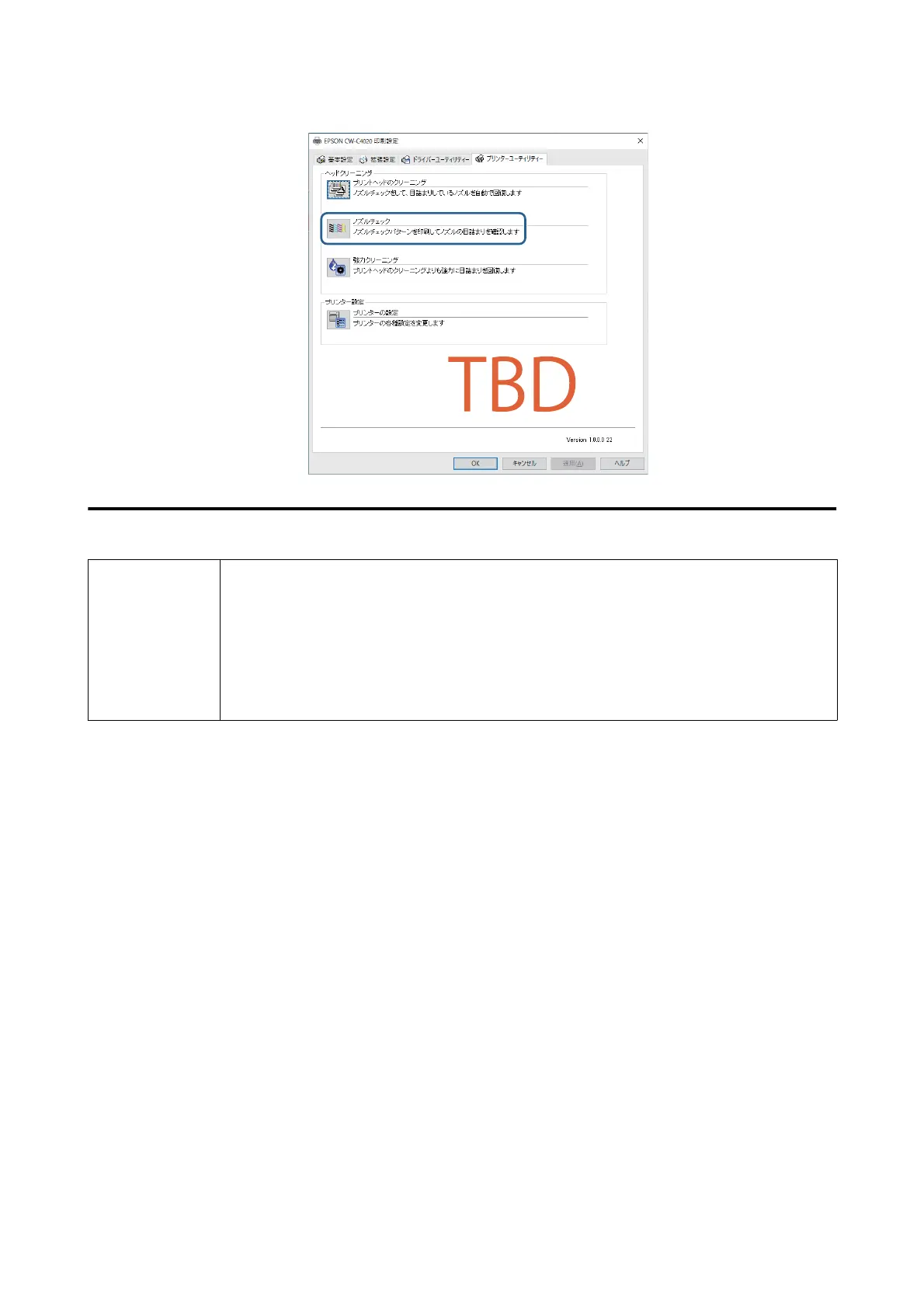Head Cleaning
c
Important
❏ Do not turn o the power or open the covers during head cleaning. Doing so may cause printing
malfunction.
❏ Do not run the head cleaning more than necessary. Ink is consumed because ink is discharged
from the head to clean it.
❏ If there is not much ink remaining, head cleaning may not be possible. Replace the ink cartridges
and then try again.
U “Replacing the Ink Cartridges” on page 29
Using the Operation Panel
[Menu] - [Maintenance] - [Print Head Cleaning]
[Menu] - [Maintenance] - [Power Cleaning]
Using the Printer Driver
Click [Print Head Cleaning] or [Power Cleaning] on the [Printer Utilities] window.
CW-C4000 Series User’s Guide
Maintenance
60
