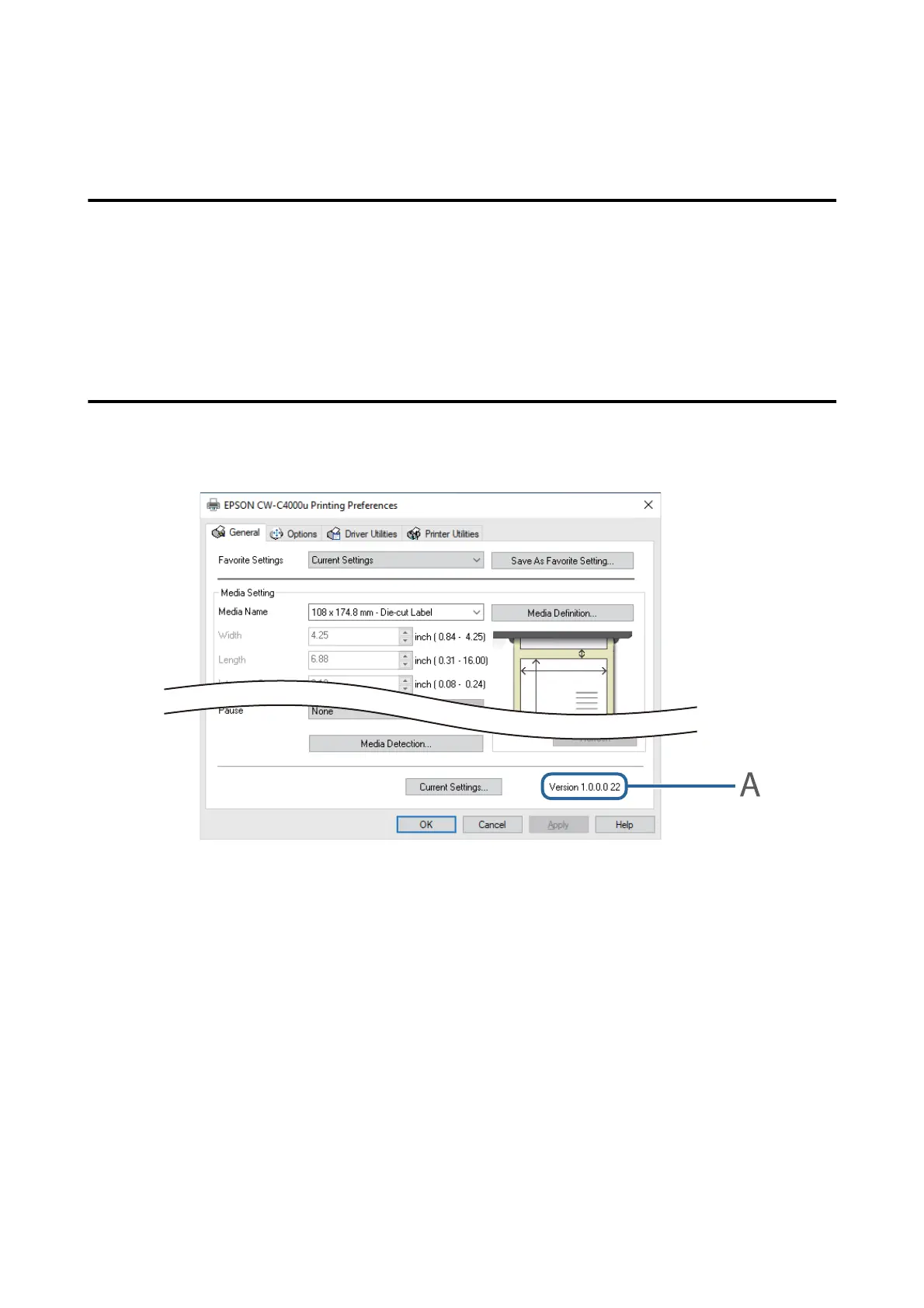Product and Driver Versions
How to Check the Product Version
You can check the version of your product rmware by printing the status sheet. Check the results of status sheet
printing. U “Printing Status Sheet” on page 28
You can also check the version on the operation panel.
[Menu] - [Printer Status/Print] - [Firmware Version]
How to Check the Printer Driver Version
You can check the version in the printer driver screen.
A: Printer driver version
Screens in This Manual
e
screens in this manual and the screens actually displayed in Windows may
dier
depending on the product
used and operating system. Unless otherwise specied, the screens in this manual are those when using
Windows 10.
CW-C4000 Series User’s Guide
Before use
7
