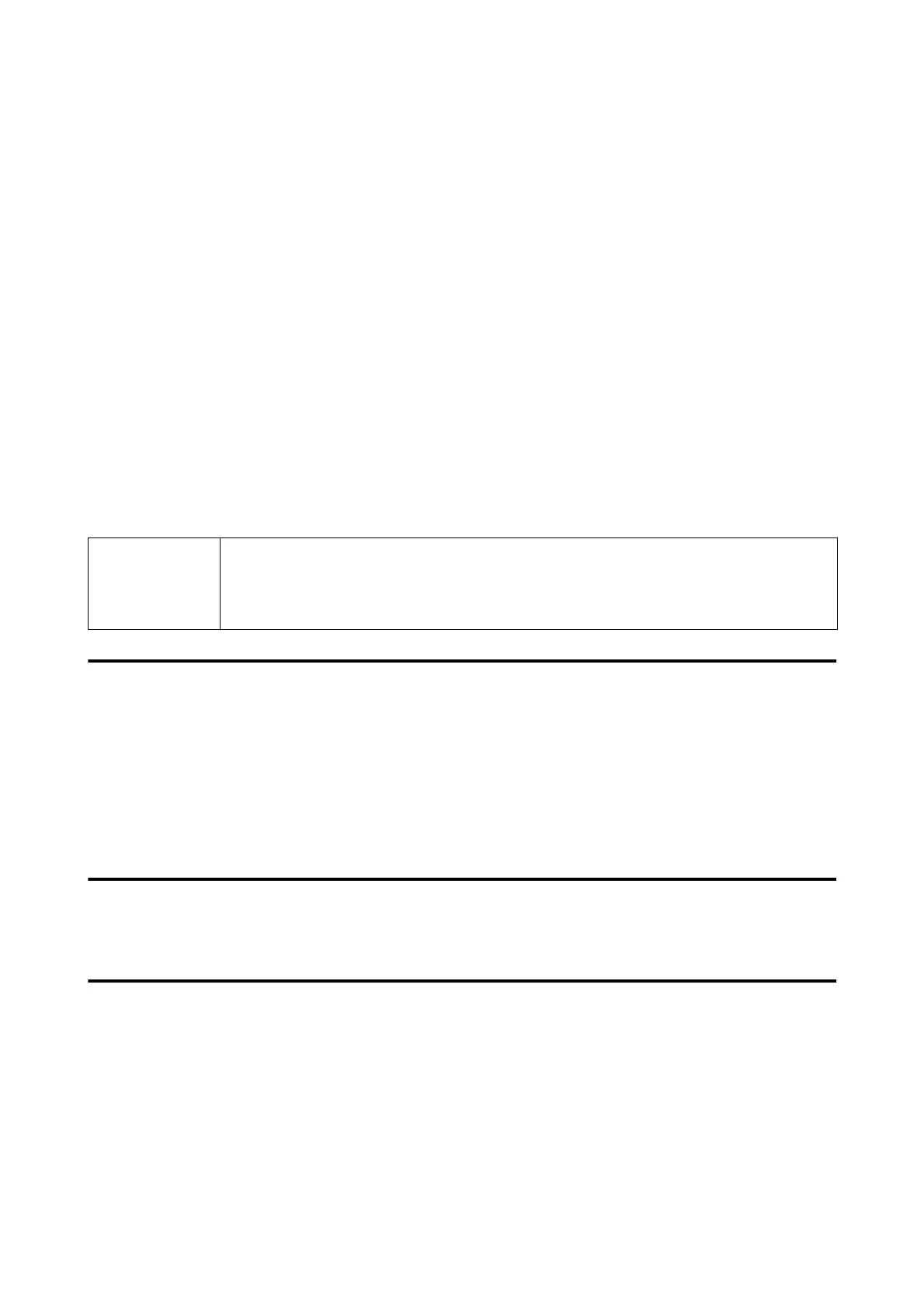❏ Normal (Initial setting)
❏ Quality
When Media Coating Type is Wristband Paper
❏ Max Speed
❏ Speed (Initial setting)
❏ Normal
When Media Coating Type is Glossy Paper, Glossy Film, or High Glossy Paper
❏ Normal
❏ Quality (Initial setting)
❏ Max Quality
Note
❏ When [Epson Preferred Color] is selected as [Color Correction], available print quality settings are
dierent from above description.
❏ If you change the [Media Coating Type], the [Print Quality] will be automatically set to the initial
setting suitable for the selected paper type.
Color Correction
❏ Epson Vivid Color (Initial setting)
❏ Epson Preferred Color
❏ ICM
❏ None
Spot Color Setting
No Spot Color (Initial setting)
Settings For Paper Handling After Print
❏ Cut (aer printing last label)
❏ Cut (at specied label)
❏ Cut (aer last page of collate page)
❏ Do not cut (stop at peel position)
❏ Do not cut (stop at cut position) (Initial setting)
CW-C4000 Series User’s Guide
Basic Operation
38
