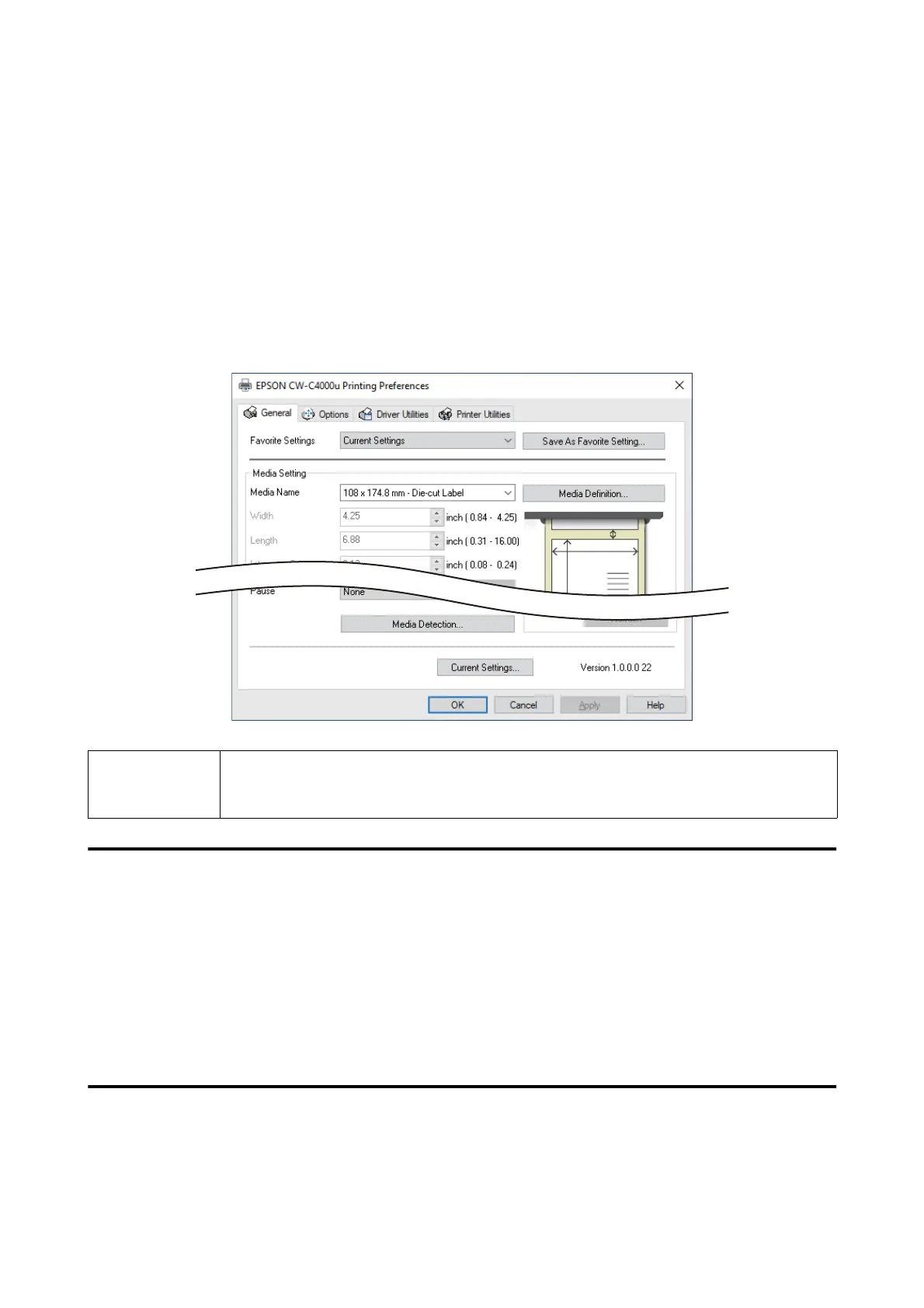Printer Driver Settings
Set the basic items required for printing such as the size and form of media.
e printer driver is equipped with a help function. Right-click an item and then click Help to display an
explanation on the item.
You can also learn how to congure the printer driver with videos. Access the videos from the following URL.
<https://www.epson-biz.com/?prd=cw-c4k&inf=video>
Note
If the settings on the printer (settable using the operation panel, CW-C4000 Series PrinterSettings, or
WebCong) dier from the printer driver settings, printing is performed by applying the printer driver
settings.
Media Denition
e size, form, type, and other settings of frequently used paper can be registered as a media denition. e set
media denition can be selected from the Media Name pull-down menu. is is convenient because you will not
need to set the paper settings of the driver when printing from an application if you register a media denition in
advance.
If you wish to set the paper size and other settings every time without registering a media denition, select
[Custom] from the [Media Name] pull-down menu on the [General] tab. e various settings on the [General] tab
will become available so that you can set the paper size and other settings.
Media Name
❏ Media Size Reduction
❏ 108 x 174.8 mm - Die-cut Label* (Initial setting)
CW-C4000 Series User’s Guide
Basic Operation
35
