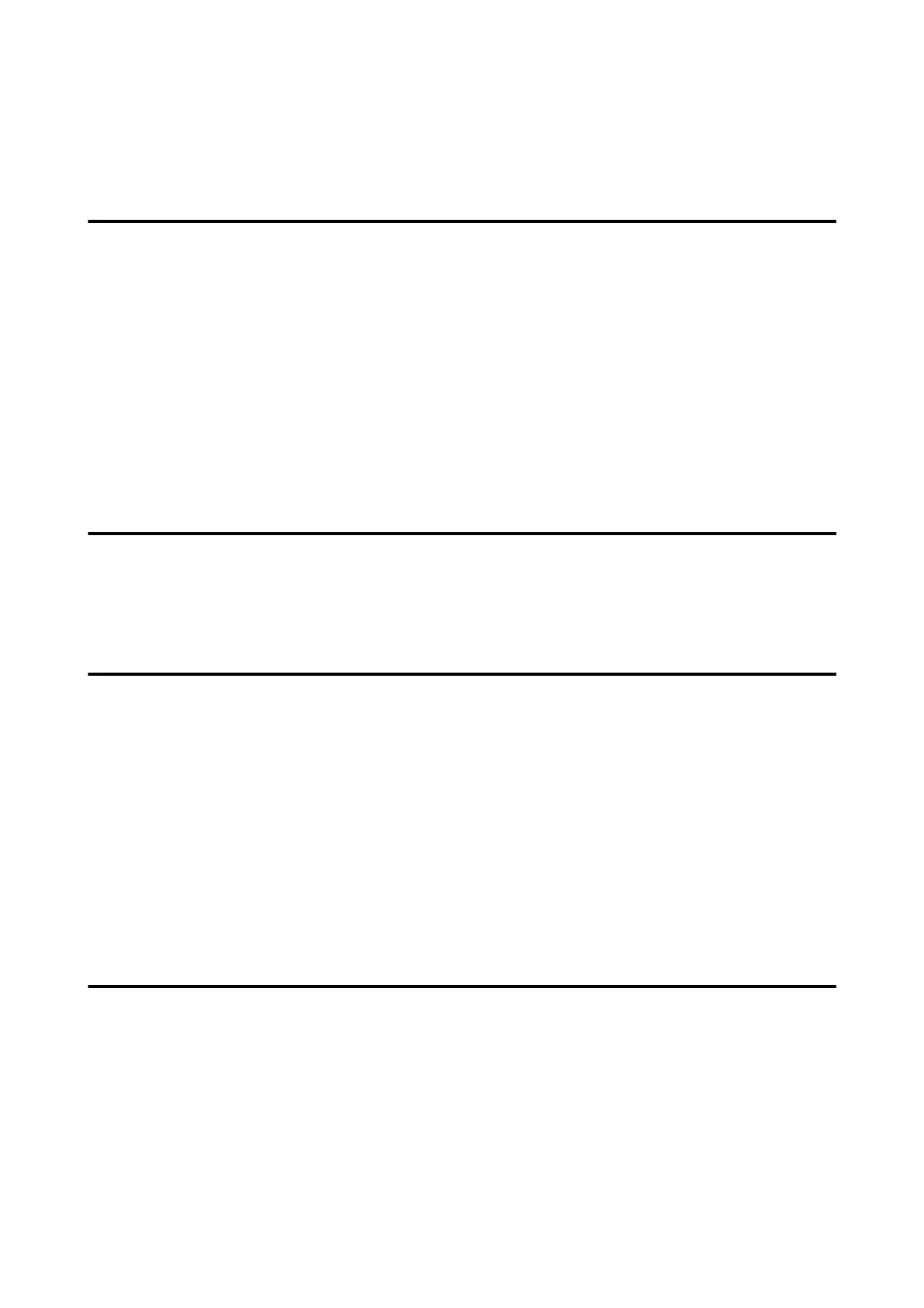❏ Custom
*:
is
setting is suitable for printing the roll paper included with the product.
Width
When Media Form is other than Continuous paper or Wristband Paper
21.4 to 108.0 mm
Initial setting: 108.0 mm
When Media Form is Continuous paper or Wristband Paper
25.4 to 108.0 mm
Initial setting: 108.0 mm
Length
Can be specied from 8 to 406.4 mm
Initial setting: 174.8 mm
Gap Between Labels
When Media Form is Die-cut Label
2 to 6 mm
Initial setting: 3 mm
When Media Form is other than Die-cut Label
0 to 6 mm
Initial setting: 3 mm
Media Form
❏ Die-cut label (gap detection) (Initial setting)
❏ Die-cut label (black mark detection)
❏ Full-page Label (black mark detection)
❏ Full-page Label (no detection)
❏ Continuous paper (black mark detection)
CW-C4000 Series User’s Guide
Basic Operation
36
