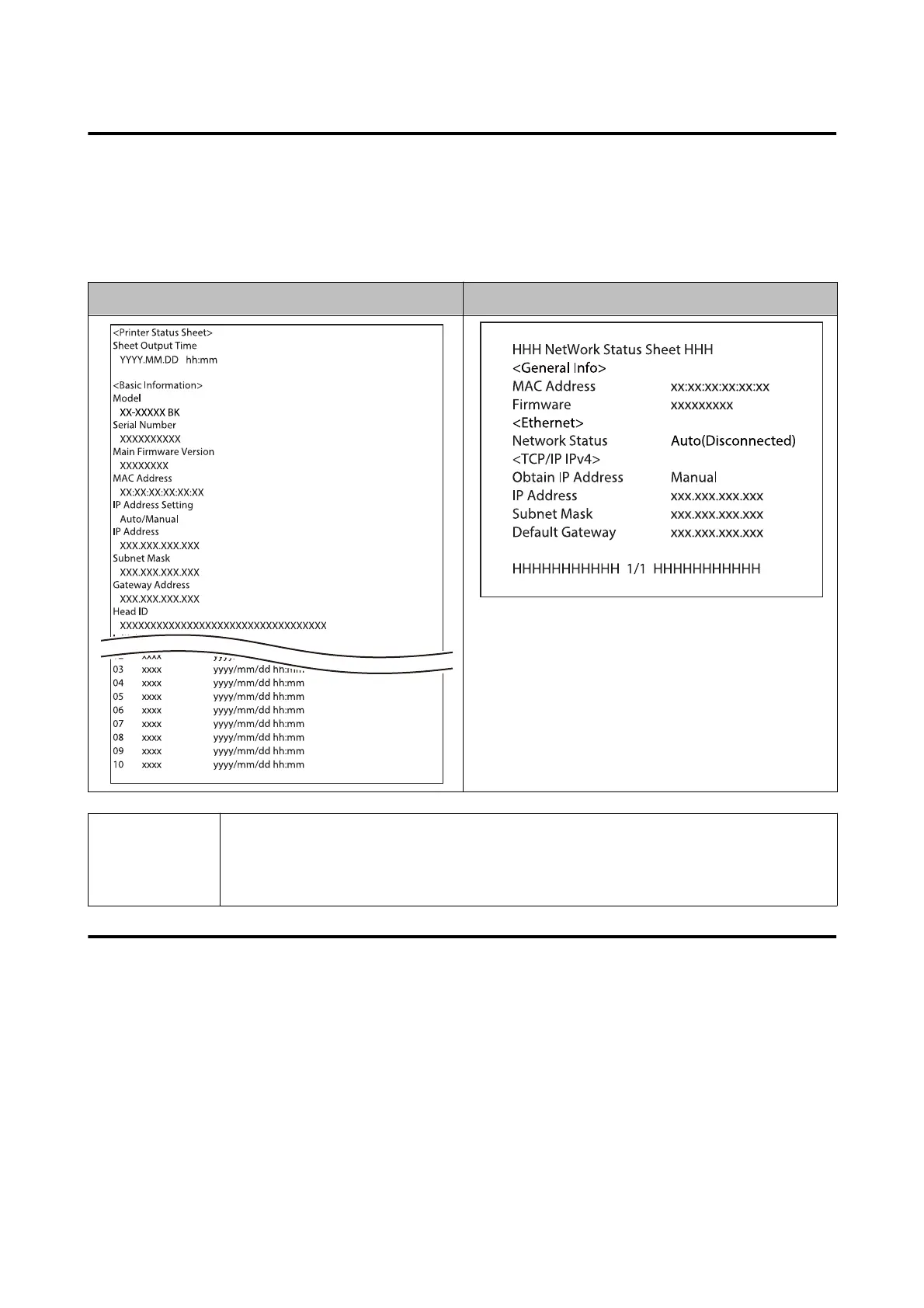Printing Status Sheet
By printing the status sheet, you can check the rmware version and printer settings such as the print mode and
media detection settings. e following types of status sheets can be printed from the operation panel.
[Menu] - [Printer Status/Print] - [Print Status Sheet]
Status sheet print sample Status sheet (network settings) print sample
Note
❏ You can also print a list of the fonts and bar codes that are already registered in the printer, or the
newly registered images and templates.
❏ If the Wireless LAN Unit has been connected to the printer, wireless network status and settings
are printed on the Network Settings section of the status sheet.
Checking Network Connection and Settings
You can check the network connection status and settings by printing a network connection check report.
For more details, see the CW-C4000 Series Technical Reference Guide.
CW-C4000 Series User’s Guide
Basic Operation
28
