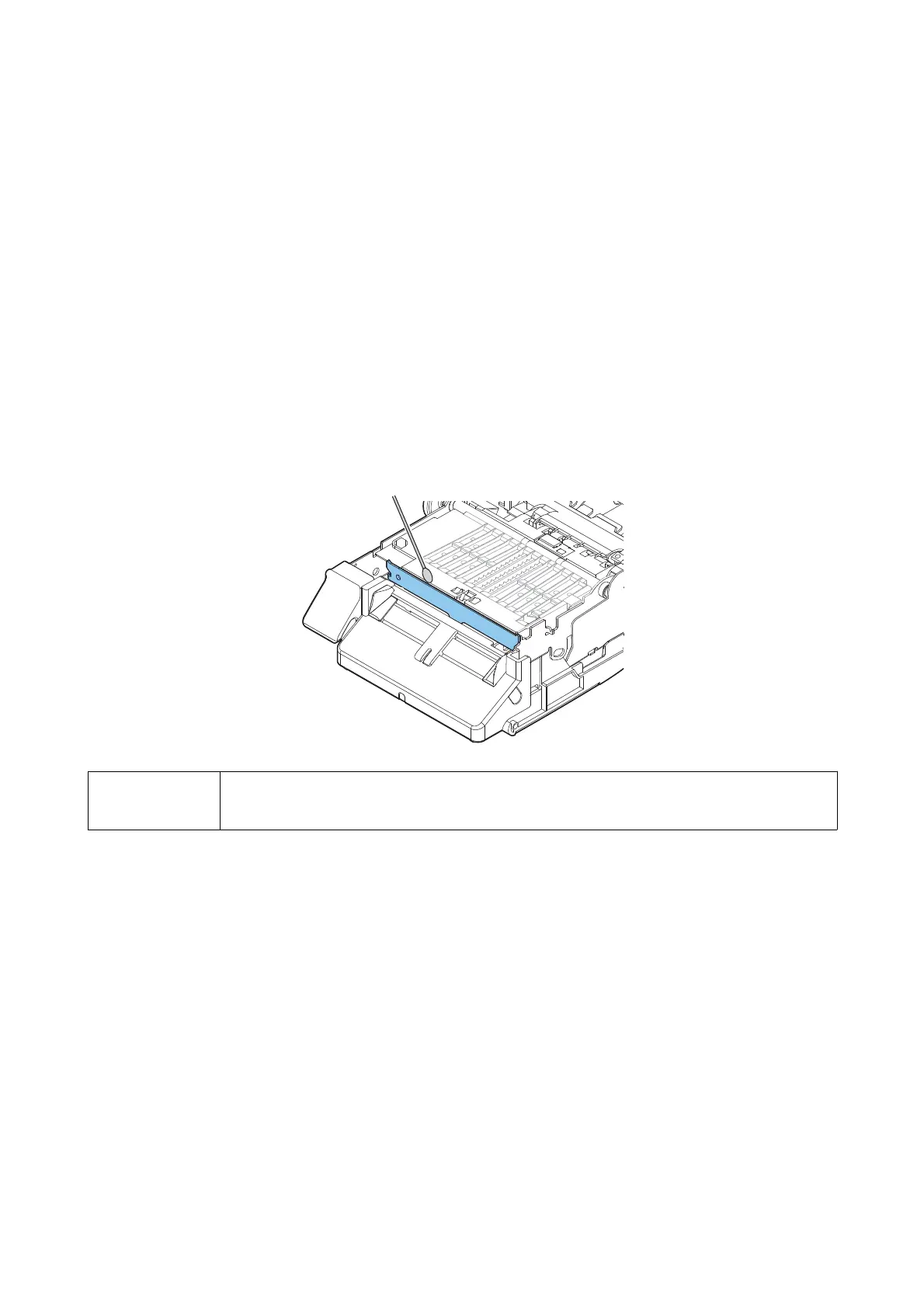Cleaning the Auto Cutter
e xed blade of the auto cutter may become unable to cut cleanly due to the adhesive of label paper adhering to
it.
Perform cleaning by following the steps below.
A
Turn the printer
o
and then disconnect the power cable from the outlet.
B
Open the front cover and remove the paper.
C
Remove the adhesive adhered to the xed blade of the auto cutter on the front cover side.
Remove it with a cotton swab or the like dampened with alcohol.
!
Caution
Do not directly touch the xed blade of the auto cutter.
Doing so may cause injury to a nger.
CW-C4000 Series User’s Guide
Maintenance
58
