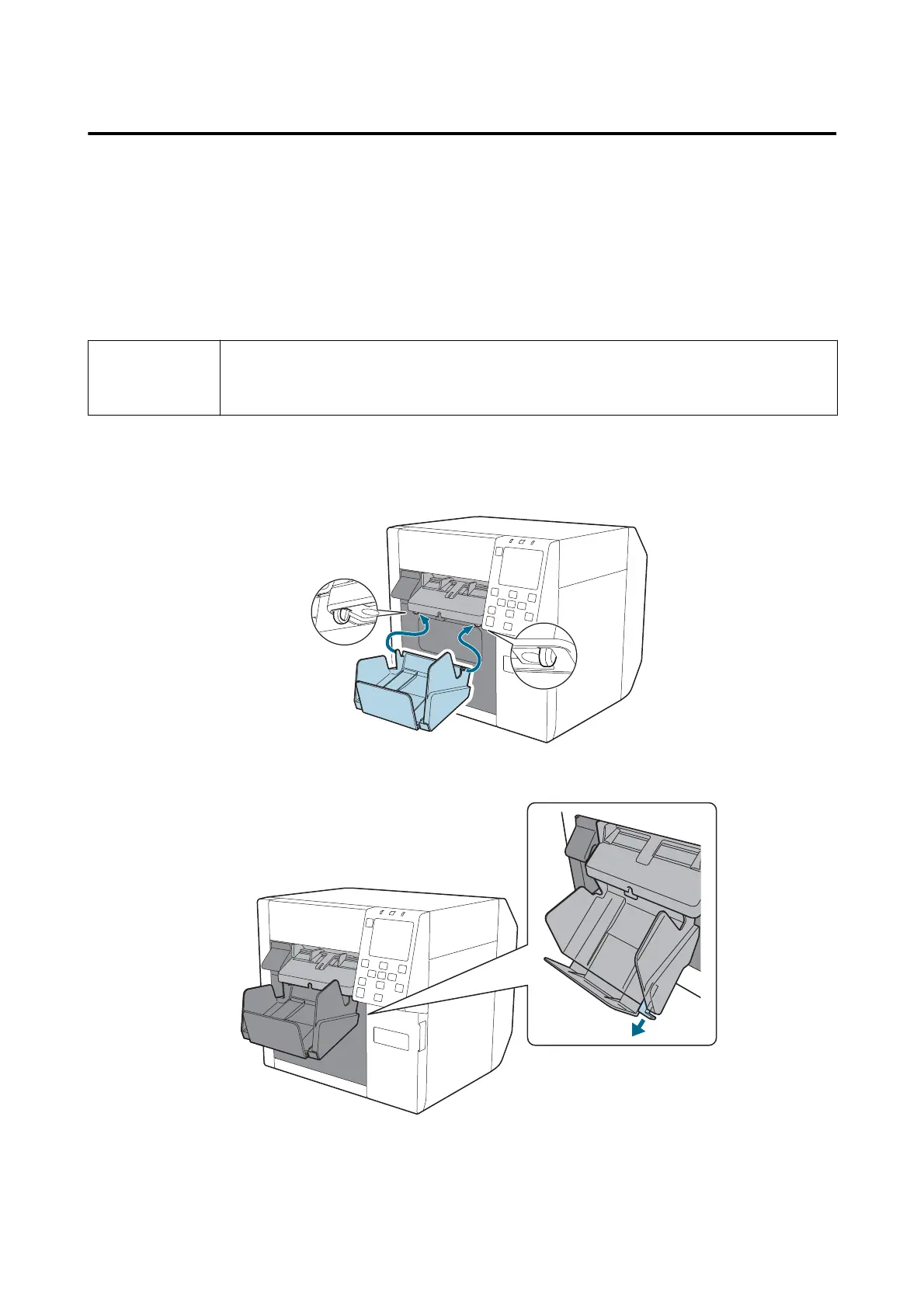OT-PT40
OT-PT40 is an paper ejection tray that allows you to temporarily collect printed labels.
OT-PT40 can hold the paper of the following sizes.
Maximum paper size: 105 x 148 mm (width x length)
Minimum paper size: 76 x 54 mm (width x length)
Note
❏ In the case of roll paper, the paper is curled so if multiple labels or sheets are printed and ejected,
they may overow the tray.
❏ Depending on the printer model, OT-PT40 comes with the printer.
Attach the tray by following the steps below.
A
Attach the tray by hooking it onto the hooks on the under side of the paper ejection guides.
B
Pull the lever at the bottom right of the OT-PT40 to release the lock.
CW-C4000 Series User’s Guide
Appendix
84
