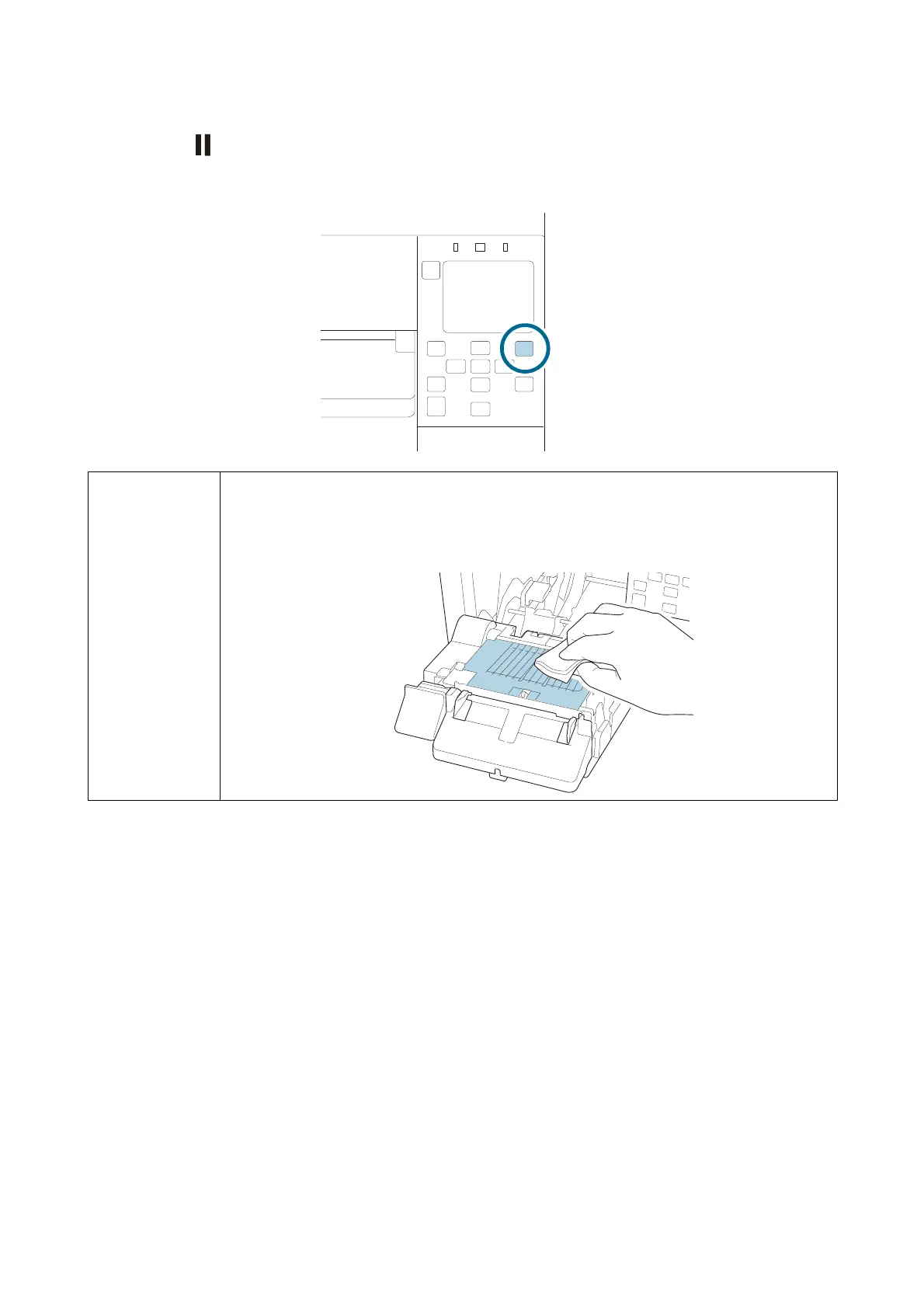F
Press the (Pause) button.
Check that the printer is ready for printing by checking the home screen.
Note
It is recommended to clean the platen at the same time you replace the maintenance box.
U “Cleaning the Platen” on page 56
The non-woven cloth and cotton swabs used for cleaning are included in the replacement
maintenance box.
CW-C4000 Series User’s Guide
Basic Operation
34
