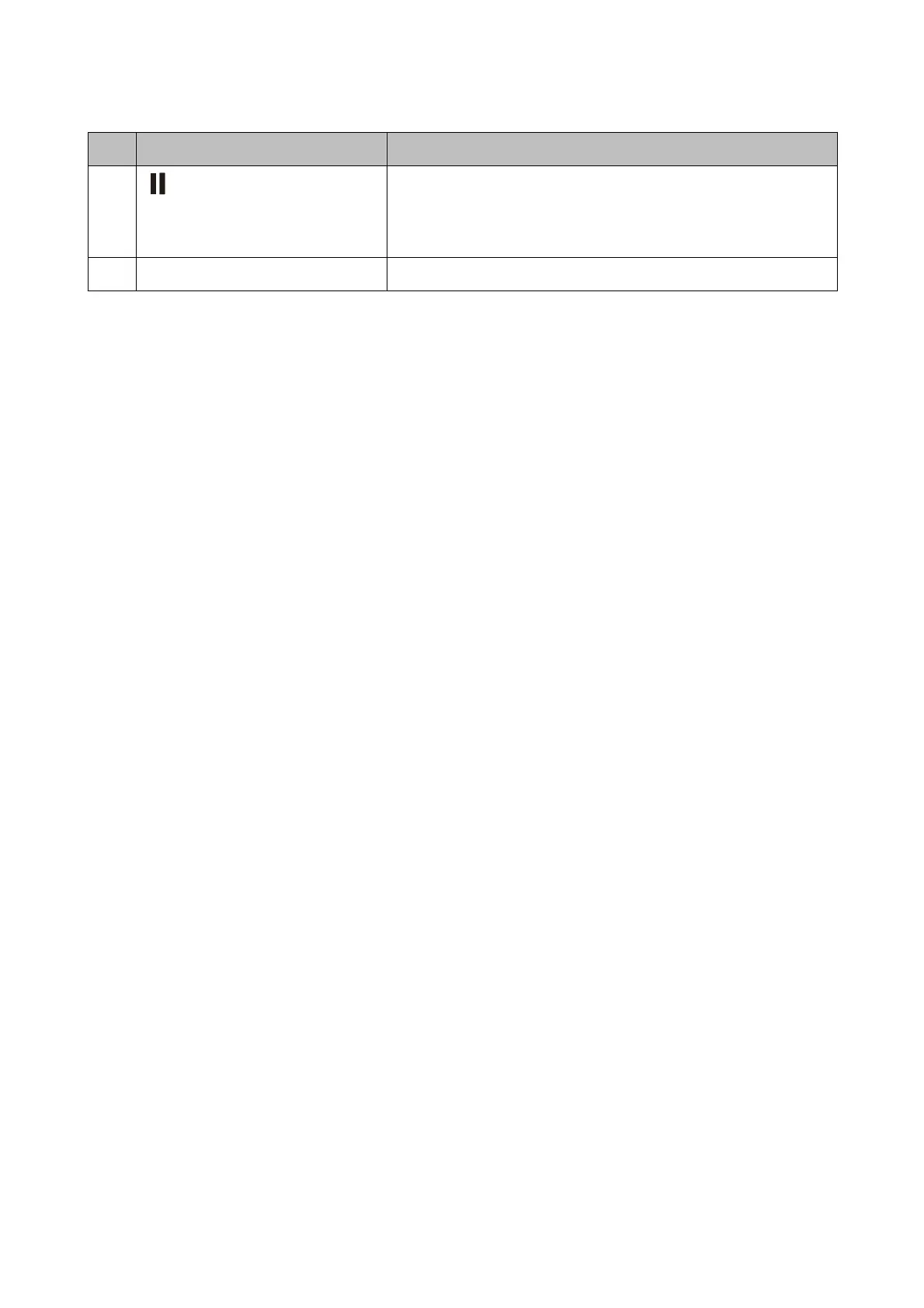No. Name Description
9
(pause) button If this button is pressed during printing, printing is stopped after printing
of the current page is nished. Press this button again to resume printing.
If this button is pressed while the printer is idling, the printer is paused.
Press this button again to return the printer to its idling state.
10 Screen Status of the printer, menus, and error messages are displayed.
CW-C4000 Series User’s Guide
Before use
24
