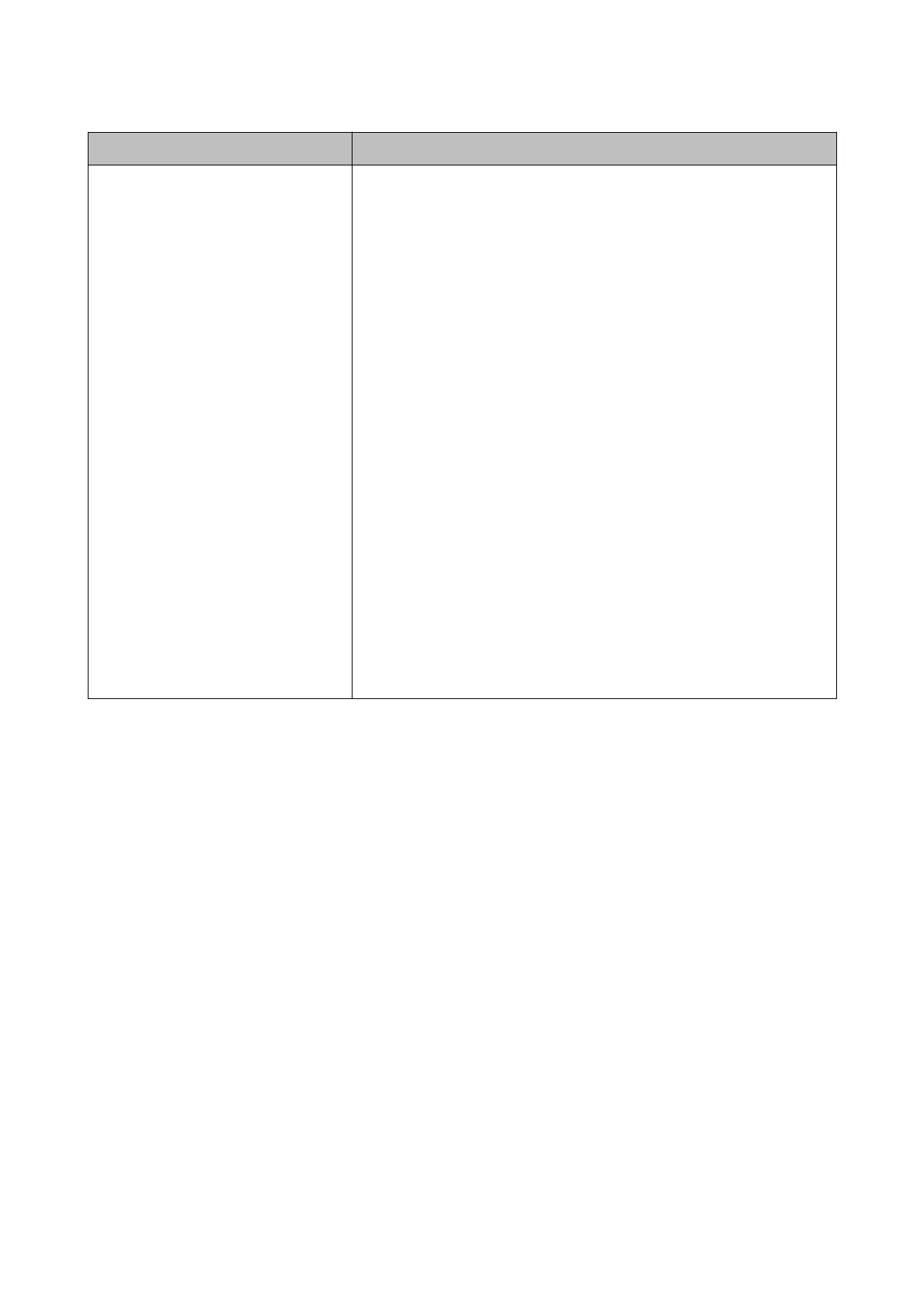Message Solution and Reference
Error
The connection between your network
and the printer is unstable.
You may be able to solve this problem by
disabling the IEEE802.3az (Energy
Ecient Ethernet) function.
See your documentation for more details.
When connecting to a wired LAN using a device that supports IEEE802.3az
(Energy Ecient Ethernet), the connection may become unstable, the
connection may not be possible, or the communication speed may slow down.
Follow the steps below to disable the IEEE802.3az function on your computer
and printer.
1. Disconnect the LAN cables from the computer and printer respectively.
2. If the IEEE802.3az function has been enabled on your computer, disable it.
3. Connect the computer and printer directly with a LAN cable.
4. On the printer, select [Menu] - [General Settings] - [Network Settings] -
[Connection Check] to check the IP address of the printer.
5. Start WebCong on the computer.
Start your web browser and enter the IP address of the printer.
6. Select the [Network Settings] tab, then [Ethernet].
7. Set [IEEE 802.3az] to
[O].
8. Click [Next].
9. Click [Apply].
10. Disconnect the LAN cable from the computer and printer.
11. If you disabled IEEE802.3az on your computer in step 2, enable it.
12. Connect the LAN cables you disconnected in step 1 to the computer and
printer.
If the problem still occurs, a device other than the printer may be causing the
problem.
CW-C4000 Series User’s Guide
Troubleshooting
65
