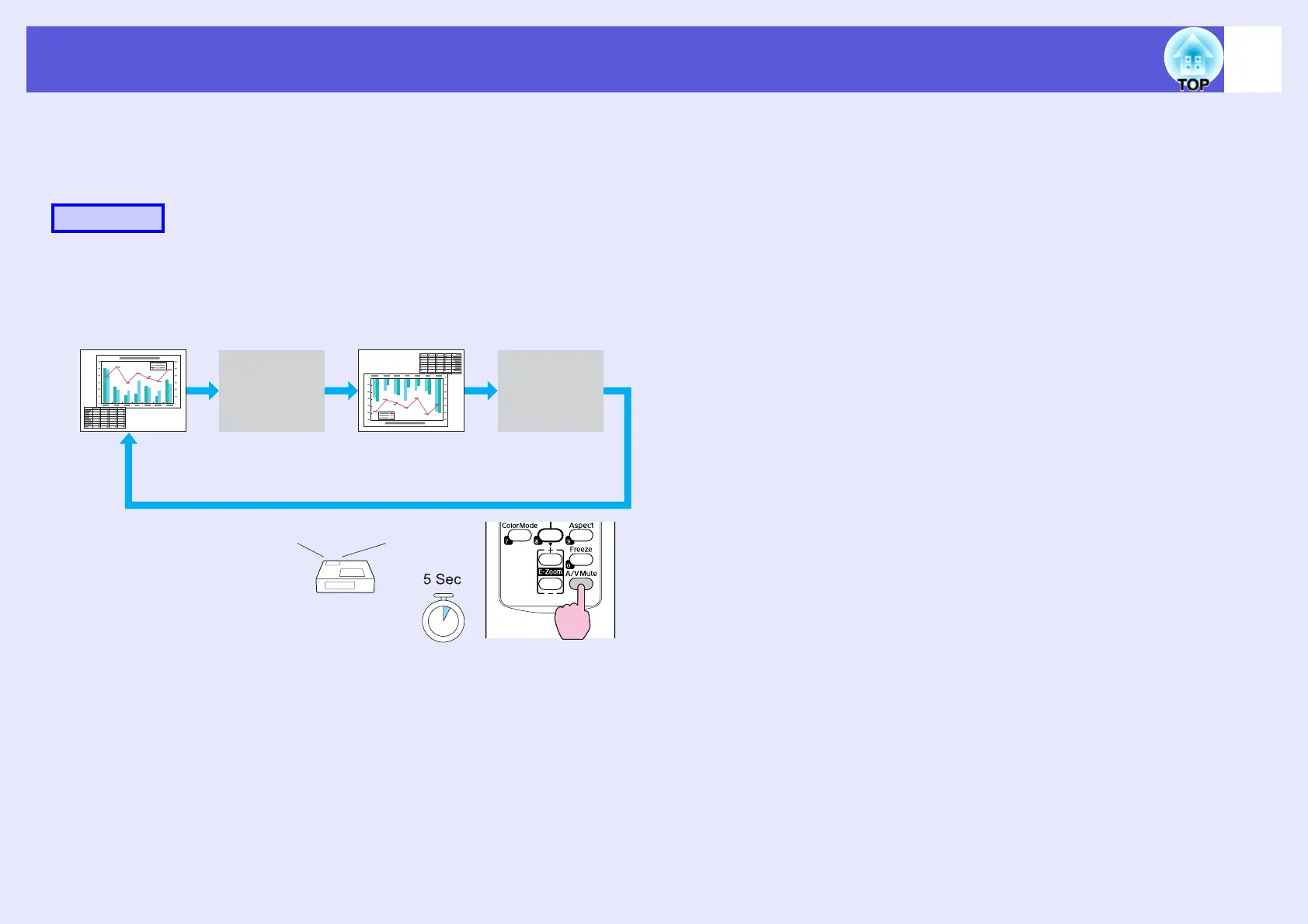11
Changing the Projection Mode
The default projection mode is "Front" that project images from in front
of the screen. To use the projector for ceiling projection, change the
projection mode to "Front/Ceiling", using the following procedure.
Hold down the "A/V Mute" button on the remote control for
about 5 seconds.
The screen is cleared and then the projection mode switches from "Front"
to "Front/Ceiling". s p.29
Procedure
