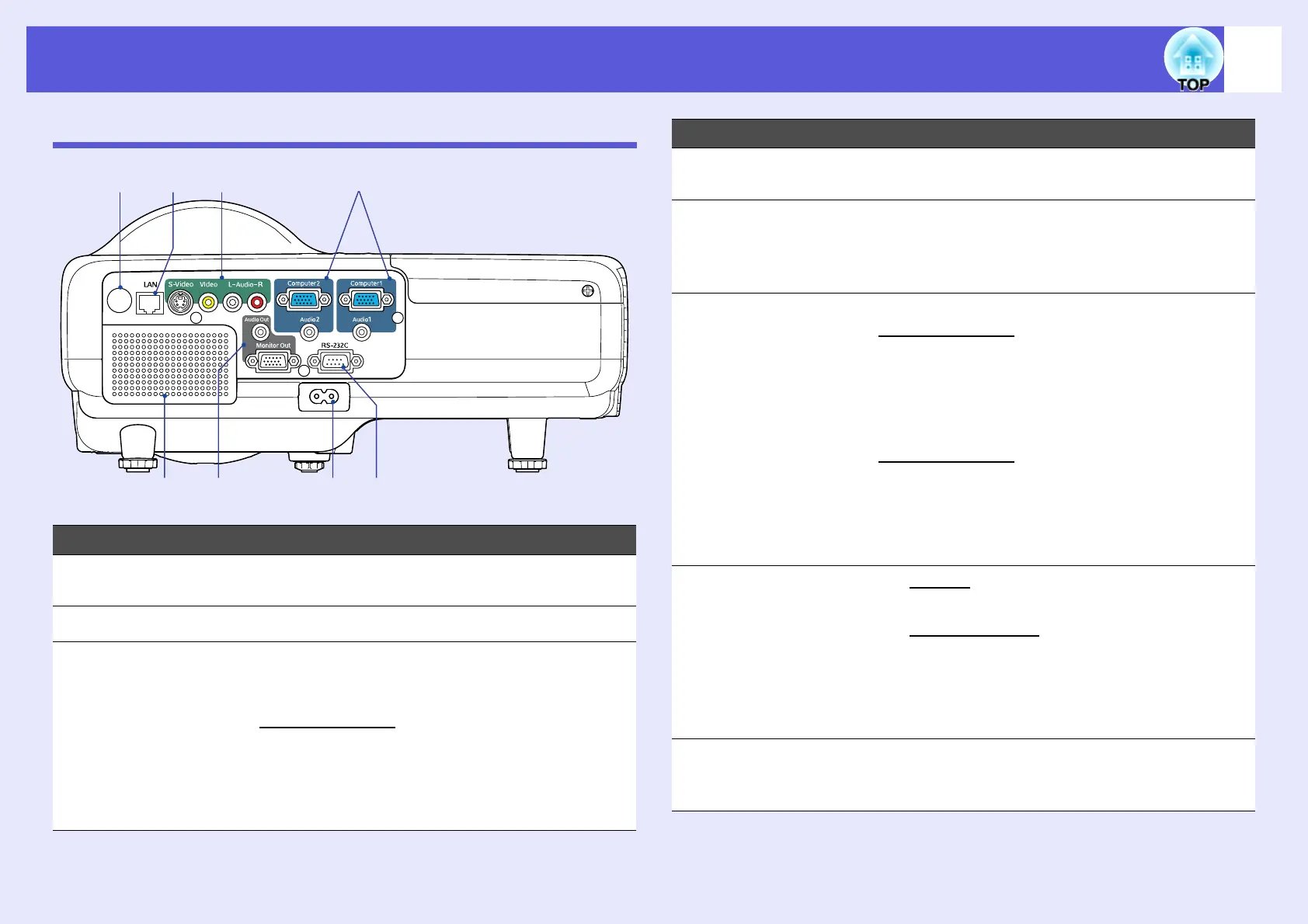Part Names and Functions
6
Rear
Name Function
A
Remote receiver Receives signals from the remote control.
s Quick Start Guide
B
Speaker
C
Monitor Out port Outputs the image signal from the computer
connected to the Computer1 input port to an
external monitor. This is not available for
component video
g signals or other signals
being input to any port other than the
Computer1 input port.s p.61
Audio Out port Outputs the sound of the image currently being
projected to external speakers. s p.61
ED
FHGA
BC
D
Power inlet Connects to the power cable.
s Quick Start Guide
E
RS-232C port When controlling the projector from a
computer, connect it to the computer with an
RS-232C cable. This port is for control use and
should not normally be used. s p.67
F
Computer1 input
port
For video signals from a computer and
component video
g signals from other video
sources.
Audio1 input port Connect to the audio out port of the computer
connected to the Computer1 input port.
Computer2 input
port
For video signals from a computer and
component video
g signals from other video
sources.
Audio2 input port Connect to the audio out port of the computer
connected to the Computer2 input port.
s Quick Start Guide
G
S-Video input
port
For S-videog signals from video sources.
Video input port
For composite videog signals from video
sources.
Audio-L/R input
port
Connects to the audio out port of the
equipment connected to the S-Video port or
Video input port. s Quick Start Guide
H
LAN port When a LAN cable is connected, you can
monitor and control the projector over a LAN.
s p.62
Name Function