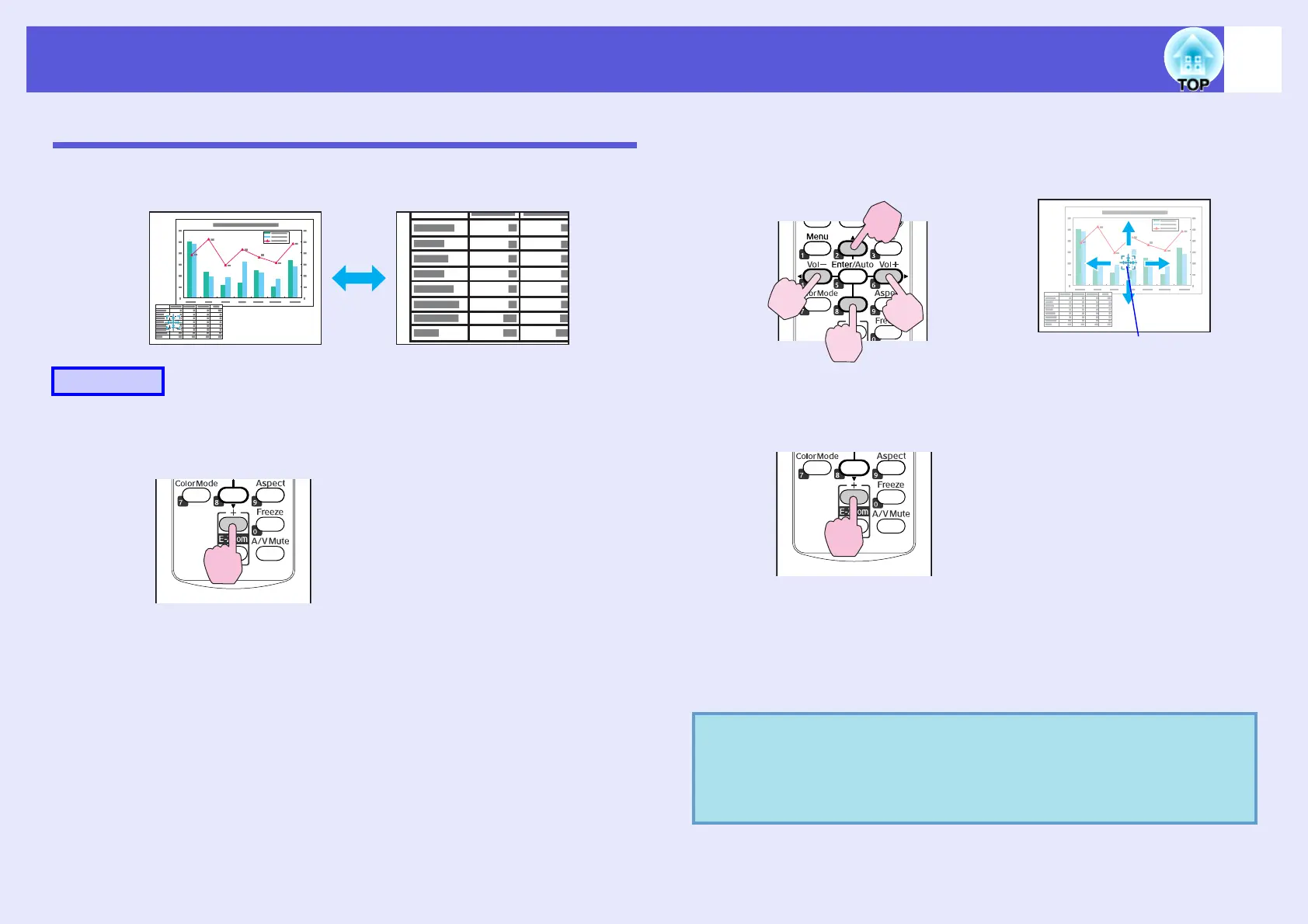Functions for Enhancing Projection
18
Enlarging Part of the Image (E-Zoom)
This is useful when you want to expand images such as graphs and tables
to see them in greater detail.
A
Start E-Zoom.
B
Move the cross to the area of the image that you
want to enlarge.
C
Enlarge.
Each time the button is pressed, the area is expanded. You can
expand quickly by holding the button down.
You can reduce the enlarged image by pressing the [-] button.
Press the [Esc] button to cancel.
Procedure
Remote control
q
• The enlargement ratio appears on the screen. The
selected area can be enlarged to between 1 to 4 times in 25
incremental steps.
• You can scroll the image by pressing [u], [d], [l], or [r].
Cross
Remote control
Remote control
