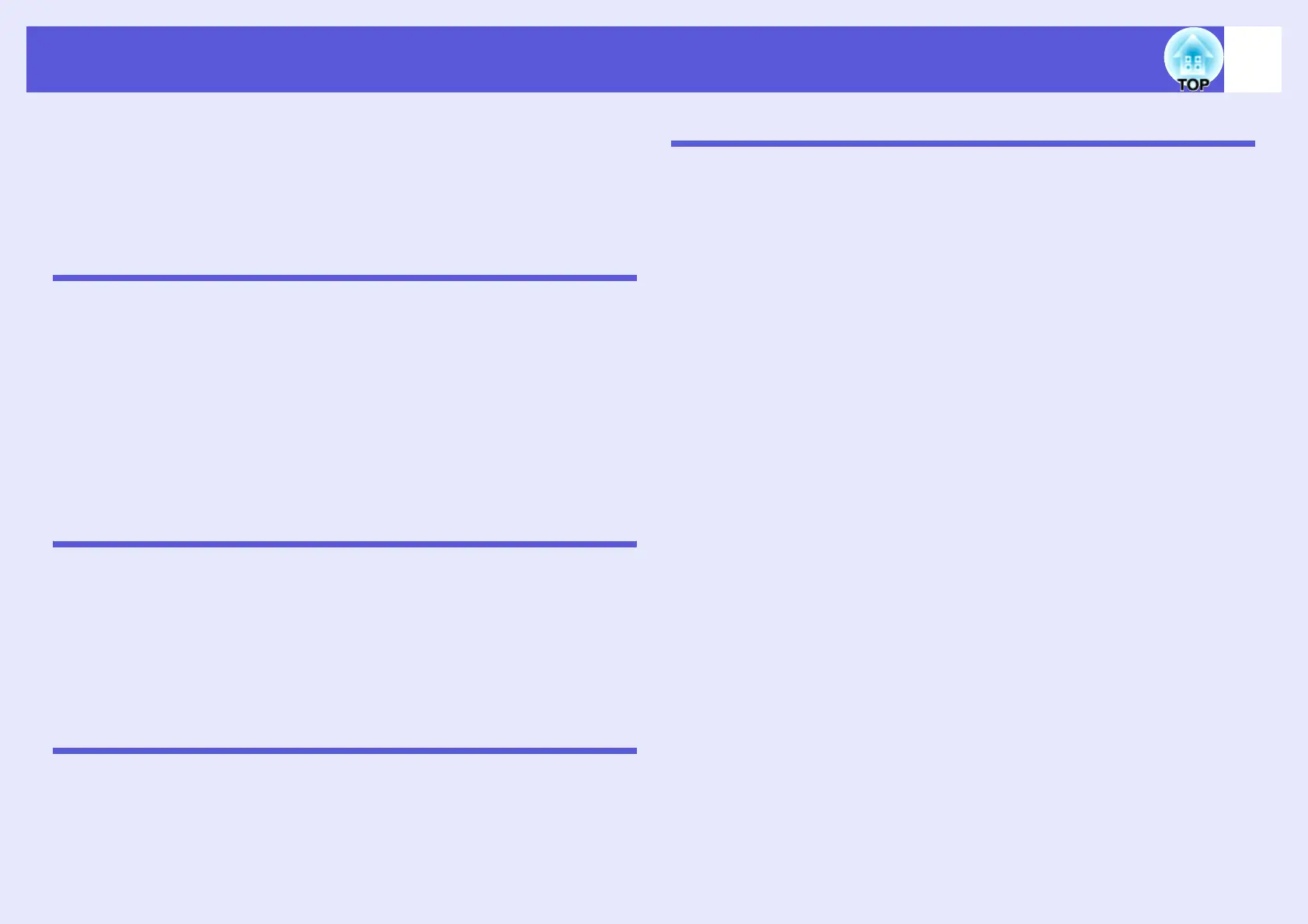3
Contents
Projector Features......................................................................................4
Part Names and Functions ........................................................................5
Front/Top.............................................................................................................. 5
Rear ..................................................................................................................... 6
Control Panel ....................................................................................................... 7
Remote Control .................................................................................................... 8
Base ..................................................................................................................... 9
Useful Functions
Changing the Projection Mode................................................................11
Changing the Projected Image (Source Search) ...................................12
Functions for Enhancing Projection.......................................................13
Selecting the Projection Quality (Selecting Color Mode) ................................... 13
Hiding the Image and Sound Temporarily (A/V Mute) .......................................14
Freezing the Image (Freeze).............................................................................. 14
Changing the Aspect Ratio (Aspect) .................................................................. 15
Enlarging Part of the Image (E-Zoom) ............................................................... 18
Security Functions ...................................................................................19
Managing Users (Password Protect) ................................................................. 19
Restricting Operation (Control Panel Lock)........................................................ 22
Anti-Theft Lock ................................................................................................... 23
Configuration Menu
Using the Configuration Menu ................................................................25
List of Functions.......................................................................................26
Image Menu ....................................................................................................... 26
Signal Menu ....................................................................................................... 27
Settings Menu .................................................................................................... 28
Extended Menu .................................................................................................. 29
Network Menu .................................................................................................... 31
Info Menu (Display Only).................................................................................... 34
Reset Menu........................................................................................................ 35
Troubleshooting
Using the Help ..........................................................................................37
Problem Solving .......................................................................................38
Reading the Indicators ....................................................................................... 38
When the Indicators Provide No Help ................................................................ 41
Appendices
Installation Methods ................................................................................ 49
Cleaning .................................................................................................... 50
Cleaning the Projector's Surface ....................................................................... 50
Cleaning the Lens.............................................................................................. 50
Cleaning the Air Filter and Air Intake Vent......................................................... 50
Replacing Consumables ......................................................................... 51
Replacing the Remote Control Batteries ........................................................... 51
Replacing the Lamp........................................................................................... 52
Replacing the Air Filter ...................................................................................... 56
Important notice when transporting....................................................... 57
Moving Nearby................................................................................................... 57
When Transporting ............................................................................................ 57
Saving a User's Logo............................................................................... 58
Screen Size and Distance........................................................................ 60
Connecting to External Equipment ........................................................ 61
Connecting to an External Monitor .................................................................... 61
Connecting to External Speakers ...................................................................... 61
Connecting a LAN Cable ......................................................................... 62
Optional Accessories and Consumables .............................................. 63
Glossary.................................................................................................... 64
ESC/VP21 Commands ............................................................................. 66
Command List.................................................................................................... 66
Communications protocol .................................................................................. 66
Cable Layouts.................................................................................................... 67
PJLink ....................................................................................................... 68
List of Supported Monitor Displays ....................................................... 69
Specifications........................................................................................... 71
Appearance............................................................................................... 73
Index.......................................................................................................... 74