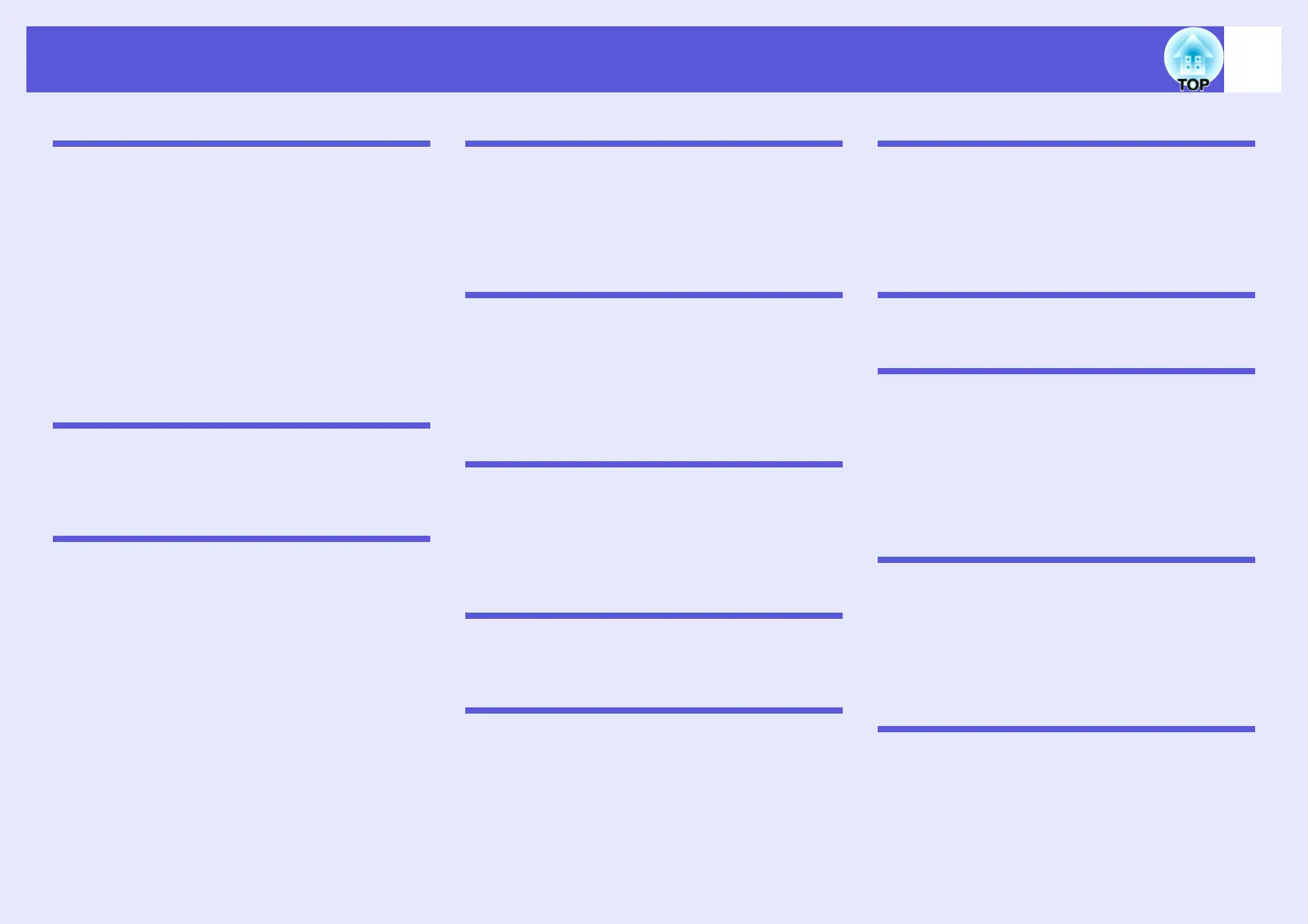74
Index
A
A/V Mute ............................................................. 14
Address Setting ................................................... 32
Air exhaust vent .................................................... 5
Air filter .................................................................. 5
Air filter replacement period ................................ 56
Air intake vent ....................................................... 5
AMX Device Discovery ........................................ 32
Angle of tilt .......................................................... 71
Aspect ratio ......................................................... 15
Audio Out port ....................................................... 6
Audio-L/R input port .............................................. 6
Auto Setup .......................................................... 27
B
Blackboard .......................................................... 13
Brightness ........................................................... 26
Brightness Control ............................................... 28
C
Ceiling ................................................................. 29
Cleaning the air filter and air intake vent ............. 50
Cleaning the projector's surface .......................... 50
Color Adjustment ................................................. 26
Color Mode .................................................... 13, 26
Color Saturation .................................................. 26
Computer1 Input ................................................. 27
Computer1 Port ..................................................... 6
Computer2 Input ................................................. 27
Computer2 input port ............................................ 6
Configuration menu ............................................. 25
Connecting a LAN Cable ..................................... 62
Consumables ...................................................... 63
Contrast ............................................................... 26
Control panel ......................................................... 7
Control Panel Lock ........................................ 22, 28
Cross ................................................................... 18
D
DHCP ..................................................................31
Direct Power On ..................................................29
Display .................................................................29
Display Background .............................................29
Dynamic ...............................................................13
E
ESC/VP21 ...........................................................66
Extended menu ...................................................29
External dimension diagram ................................73
External monitor ..................................................61
External speakers ................................................61
E-zoom ................................................................18
F
Focus ring ..............................................................5
Freeze .................................................................14
Front ....................................................................29
Front adjustable feet ..............................................5
Full lock ...............................................................22
G
Gateway address .................................................31
Glossary ..............................................................64
H
Help function ........................................................37
High Altitude Mode: .............................................29
How to replace the air filter ..................................56
How to replace the lamp ......................................53
I
Image menu ........................................................ 26
Indicators ............................................................ 38
Info menu ............................................................ 34
Input Signal ......................................................... 34
IP address ........................................................... 31
K
Keystone ............................................................. 28
L
Lamp cover ........................................................... 5
Lamp Hours ........................................................ 34
Lamp indicator .................................................... 38
Lamp replacement period ................................... 52
LAN port ................................................................ 6
Language ............................................................ 30
Low brightness .................................................... 28
M
MAC Address ...................................................... 31
Mail ..................................................................... 32
Mail Notification ................................................... 32
Menu ................................................................... 25
Messages ............................................................ 29
Monitor Out port .................................................... 6
N
Network Menu ..................................................... 31
Network Protect .................................................. 20
Numeric buttons .................................................... 8