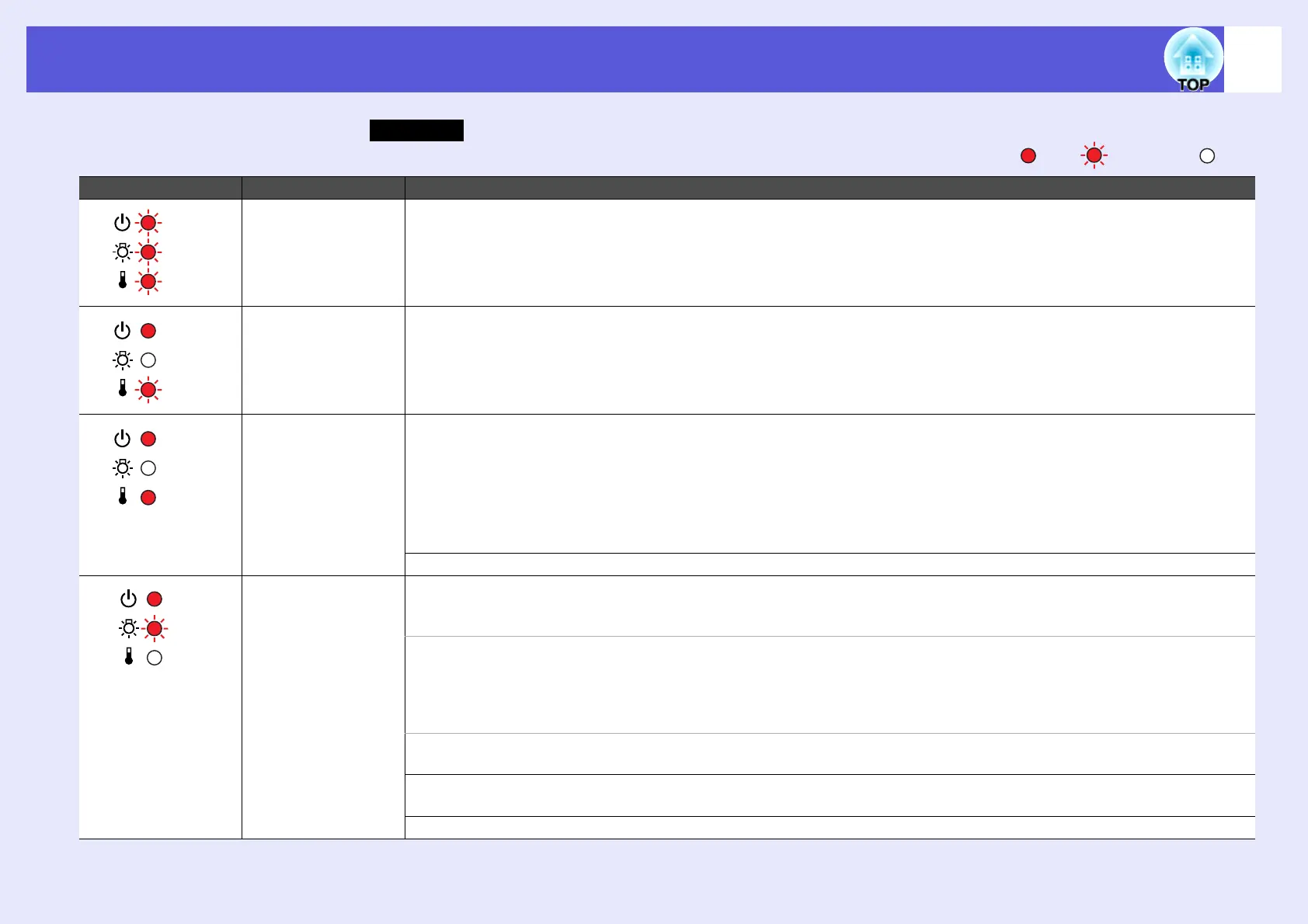Problem Solving
39
f t Power indicator lights red
: Lit : Flashing: : Off
Status Cause Remedy or Status
Internal Error Stop using the projector, disconnect the power cable from the electrical outlet, and contact your local dealer or the nearest
address provided in the Support and Service Guide. sEpson Projector Contact List
Fan Error
Sensor Error
Stop using the projector, disconnect the power cable from the electrical outlet, and contact your local dealer or the nearest
address provided in the Support and Service Guide. sEpson Projector Contact List
High Temp Error
(overheating)
The lamp turns off automatically and projection stops. Wait for about five minutes. After about five minutes the projector
switches to standby mode, so check the following two points.
• Check that the air filter and air exhaust vent are clear, and that the projector is not positioned against a wall.
• If the air filter is clogged, clean or replace it. s p.50, 56
If the error continues after checking the points above, stop using the projector, disconnect the power cable from the
electrical outlet, and contact your local dealer or the nearest address provided in the Support and Service Guide. sEpson
Projector Contact List
When using at an altitude of 1500 m or more, set "High Altitude Mode" to "On". s p.29
Lamp Error
Lamp Failure
Lamp Cover Open
Check the following two points.
• Take out the lamp and check if it is cracked. s p.53
• Clean the air filter. s p.50
If it is not cracked - Re-fit the lamp and turn on the power.
If the error continues - Replace the lamp with a new lamp and turn on the power.
If the error continues - Stop using the projector, disconnect the power cable from the electrical outlet, and contact
your local dealer or the nearest address provided in the Support and Service Guide.
sEpson Projector Contact List
If it is cracked - Replace it with a new lamp, or contact your local dealer for further advice. If replacing the lamp
yourself, be careful to avoid pieces of broken glass (you cannot continue projecting until the lamp is replaced).
Check that the lamp cover and the lamp are securely installed. s p.53
If the lamp cover or the lamp is not securely installed, the lamp does not switch on.
When using at an altitude of 1500 m or more, set "High Altitude Mode" to "On". s p.29
Problem
Red
Red
Red
Red
Red
Red
Red
Red
Red
