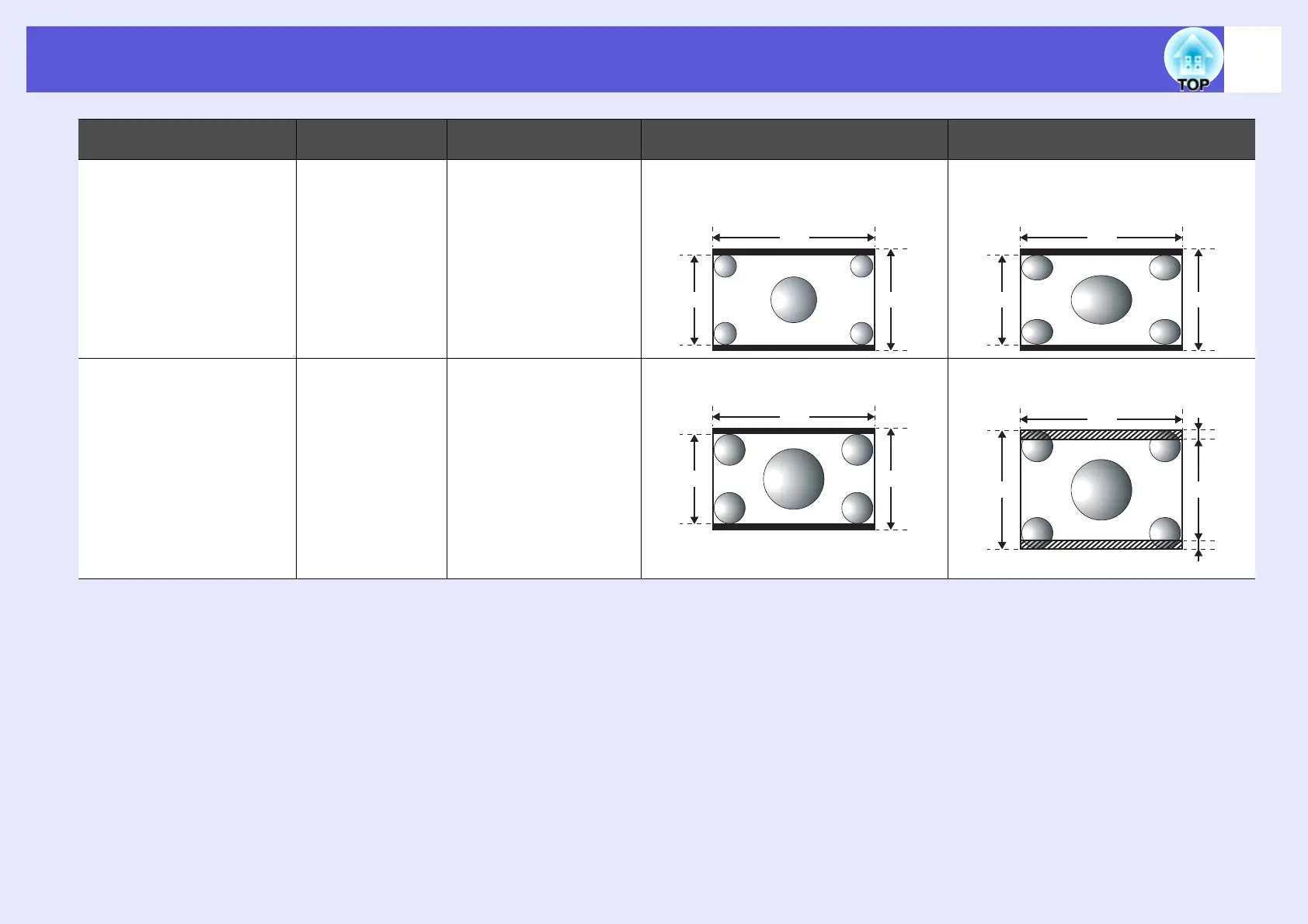Functions for Enhancing Projection
16
f "Full", "Through"
Setting "Full" allows the projected image to use the full width of the projection area. The aspect ratio is not maintained. "Full" is set when you want to use
the full projection area to project an input signal.
• When a 4:3 image is projected, it is elongated horizontally.
When "Through" is set, the aspect ratio and resolution of the input image are maintained. "Through" is set when you want to project an image as is, without
any enlargement or reduction of the input signal.
• Because input images with a resolution of up to 1280
^ 800 dots will be smaller than the projection area, a black band appears at the top and bottom, as
well as at the left and right.
• For input images with a resolution in excess of 1280
^ 800 dots, the edges of the image are cut off.
Squeeze-recorded images,
such as those from a video
camera or DVD software
16:9
The aspect ratio of the
input image is converted
to 16:9, such that the full
width of the projection
area is used.
Image recorded in squeeze mode (an image
recorded in squeeze mode is stretched to
16:9 for display)
When a 4:3 image is projected, it is
elongated horizontally.
Letterboxing image from a
DVD, and so on
Zoom
Makes full use of the
projection area width
while maintaining the
aspect ratio of the input
image.
Letterboxing image from a DVD, and so
on.
When a 4:3 image is projected, the top and
bottom of the image are cut off.
Screen sizes are defined in units of dots.
Input signal
Recommended
aspect mode
Operation Image Notes
1280
800
720
1280
800
720
1280
800
720
1280
800
80
80
960
