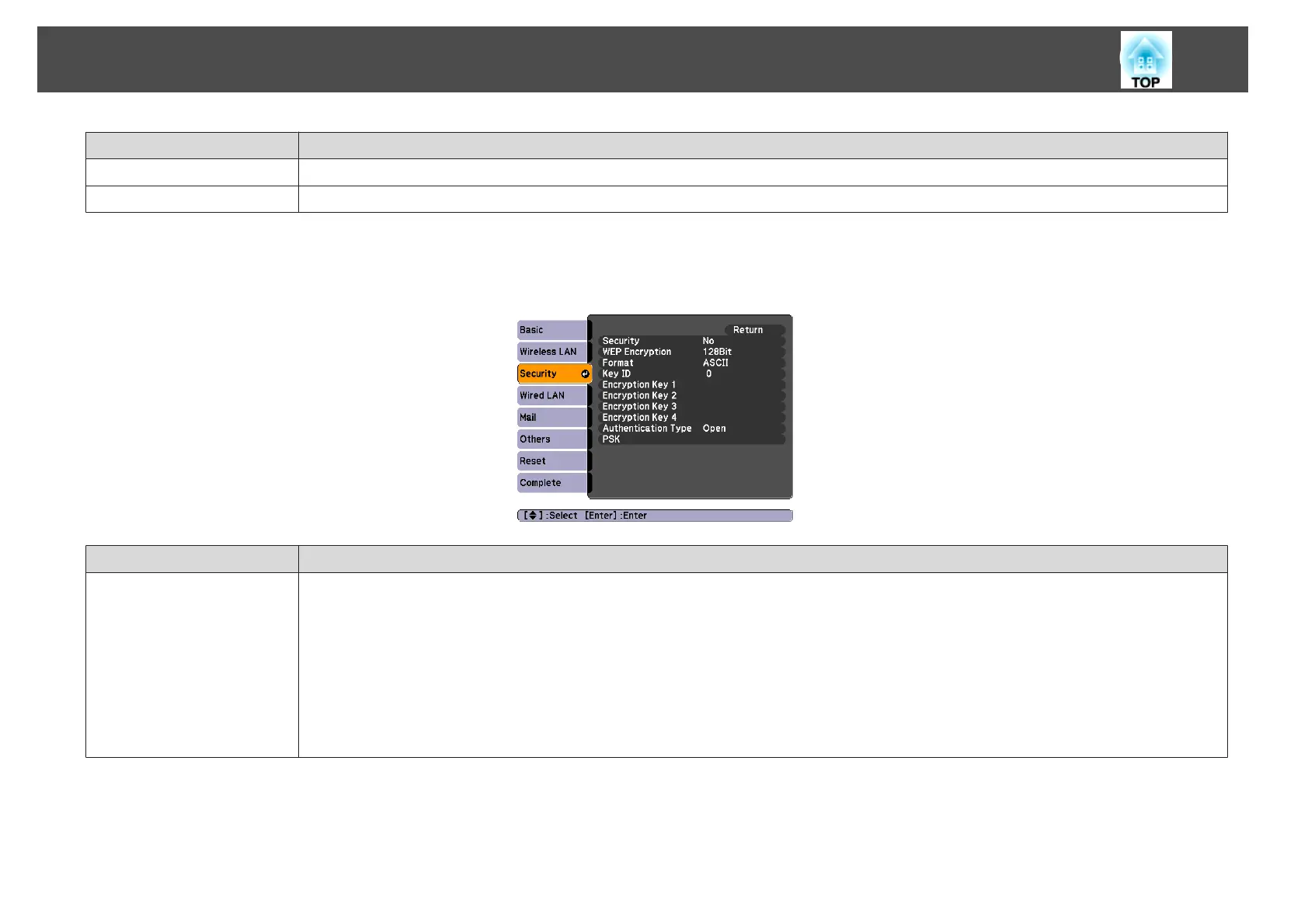Sub Menu Function
SSID Display
To prevent the SSID from being displayed on Network Info in the Network Menu and on the LAN Standby screen, set this to Off.
IP Address Display
To prevent the IP Address from being displayed on Network Info in the Network Menu and on the LAN Standby screen, set this to Off.
Security menu (EB-826WH/825H/85H only)
Settings are enabled when the optional Wireless LAN unit is installed.
Sub Menu Function
Security
Select one type of security from the following items.
When setting up Security, follow the instructions from the administrator of the network system you are about to access. When using Advanced
Connection Mode, it is essential that you make security settings.
WEP: Data is encrypted with a code key (WEP key).
This mechanism prevents communication unless the encrypted keys for the access point and the projector match.
WPA/WPA2: This is an encryption standard that improves security which is a weak point of WEP. Although there are multiple kinds of WPA
encryption methods, this projector uses "TKIP" and "AES".
WPA also includes user authentication functions.WPA authentication provides two methods: using an authentication server, or authenticating
between a computer and an access point without a server. This projector supports the latter method, without a server.
List of Functions
69
