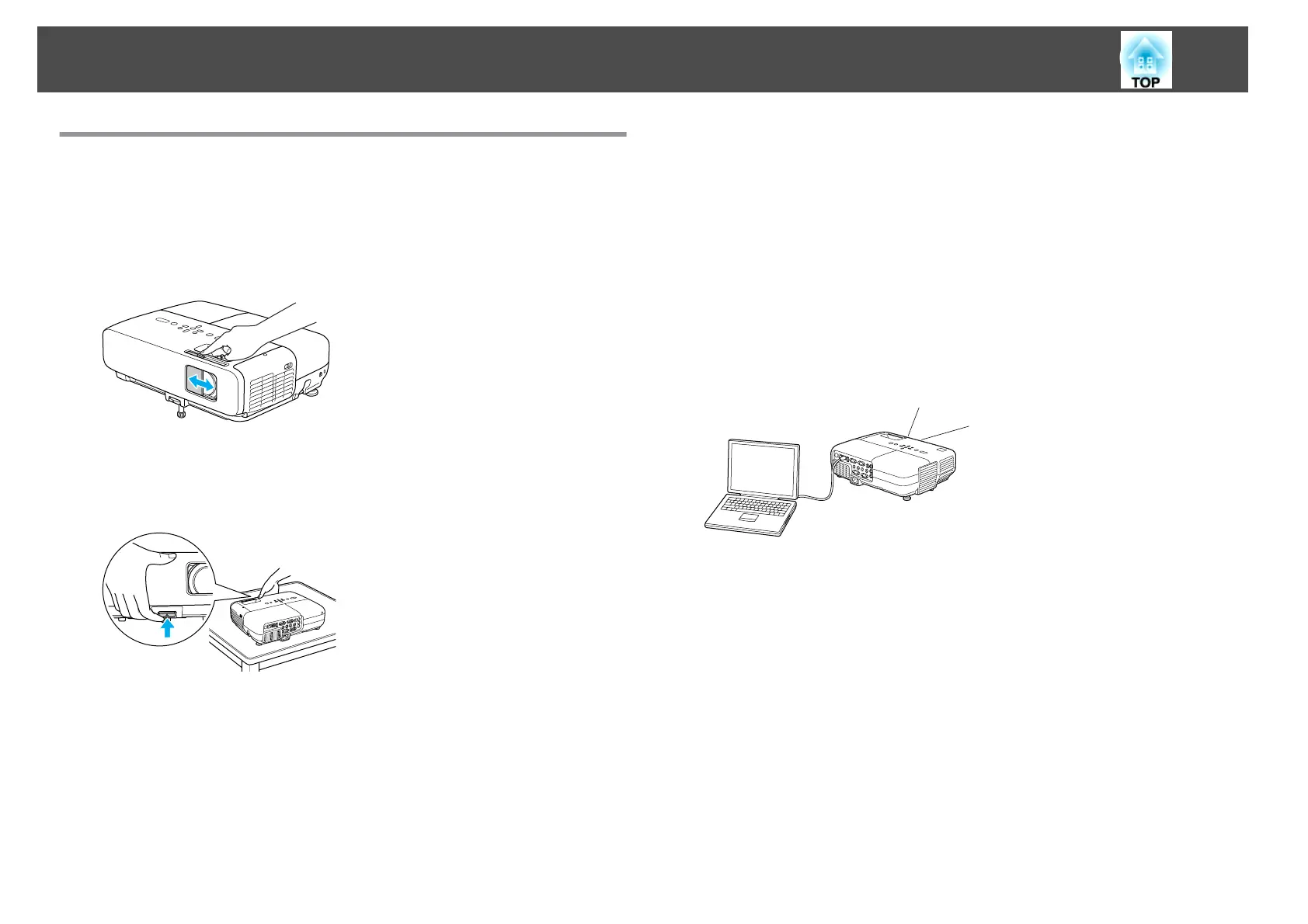Features Common to Each Model
Easy to handle
• The A/V mute slide makes it easy to project and store
You can stop and resume projection easily by opening and closing the
A/V mute slide which makes giving clear presentations easier.
• A single foot design means you do not have to make any difficult
leveling adjustments
You can easily make height adjustments with one hand.
s
Quick Start
Guide
• No cool down delay
After turning the projector's power off, you can disconnect the projector's
power cable without having to wait for the projector to cool down.
• Projection screen for WXGA (EB-826WH)
With a computer that has a 16:10 WXGA wide LCD display, the image
can be projected in the same aspect. You can use whiteboards and other
landscape format screens.
• Make effective use of white boards and so on with the Pattern
function
Projects ruled lines or a grid onto a white board or black board, allowing
you to easily write sentences or draw figures.
• Enlarge and project your files with the Document Camera
A USB compatible Document Camera is available as an optional extra.
With this Document Camera there is no need for a power cable. You can
connect easily with one USB cable, and its clean design really simplifies
projecting and enlarging your documents.
• Connecting with a USB cable and Projecting (USB Display)
Simply by connecting the projector to a computer with the supplied USB
cable you can project images from the computer screen.
s p.18
Enhanced security functions
• Password Protect to restrict and manage users
By setting a Password you can restrict who can use the projector.
s p.44
• Control Panel Lock restricts button operation on the Control panel
You can use this to prevent people changing projector settings without
permission at events, in schools, and so on.
s p.46
• Equipped with various anti-theft devices
The projector is equipped with the following types of anti-theft security
devices.
s p.47
• Security slot
• Security cable installation point
Projector Features
7
