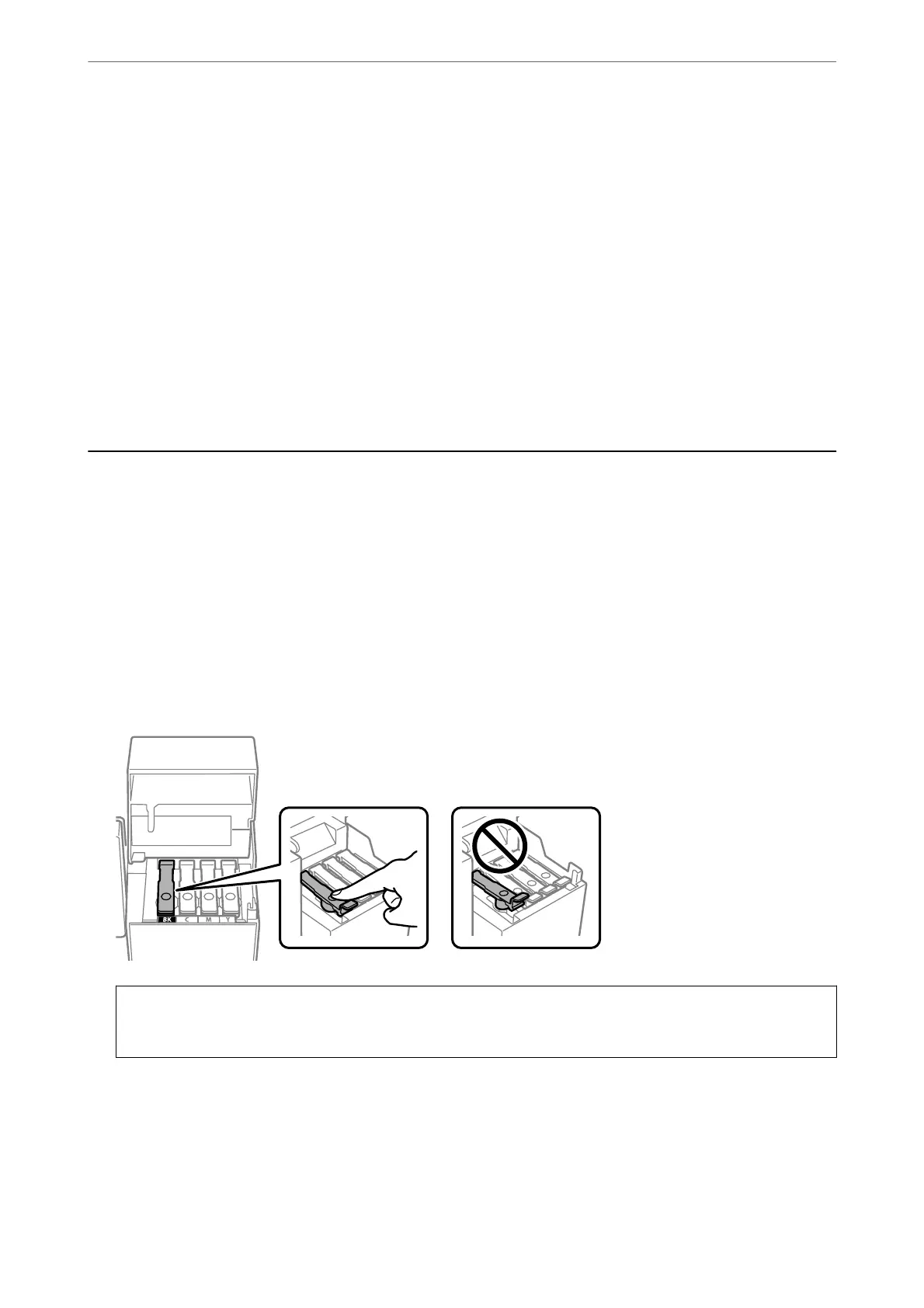Checking the Status of Consumables (Mac OS)
1.
Select System Preferences from the Apple menu > Printers & Scanners (or Print & Scan, Print & Fax), and
then select the printer.
2.
Click Options & Supplies > Utility > Open Printer Utility.
3.
Click EPSON Status Monitor.
Related Information
& “It is Time to Rell the Ink” on page 216
& “It is Time to Replace the Maintenance Box” on page 221
Improving Paper Feeding Problems
When paper is not fed from paper cassette correctly, clean the roller inside.
1.
Tur n
o
the printer by pressing the
P
button.
2.
Unplug the power cord, and then disconnect the power cord.
3.
Open the scanner unit.
4.
Make sure that the ink tank cap is securely closed.
c
Important:
If the ink tank cap is not securely closed, ink may leak.
5.
Close the scanner unit and the ADF cover.
Maintaining the Printer
>
Improving Paper Feeding Problems
130
