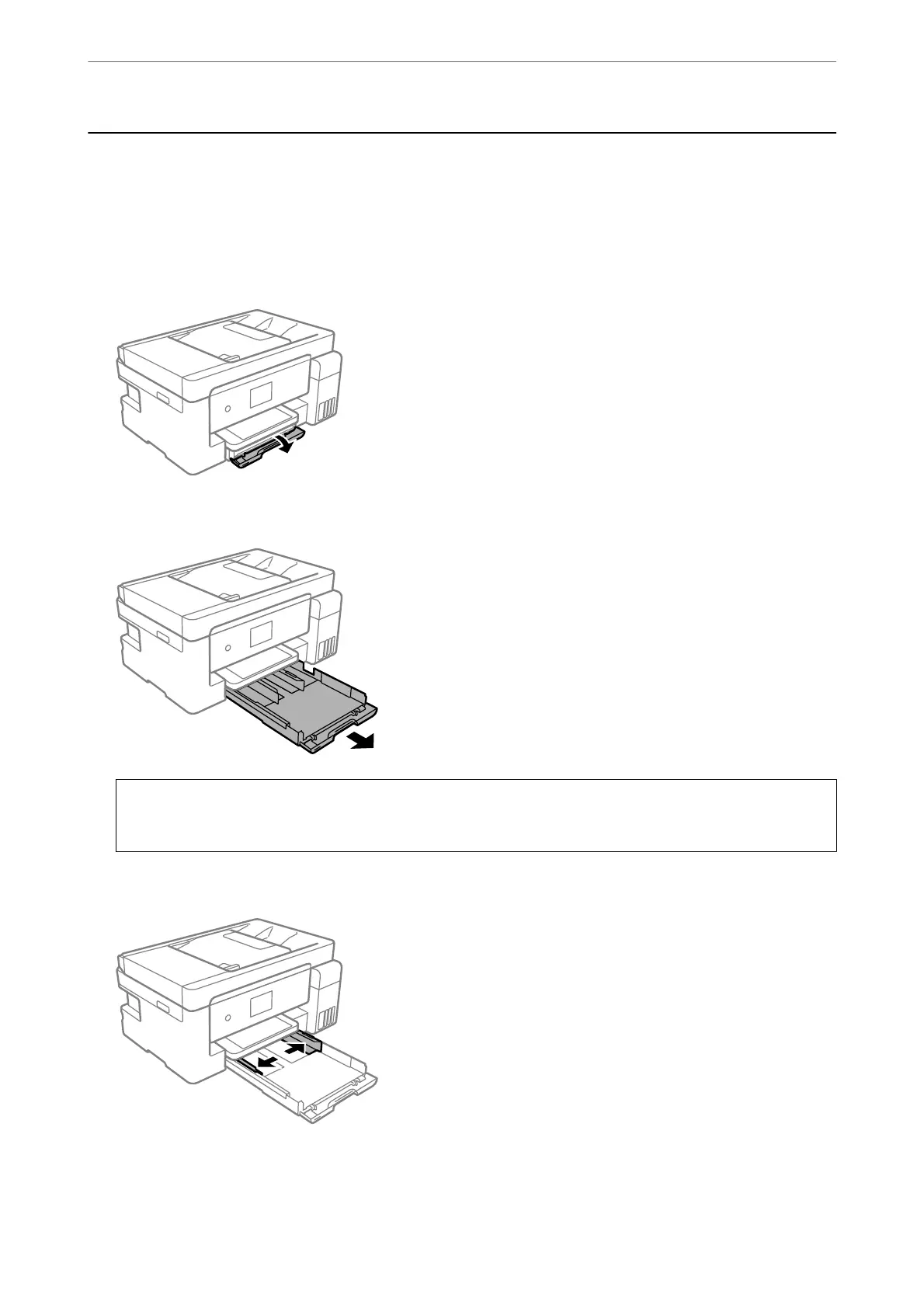Loading Papers
Loading Paper in the Paper Cassette
1.
Open the paper cassette cover until it clicks.
2.
Check that the printer is not operating, and then slide out the paper cassette.
c
Important:
e
paper cassette cannot be removed.
3.
Slide the edge guides to their maximum position.
Loading Paper
>
Loading Papers
>
Loading Paper in the Paper Cassette
31
