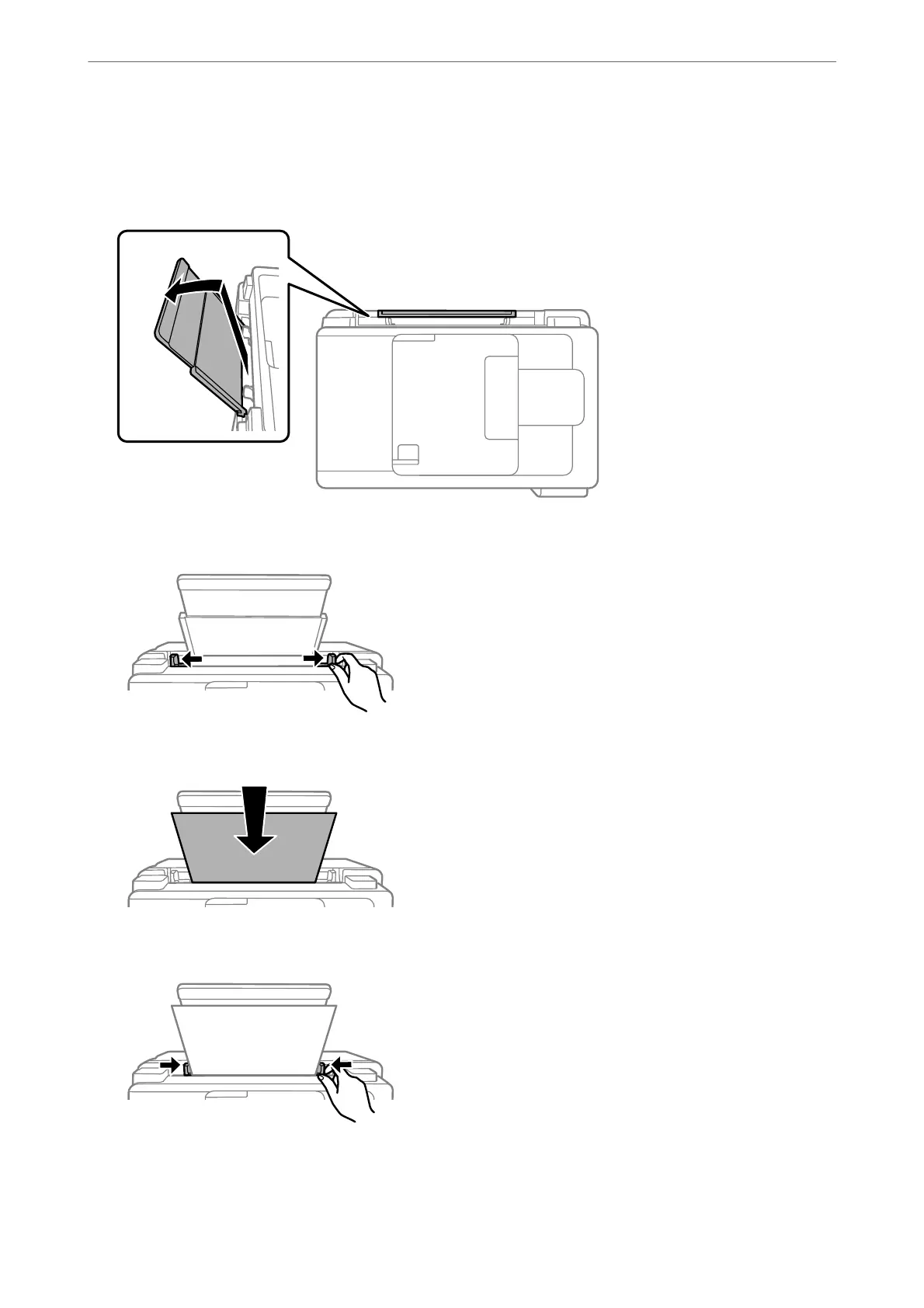Loading Paper in the Paper Tray
1.
Pull out the paper support.
2.
Slide the edge guides.
3.
Load paper at the center of the paper support with the printable side facing up.
4.
Slide the edge guides to the edges of the paper.
5.
Select the paper size and paper type.
“Paper Size and Type Settings” on page 29
Loading Paper
>
Loading Papers
>
Loading Paper in the Paper Tray
34
