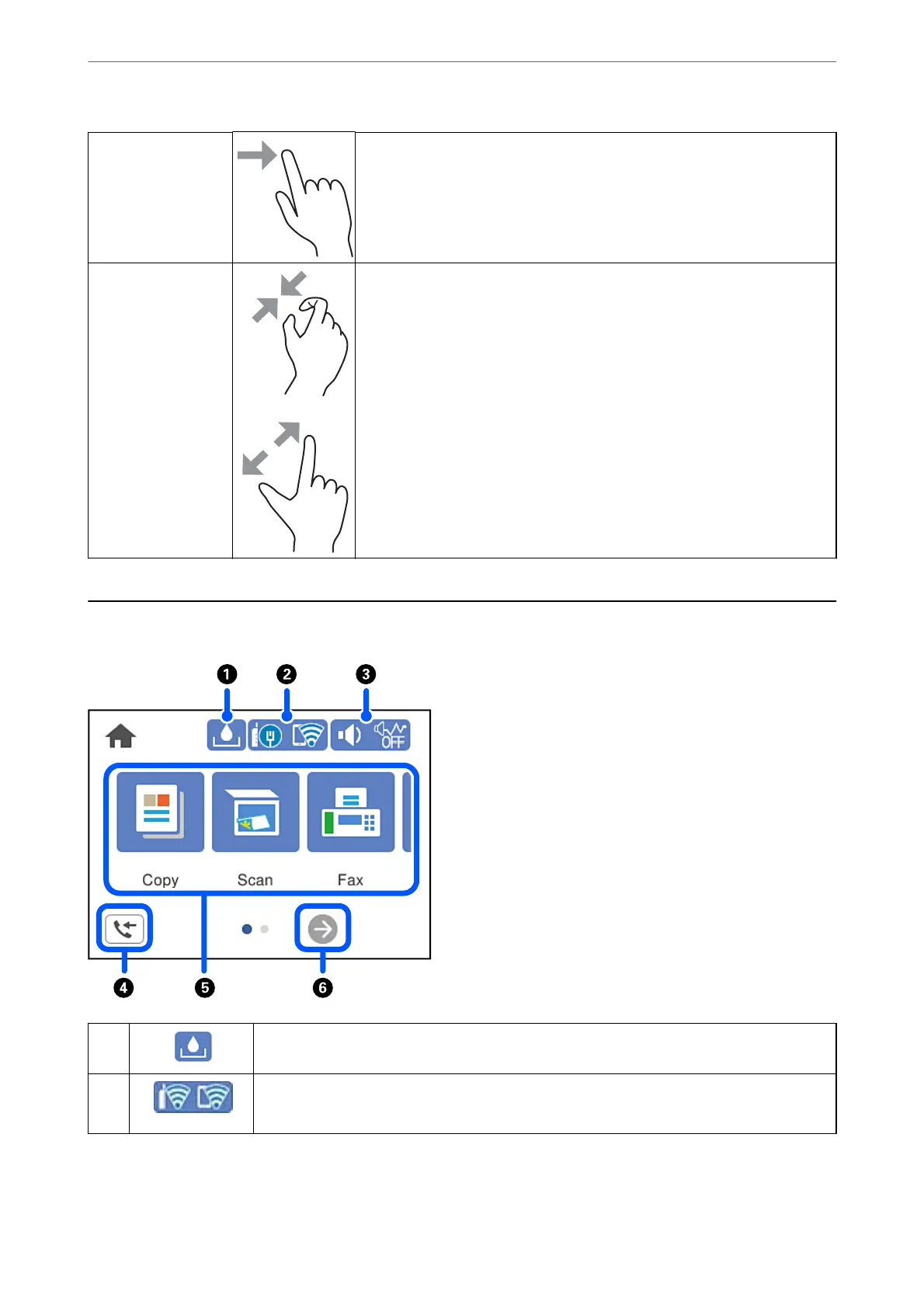Slide Hold and move the items around.
Pinch in
Pinch out
Zoom in or zoom out of the preview image on the control panel when printing
photos.
Home Screen Conguration
A
Displays the Remaining capacity of Maintenance box screen. You can check the approximate
service life of maintenance box.
B
Displays the network connection status. See the following for more details.
“Guide to the Network Icon” on page 23
Guide to the Control Panel
>
Home Screen Conguration
22
