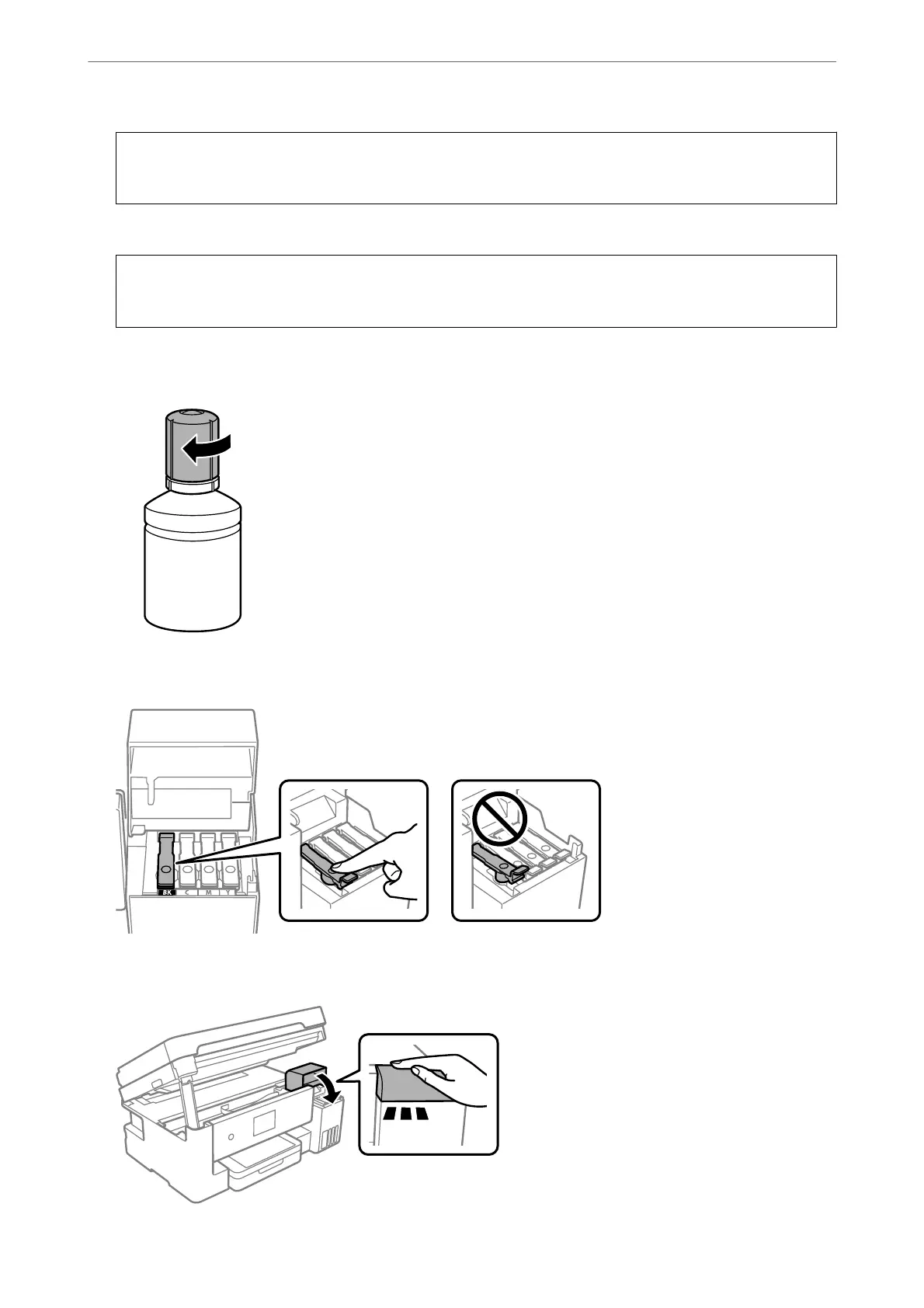c
Important:
Do not allow the top of the ink bottle to hit against any objects aer removing its cap; otherwise ink may spill.
7.
When you have nished lling the ink, remove the ink bottle.
c
Important:
Do not leave the ink bottle inserted; otherwise the bottle may be damaged or ink may leak.
Note:
If any ink remains in the ink bottle, tighten the cap and store the bottle upright for later use.
8.
Close the ink tank cap securely.
9.
Close the ink tank cover rmly.
Solving Problems
>
It is Time to Rell the Ink
>
Relling the Ink Tanks
220
