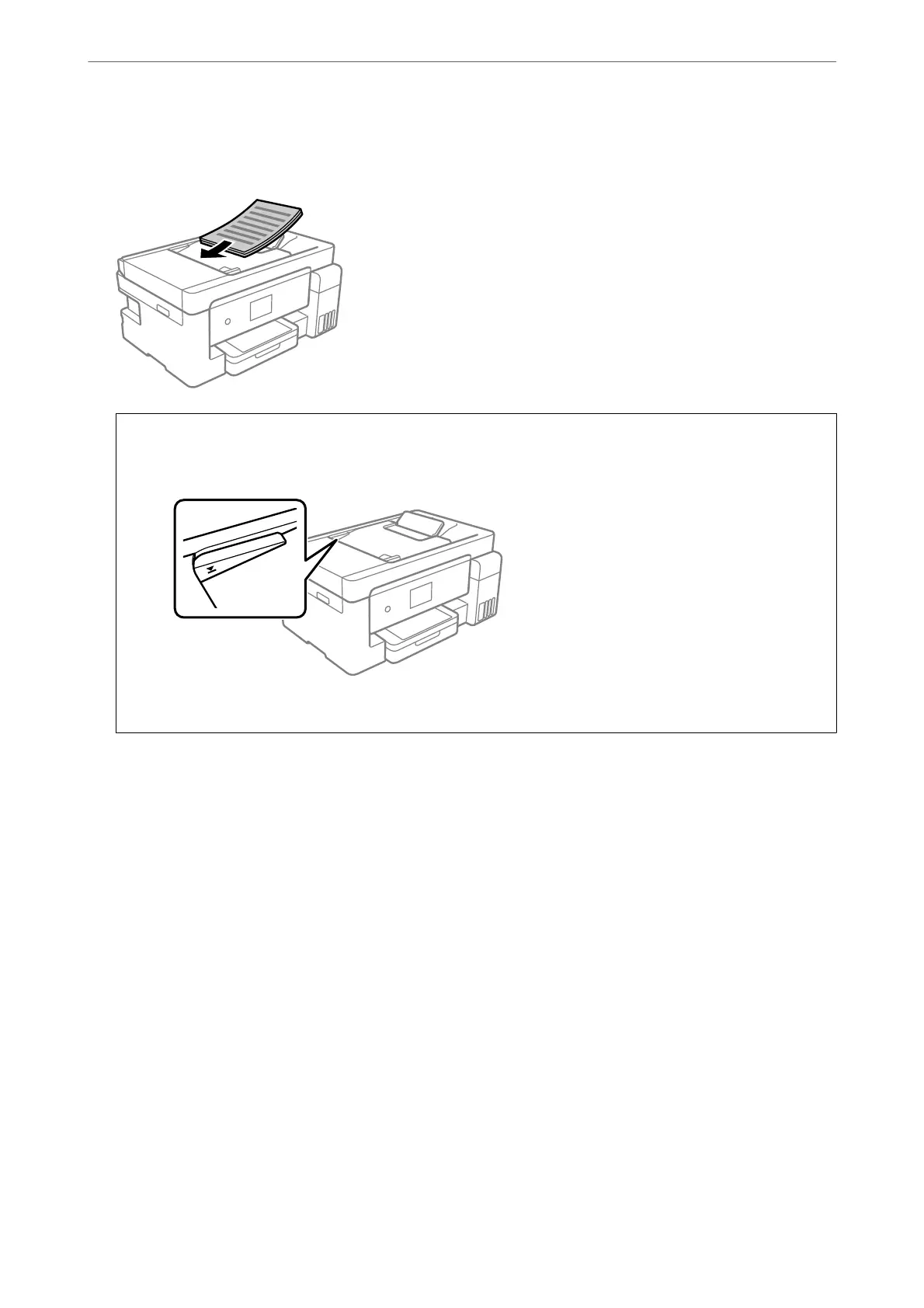4.
Place the originals face-up and short edge
rst
in the ADF, and then slide the ADF edge guide to the edge of
the originals.
c
Important:
❏ Do not load originals above the line indicated by the triangle symbol on the ADF.
❏ Do not add originals while scanning.
Related Information
& “ADF Specications” on page 305
& “ADF Specications” on page 305
Placing Originals
>
Placing Originals on the ADF
43
