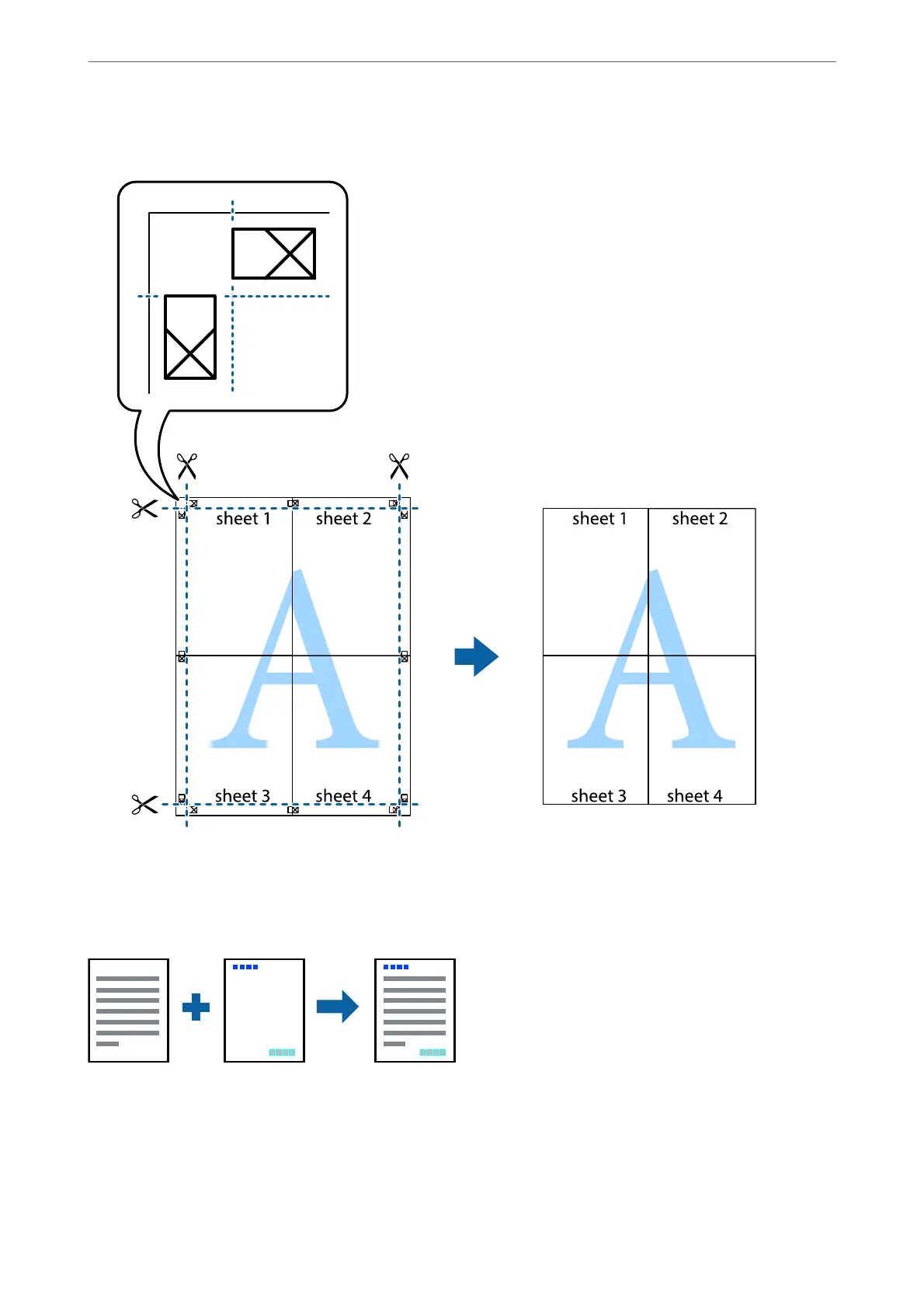10.
Cut
o
the remaining margins along the outer guide.
Printing with a Header and Footer
You can print information such as a user name and printing date in headers or footers.
1.
Load paper in the printer .
“Loading Paper in the Paper Cassette” on page 31
“Loading Paper in the Paper Tray” on page 34
2.
Open the le you want to print.
Printing
>
Printing Documents
>
Printing from a Computer - Windows
67
