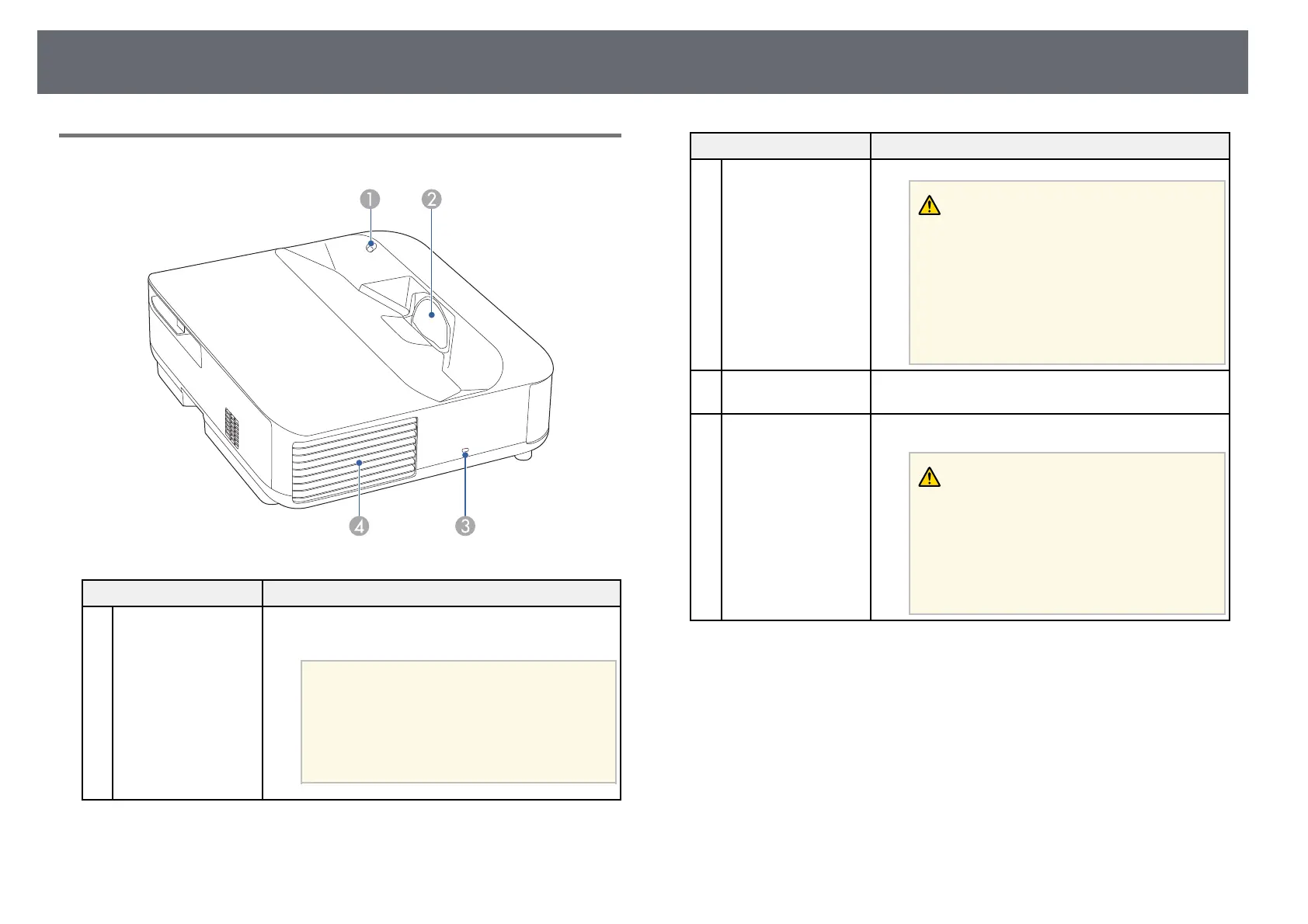Projector Parts and Functions
10
Projector Parts - Top/Side
Name Function
A
Motion sensor Detects movement near the projection window and
reduces the brightness of the light source for safety.
a
• The detection range may vary
depending on the temperature of
the surroundings.
• Movement may not be detected
through transparent material such
as glass.
Name Function
B
Projection window Images are projected from the lens inside the projector.
Warning
• Do not look into the projection window
while projecting.
• Do not place any objects or put your hand
near the projection window. It could cause
burns, fire, or the object to warp because this
area reaches a high temperature due to the
concentrated projection light.
C
Security slot The security slot is compatible with the Microsaver
Security System manufactured by Kensington.
D
Air exhaust vent Exhaust vent for air used to cool the projector
internally.
Caution
While projecting, do not put your face or
hands near the air exhaust vent, and do not
place objects that may become warped or
damaged by heat near the vent. Hot air from
the air exhaust vent could cause burns,
warping, or accidents to occur.
gg Related Links
• "Air Filter and Air Intake Vent Maintenance" p.75
• "Cleaning the Motion Sensor" p.73
• "Cleaning the Projection Window" p.72
• "Installing a Security Cable" p.57
