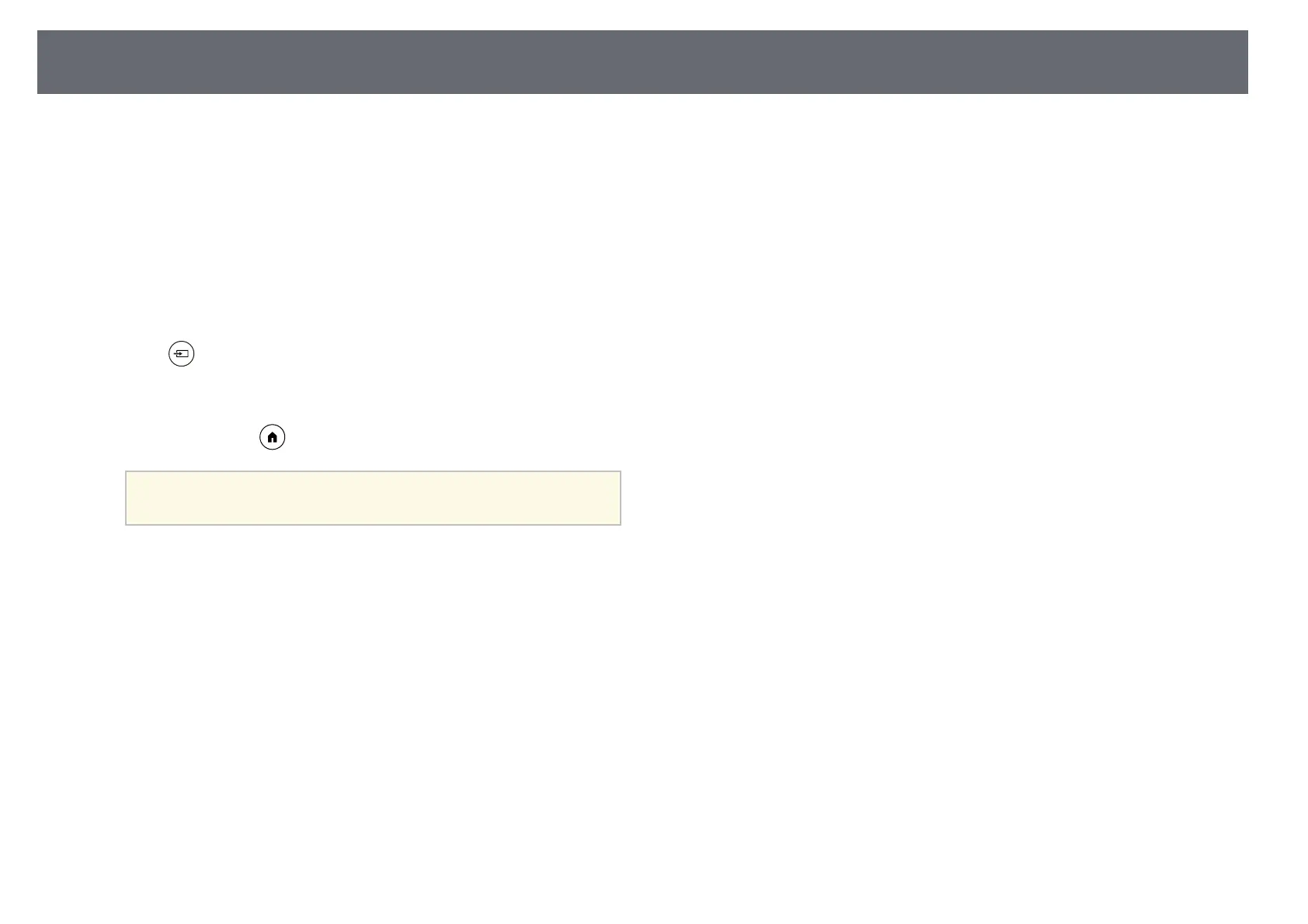Selecting an Image Source
34
When multiple image sources are connected to the projector, you can switch
from one image source to the other.
a
Make sure the connected image source you want to use is turned on.
b
For video image sources, insert a DVD or other video media and press
play.
c
Do one of the following:
• If you want to switch the image source to HDMI1 or HDMI2, press
the button on the remote control.
Next, select the source you want to use from the screen displayed.
• If you want to switch the image source to the Android TV home
screen, press the button on the remote control.
a
When no image signal is detected, check the cable connections
between the projector and the image source.
gg Related Links
• "Projector Connections" p.18
• "Projector Parts - Projector Remote Control" p.12
• "Sound Quality Settings - Sound Menu" p.64