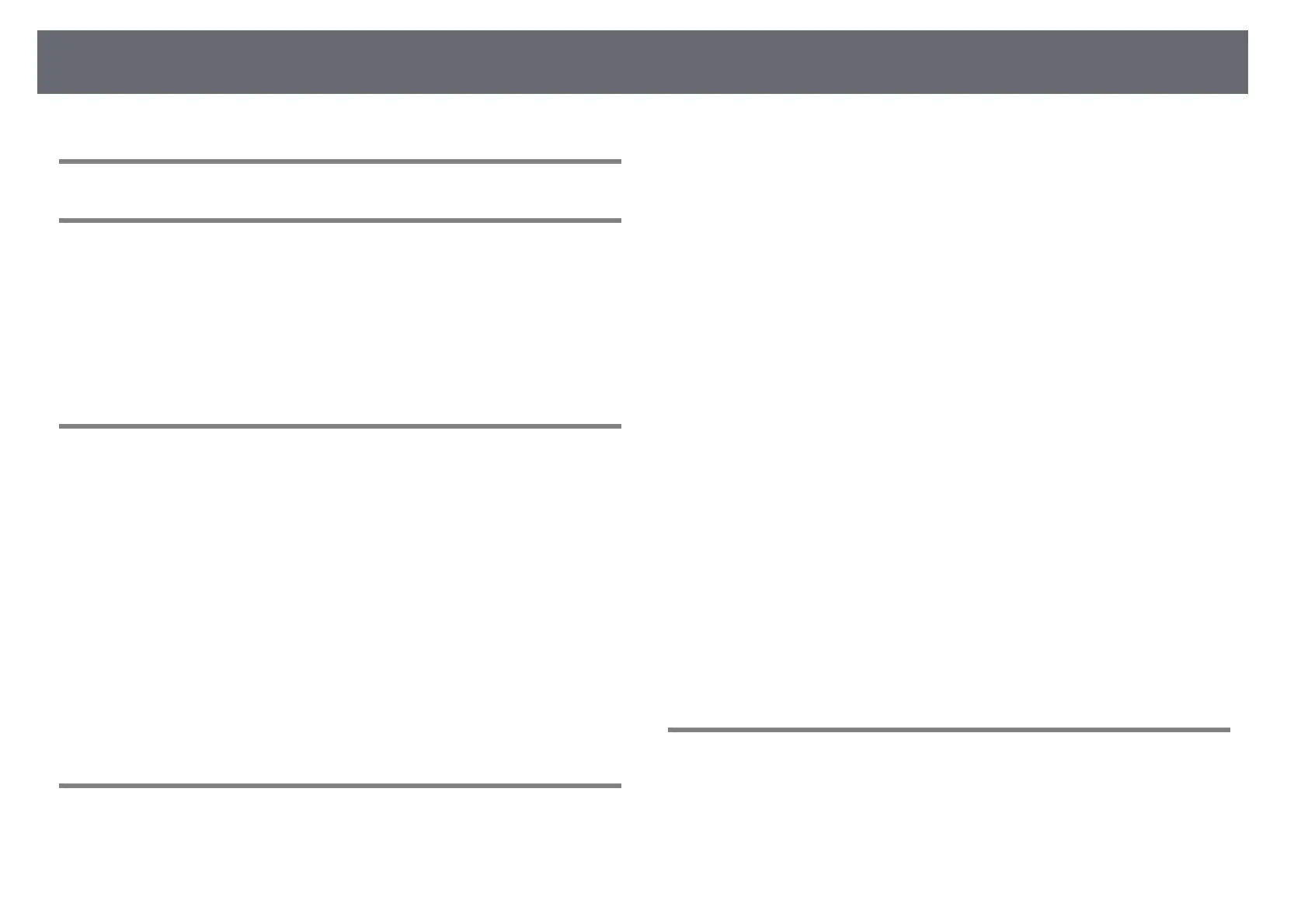Contents
2
Notations Used in This Guide 5
Introduction to Your Projector 8
Projector Parts and Functions .......................................................... 9
Projector Parts - Front/Side.......................................................................................................... 9
Projector Parts - Top/Side .......................................................................................................... 10
Projector Parts - Rear.................................................................................................................... 11
Projector Parts - Base ................................................................................................................... 12
Projector Parts - Projector Remote Control......................................................................... 12
Setting Up the Projector 15
Projector Placement ........................................................................ 16
Precautions on Installation ........................................................................................................ 17
Projector Connections ..................................................................... 18
Connecting to Video Sources ................................................................................................... 18
Connecting to External USB Devices ..................................................................................... 18
Connecting to External Audio Devices ................................................................................. 19
Connecting to a Streaming Media Player ............................................................................ 19
Connecting to an eARC/ARC Compatible AV System ..................................................... 20
Installing Batteries in the Remote Control.................................... 21
Remote Control Operation ........................................................................................................ 21
Setting Up Android TV on the Projector ....................................... 23
Android TV Home Screen........................................................................................................... 24
Using Basic Projector Features 25
Turning On the Projector ................................................................ 26
Turning Off the Projector ................................................................ 27
Focusing the Image Using the Focus Lever................................... 28
Correcting Distortion in the Image ................................................ 29
Adjusting Image Color..................................................................... 31
Adjusting the Light Source Brightness Manually ......................... 32
Adjusting Contrast Based on the Brightness of the Content ...... 33
Selecting an Image Source .............................................................. 34
Image Aspect Ratio .......................................................................... 35
Changing the Image Aspect Ratio.......................................................................................... 35
Available Image Aspect Ratios ................................................................................................. 36
Color Mode ....................................................................................... 37
Changing the Color Mode ......................................................................................................... 37
Available Color Modes................................................................................................................. 38
Adjusting the Image Quality........................................................... 39
Adjusting Image Quality in Detail........................................................................................... 39
Adjusting the Image Resolution.............................................................................................. 40
Setting Frame Interpolation...................................................................................................... 41
Controlling the Volume with the Volume Buttons ....................... 42
Adjusting the Sound Settings (Sound Mode) ............................... 43
Available Sound Modes .............................................................................................................. 44
Detailed Sound Settings............................................................................................................. 44
Turning Off the Sound Temporarily (Audio Mute) ....................... 46
Shutting Off the Image Temporarily (Blank)................................. 47
Adjusting Projector Features 48
Changing the Image Size or Position (Flexible Picture)............... 49
Flipping the Image Horizontally (Flexible Picture)....................... 50
Blurring the Edges of the Image (Flexible Picture) ...................... 51
Using the Projector as a Bluetooth Speaker ................................. 52
Bluetooth Specifications............................................................................................................. 52