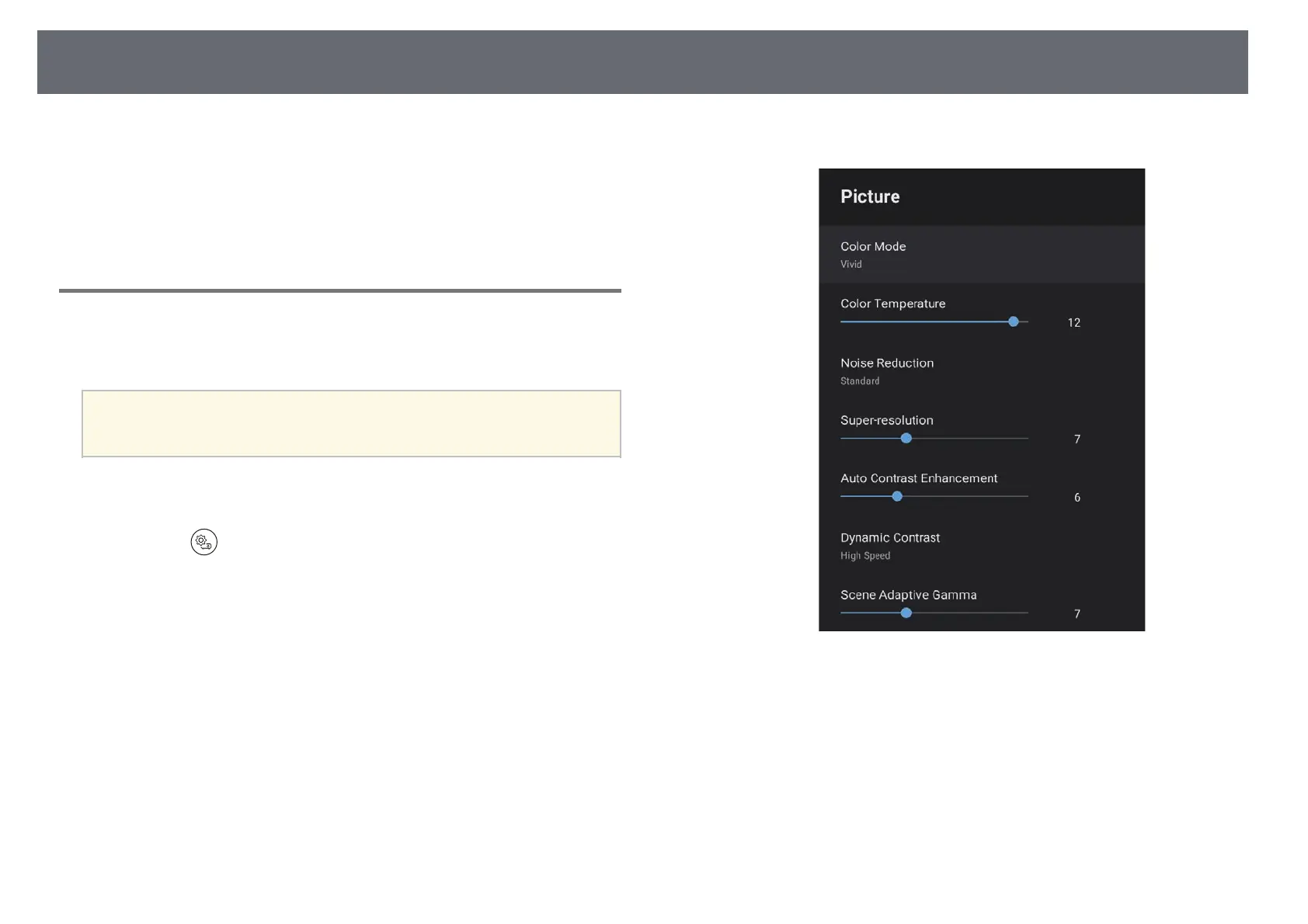Adjusting the Image Quality
39
You can fine-tune various aspects of the quality of your projected images.
gg Related Links
• "Adjusting Image Quality in Detail" p.39
• "Adjusting the Image Resolution" p.40
• "Setting Frame Interpolation" p.41
Adjusting Image Quality in Detail
You can fine-tune various aspects of how quality and colors are displayed in
your projected images.
a
To optimize the color tone according to the scene, and to obtain a
more vivid image, correct the image by adjusting the Scene Adaptive
Gamma setting.
a
Turn on the projector and display an image.
b
Press the button on the remote control.
c
Select the Picture menu and press the [Enter] button.
d
Select Custom Settings and press [Enter].
e
Select one of the following options:
• To adjust the overall color brightness of the color, adjust the
Brightness setting.
• To adjust the difference between light and dark areas of the image,
adjust the Contrast setting.
• To adjust the overall vividness of the color, adjust the Saturation
setting.
