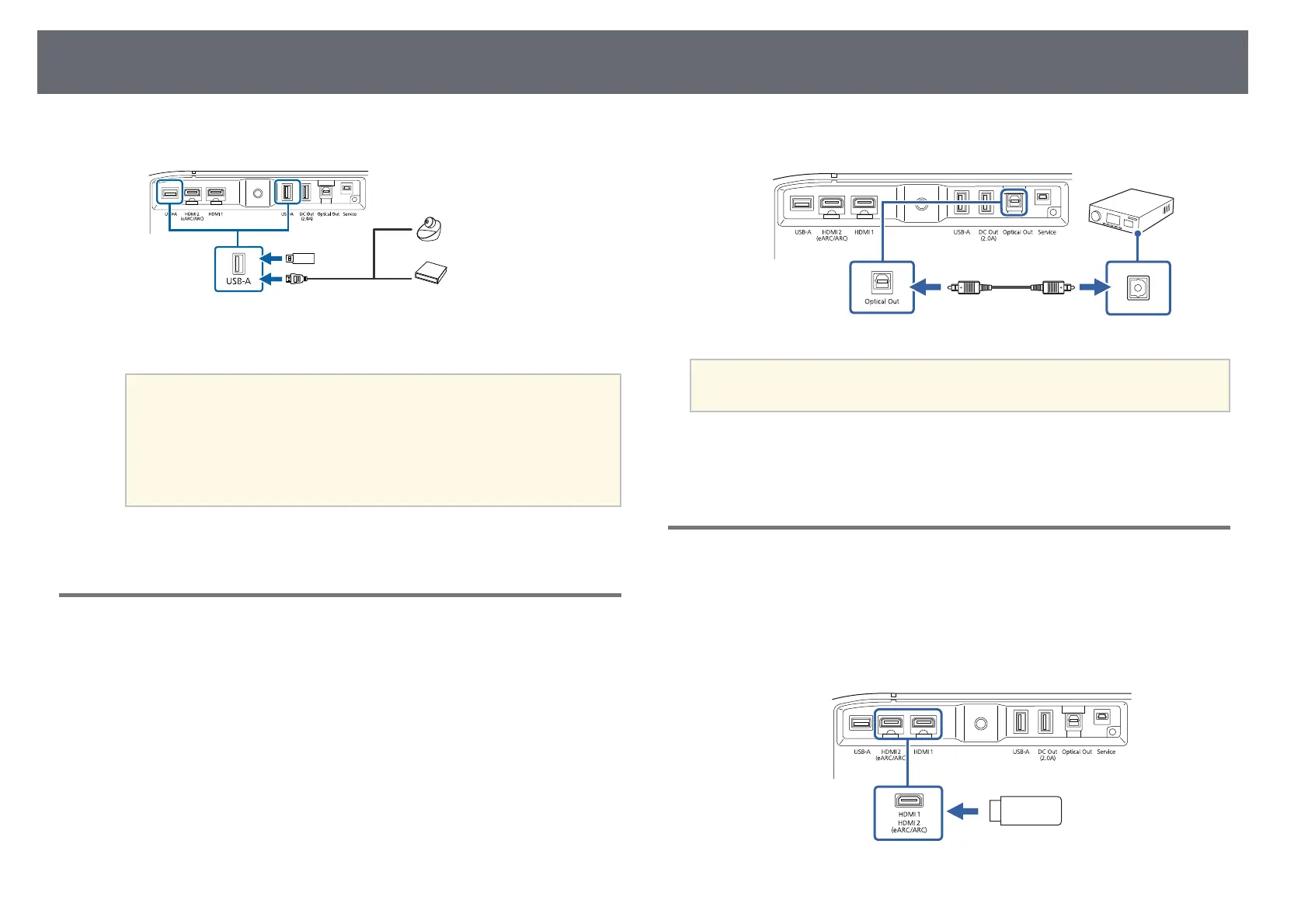Projector Connections
19
b
Connect the USB device to the projector's USB-A port as shown.
Attention
• Use the USB cable supplied with or specified for use with the device.
• If the USB cable is too long, the device may not operate correctly. We
recommend using a USB cable that is three meters or less.
• If you use a USB hub, the device may not operate correctly. We
recommend checking the operation in advance.
c
Connect the other end to your device, if necessary.
Connecting to External Audio Devices
If your amplifier or speaker has an optical digital audio input port, you can
connect it to the projector using an optical digital audio cable and project
audio from the image source.
a
Connect the optical digital audio cable to your audio device's optical
digital audio input port.
b
Connect the other end to the projector's Optical Out port.
a
To change the audio settings, you can set Sound Output in the
projector's Sound menu.
gg Related Links
• "Detailed Sound Settings" p.44
Connecting to a Streaming Media Player
You can connect your streaming media player to the projector's HDMI port.
By connecting the power supply USB cable, you can power the streaming
media player from the projector.
a
Connect your streaming media player to the projector's HDMI port.
