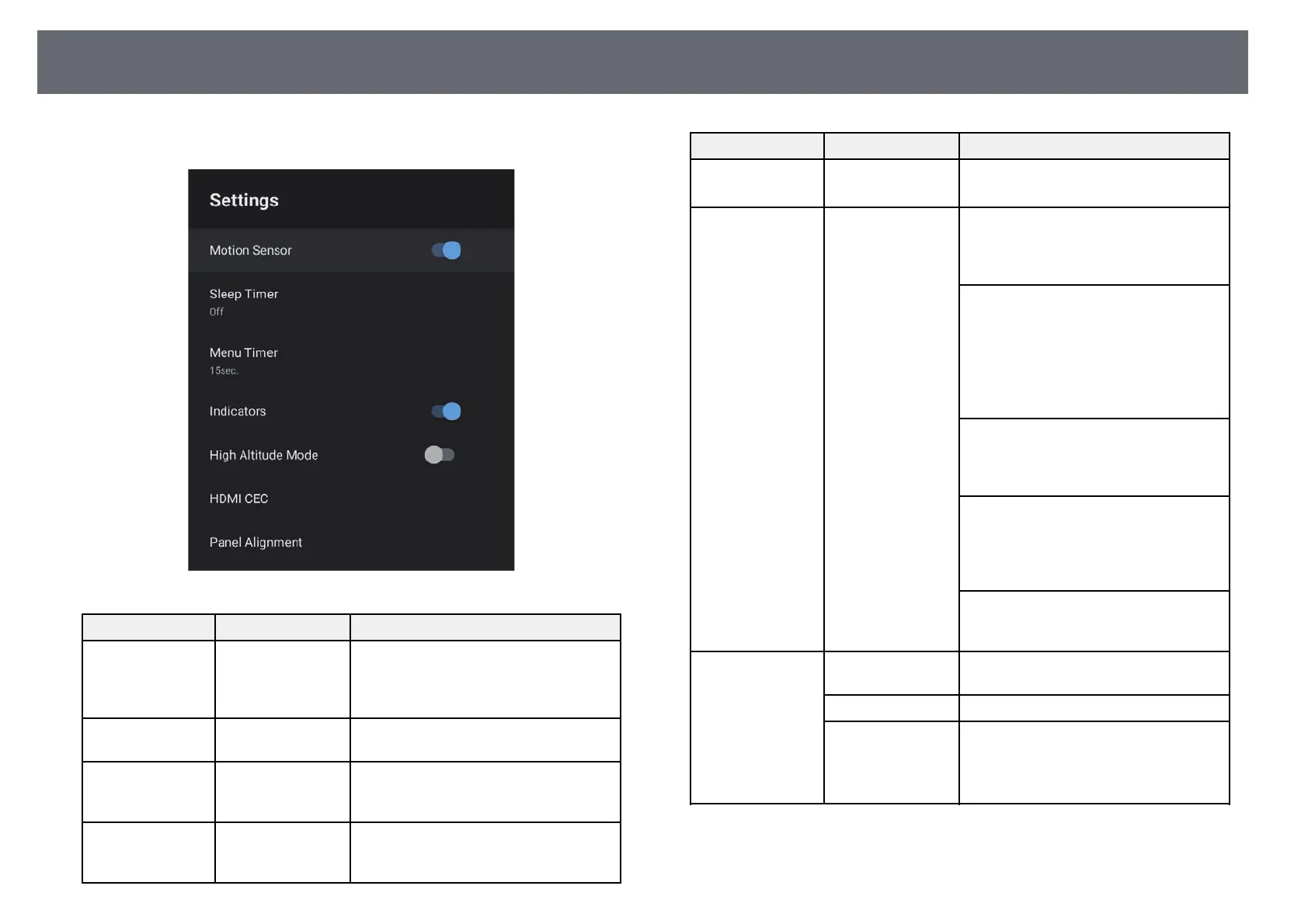Projector Feature Settings - Settings Menu
67
Options on the Settings menu let you customize various projector features.
Setting Options Description
Motion Sensor On
Off
Select On to automatically reduce the
brightness of the light source when
someone comes close to the projector
light while projecting.
Sleep Timer Off to 120 minutes Sets the interval of time before the
projector turns off automatically.
Menu Timer Off to 240 seconds Sets the interval of inactivity before
closing the projector's menu
automatically.
Indicators On
Off
Set to Off to turn off the indicator lights
on the projector except when an error or
warning occurs.
Setting Options Description
High Altitude
Mode
On
Off
Regulates the projector’s operating
temperature at altitudes above 1,500 m.
HDMI CEC CEC Control Enables CEC Control features when an
audio/video device that meets the HDMI
CEC standard is connected to the
projector's HDMI port.
HDMI CEC: Select On to control the
connected audio/video device using the
projector's remote control.
When this is set to On, the projector
automatically turns on when you turn on
the connected device, or when you start
playback on the connected device.
Device Auto Power Off: Select On to
automatically turn off the connected
audio/video device when you turn off the
projector.
Auto Language Change: Select On to
automatically switch the language
settings of the connected audio/video
device according to the projector's
language settings.
HDMI2 ARC: Select On to enable
HDMI ARC on the HDMI2
(eARC/ARC) port.
Panel Alignment Panel Alignment Set to On to correct color misalignment
in the projected image.
Select Color Selects the color to correct.
Pattern Color Selects the pattern used for correction.
The pattern color that can be selected
changes depending on the color selected
in Select Color.
gg Related Links
• "HDMI CEC Features" p.55
• "Adjusting the Color Convergence (Panel Alignment)" p.78