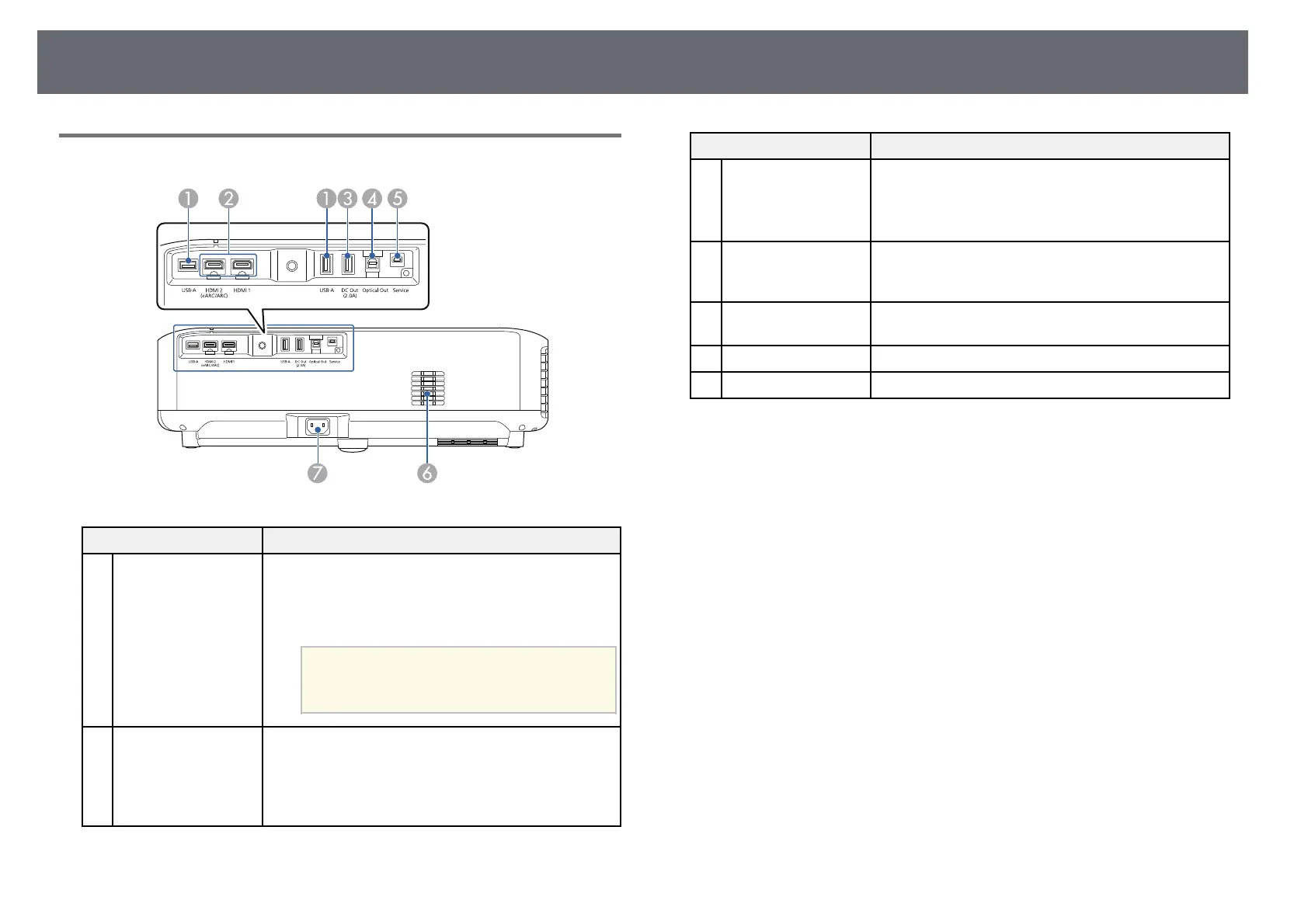Projector Parts and Functions
11
Projector Parts - Rear
Name Function
A
USB-A port Connects a commercially available USB device such as
a webcam, external HDD, or keyboard.
Connects a commercially available RJ45 adapter to
enable wired LAN connections.
a
This port is not guaranteed to
operate for all devices that support
USB.
B
HDMI1 port
HDMI2 (eARC/ARC)
port
Inputs video signals from HDMI compatible video
equipment and computers. This projector is compatible
with HDCP 2.3.
The HDMI2 port is compatible with HDMI eARC and
ARC.
Name Function
C
DC Out (2.0A) port Provides a connection for an optional or commercially
available streaming media player allowing you to power
it.
USB data transfer is not available.
D
Optical Out port Outputs audio from the current input source to an
external audio device by connecting an optical digital
audio cable.
E
Service port This port is used by service technicians and should not
normally be used.
F
Air intake vent Takes in air to cool the projector internally.
G
Power inlet Connects the power cord to the projector.
gg Related Links
• "Connecting to Video Sources" p.18
• "Connecting to External USB Devices" p.18
• "Connecting to External Audio Devices" p.19
• "Connecting to a Streaming Media Player" p.19
• "Connecting to an eARC/ARC Compatible AV System" p.20
