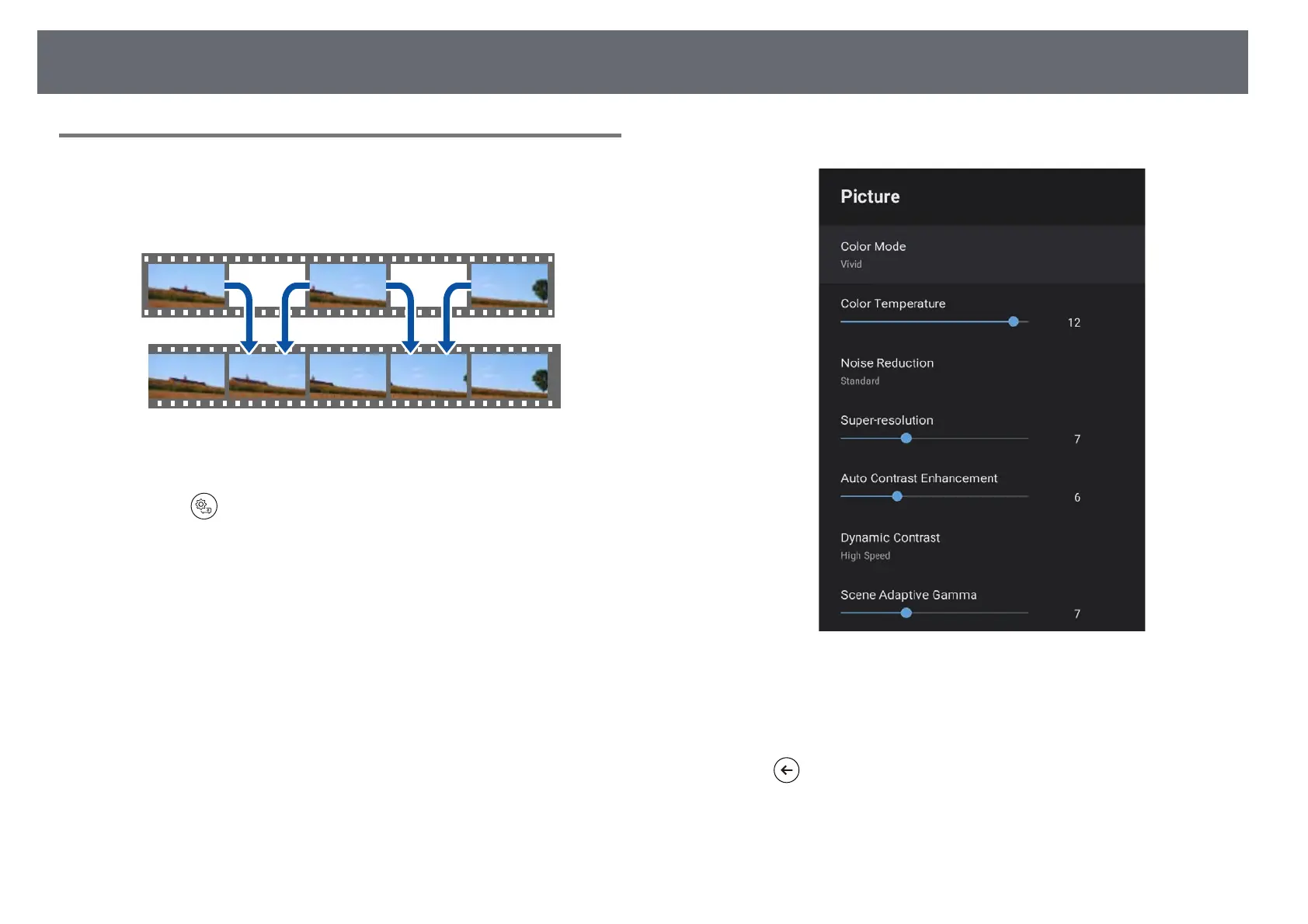Adjusting the Image Quality
41
Setting Frame Interpolation
You can use the projector's Frame Interpolation feature to smooth fast-
moving video by comparing consecutive image frames and inserting an
intermediate image frame between them.
a
Turn on the projector and switch to the image source you want to use.
b
Press the button on the remote control.
c
Select the Picture menu and press the [Enter] button.
d
Select Frame Interpolation, and press [Enter].
e
Select the level of interpolation and press [Enter].
f
Press to exit the menus.