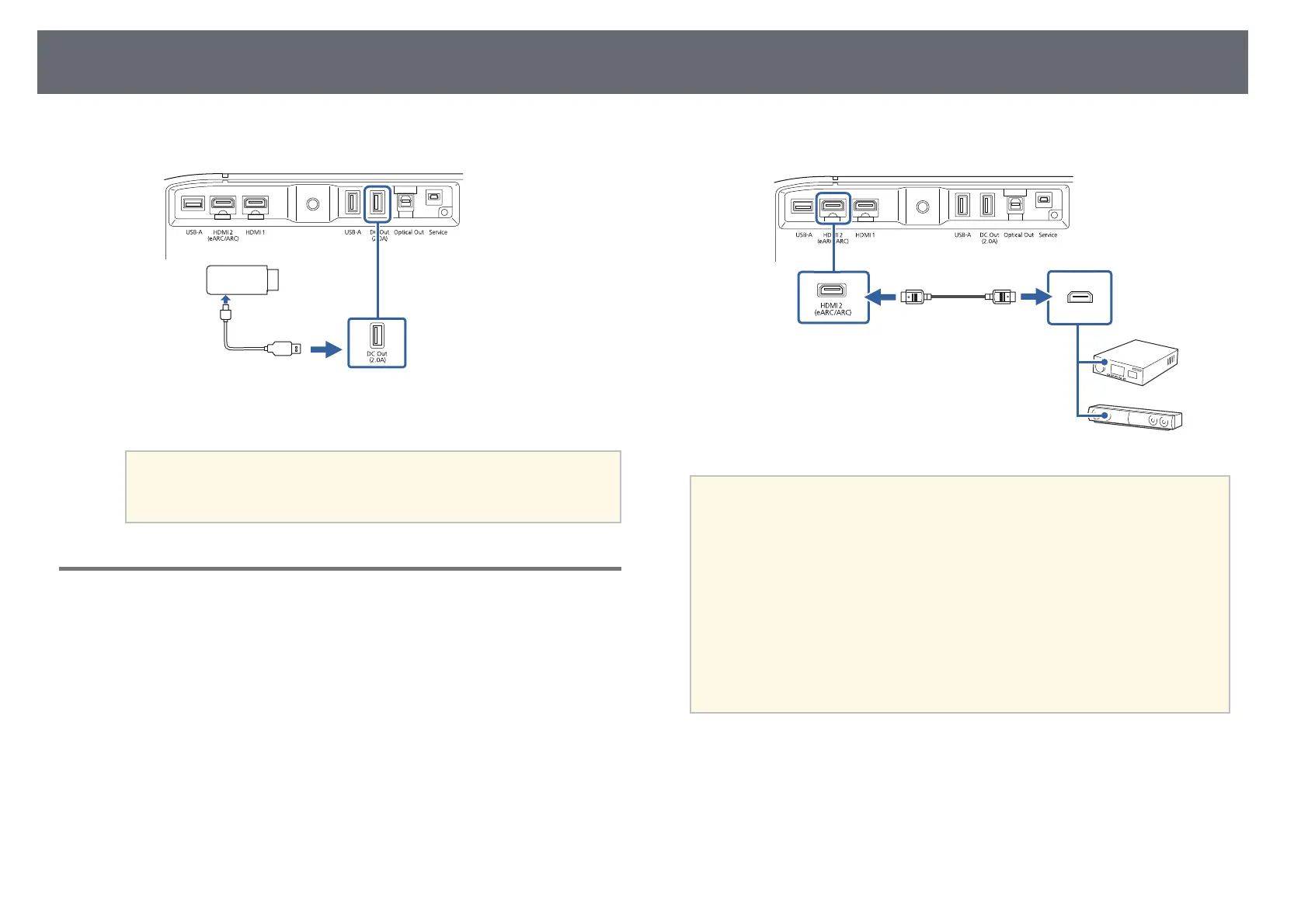Projector Connections
20
b
Connect the power supply USB cable to the projector's DC Out port.
c
Connect the other end to the streaming media player.
Attention
Use the cable supplied with or specified for use with the media streaming
device.
Connecting to an eARC/ARC Compatible AV System
If your AV system or speakers, such as a sound bar, has an HDMI port, you
can connect them to the projector using an HDMI cable (with Ethernet) to
output audio to these devices.
a
Connect the HDMI cable to your AV system's HDMI output port
(eARC or ARC compatible).
b
Connect the other end to the projector's HDMI2 (eARC/ARC) port.
a
• To output audio from the projector's HDMI2 (eARC/ARC) port, set
HDMI2 ARC to On and Sound Output to ARC (Auto) or eARC in
the projector's menu.
s Settings > HDMI CEC > CEC Control > HDMI2 ARC
s Sound > Sound Output
• If you want to output higher quality audio from the projector's
HDMI2 (eARC/ARC) port, set Sound Output to ARC (Auto) in the
projector's Sound menu.
• When playing Android TV contents, audio is output in 2 ch (L-
PCM).
• See the Supplemental A/V Support Specification for eARC/ARC audio
supported formats.
gg Related Links
• "Detailed Sound Settings" p.44
