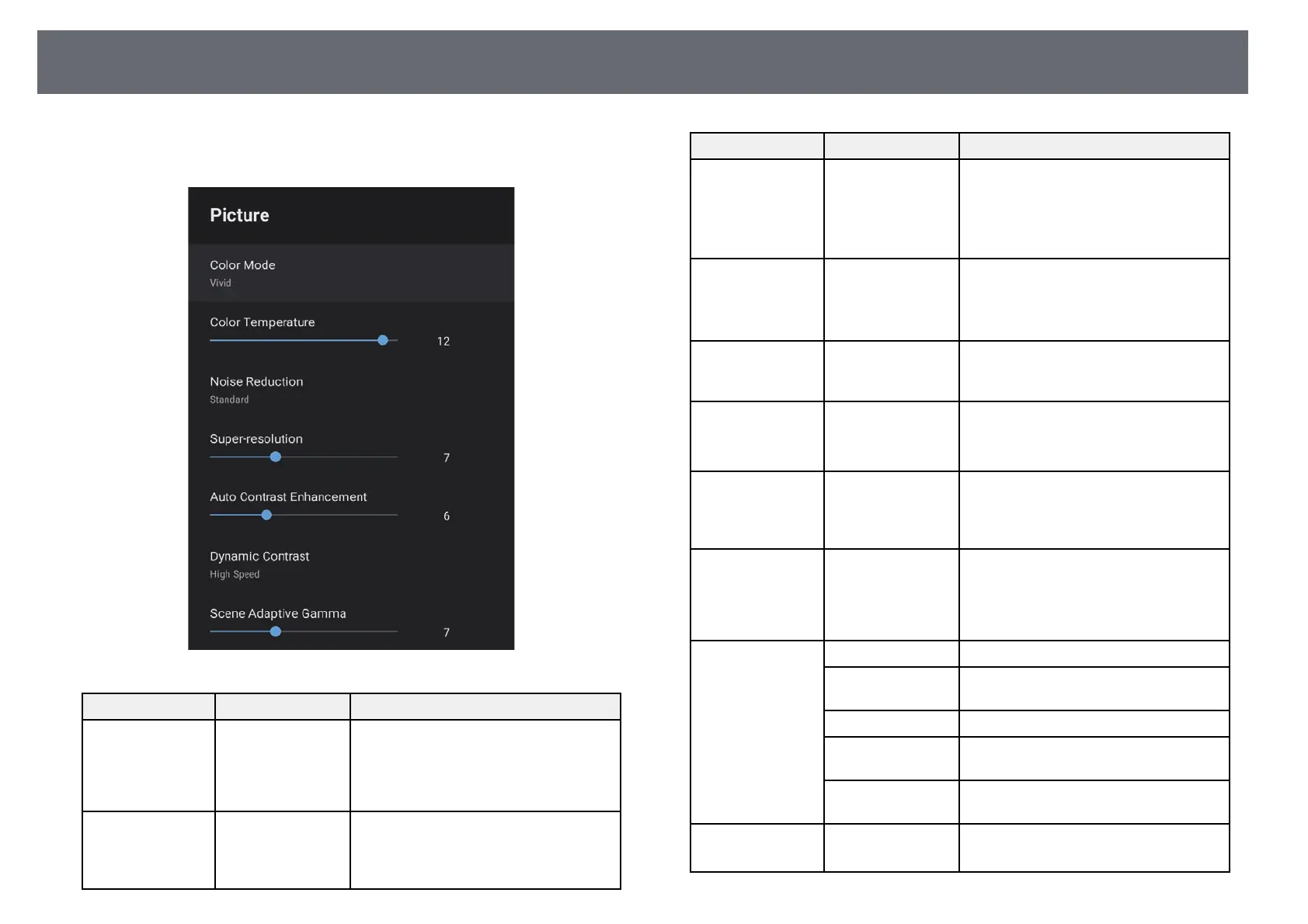Image Quality Settings - Picture Menu
62
Settings on the Picture menu let you adjust the quality of your image for the
input source you are currently using.
Setting Options Description
Color Mode Dynamic
Vivid
Cinema
Natural
Selects the color mode suitable for the
contents you are projecting.
Color Temperature Varying levels
available
Sets the color temperature according to
the color mode you selected. Higher
values tint the image blue and lower
values tint the image red.
Setting Options Description
Noise Reduction Strong
Standard
Weak
Off
Reduces flickering in analog images.
Select the intensity of the Noise
Reduction.
When Image Processing is set to Fast,
this setting is not available.
Super-resolution Varying levels
available
Reduces blurring when projecting low
resolution images.
When Image Processing is set to Fast,
this setting is not available.
Auto Contrast
Enhancement
Varying levels
available
Creates a clearer and sharper image by
automatically adjusting the contrast of
the projected image.
Dynamic Contrast High Speed
Normal
Off
Adjusts the projected luminance based
on the image brightness for each Color
Mode.
Scene Adaptive
Gamma
Varying levels
available
Adjusts the coloring according to the
scene, and obtains a more vivid image.
Select a large number to enhance
contrast.
Frame
Interpolation
Off
Low
Normal
High
Adjusts the smoothness of image
movement.
When Image Processing is set to Fast,
this setting is not available.
Custom Settings Brightness Lightens or darkens the overall image.
Contrast Adjusts the difference between light and
dark areas of the image.
Saturation Adjusts the overall vividness of the color.
Tint Adjusts the balance of green to magenta
tones in the image.
Sharpness Adjusts the sharpness or softness of the
image for each Color Mode.
Dynamic Tone
Mapping
On
Off
Automatically adjusts to the optimum
HDR level according to the scene.
