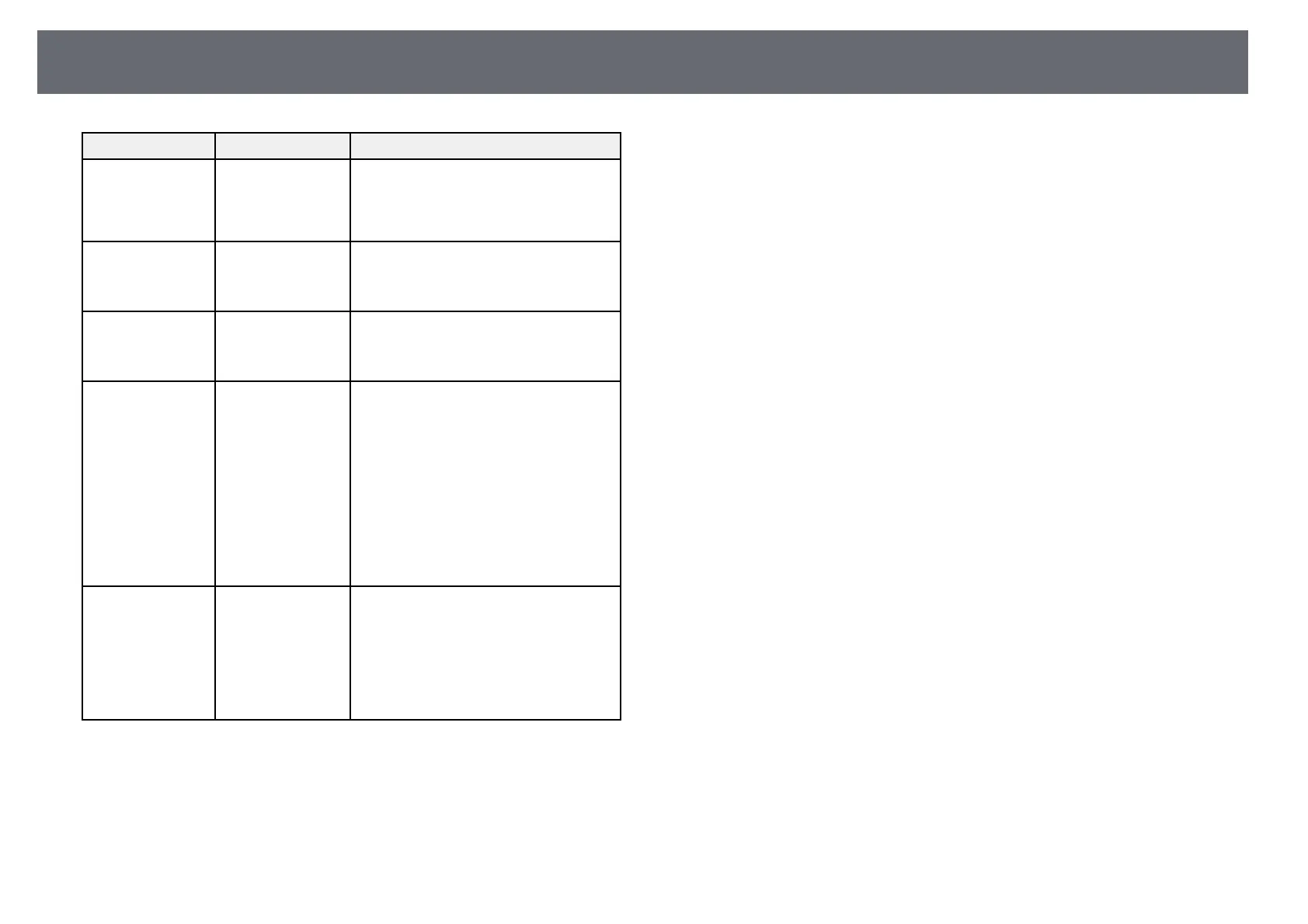Image Quality Settings - Picture Menu
63
Setting Options Description
HDR Varying levels
available
Changes the range of dark and bright
areas in images.
When Dynamic Tone Mapping is set to
On, this setting is not available.
Aspect Ratio Normal
Full
Zoom
Sets the aspect ratio (width-to-height
ratio) for the input source.
HDMI Video
Range
Auto
Full
Limited
Sets the video range to match the setting
of the device connected to the HDMI
port.
Image Processing Fast
Fine
Improves the response speed for images
projected at high speed.
If you select Fast, the following functions
are disabled to speed up the response
speed.
• Noise Reduction
• Frame Interpolation
• Super-resolution
If you select Fast, do not input interlaced
signals as doing so will distort the image.
EDID HDMI1
HDMI2
Describes the display capabilities of your
projector. Change this setting as
necessary according to the resolution of
the current input source.
You can select the EDID settings for
individual input sources without
changing the input source.
gg Related Links
• "Color Mode" p.37
• "Available Color Modes" p.38
• "Adjusting the Light Source Brightness Manually" p.32
• "Adjusting Contrast Based on the Brightness of the Content" p.33
• "Adjusting Image Quality in Detail" p.39