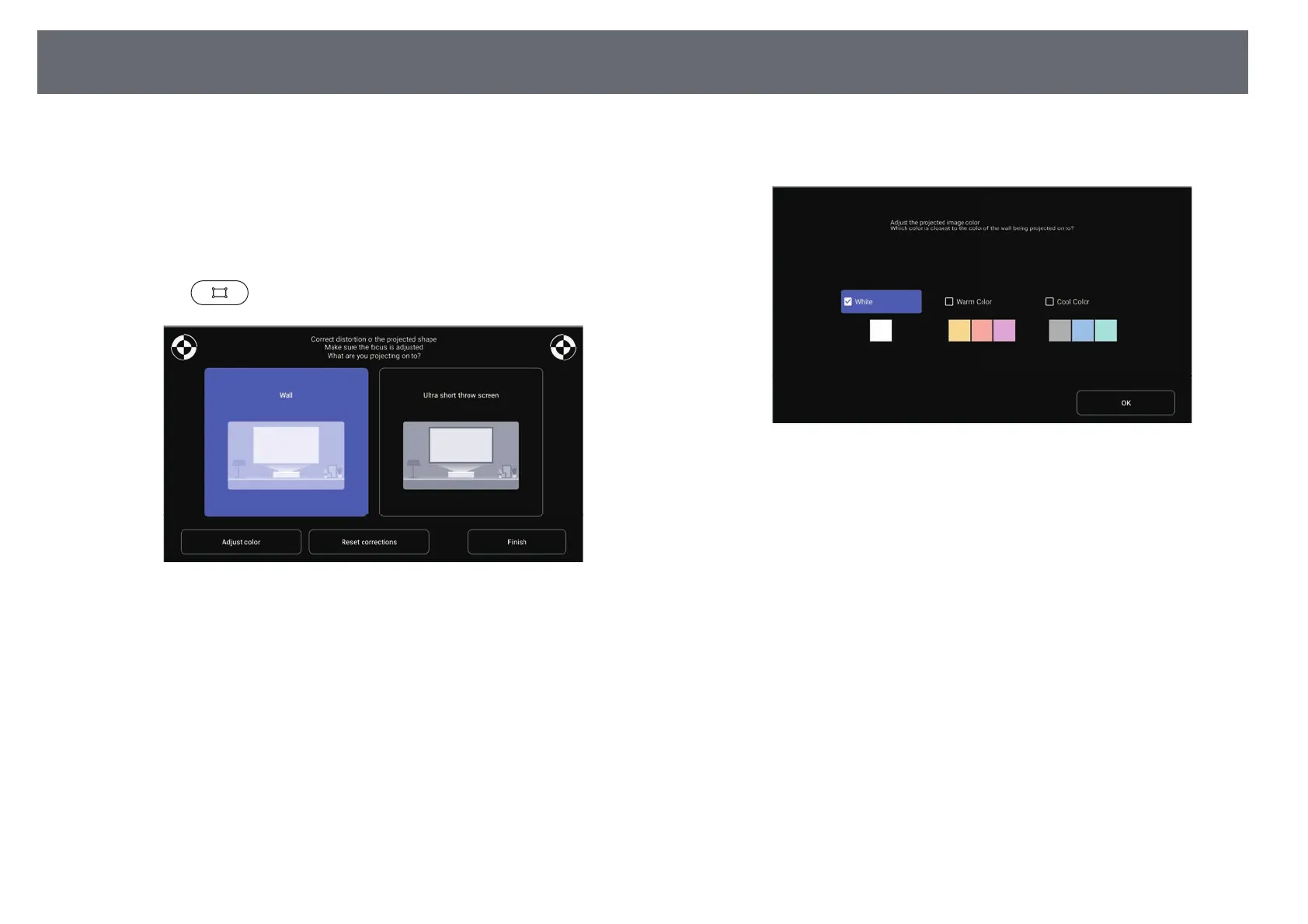Adjusting Image Color
31
When projecting on to a wall, you can use the preset color correction to
compensate for the color of the wall.
You can make further detailed color adjustments in the projector's Picture
menu.
a
Turn on the projector and display an image.
b
Press the button on the remote control.
c
Select Adjust color and press the [Enter] button.
d
Select the color that is closest to the color of the wall, select OK, and
then press the [Enter] button.
gg Related Links
• "Image Quality Settings - Picture Menu" p.62
