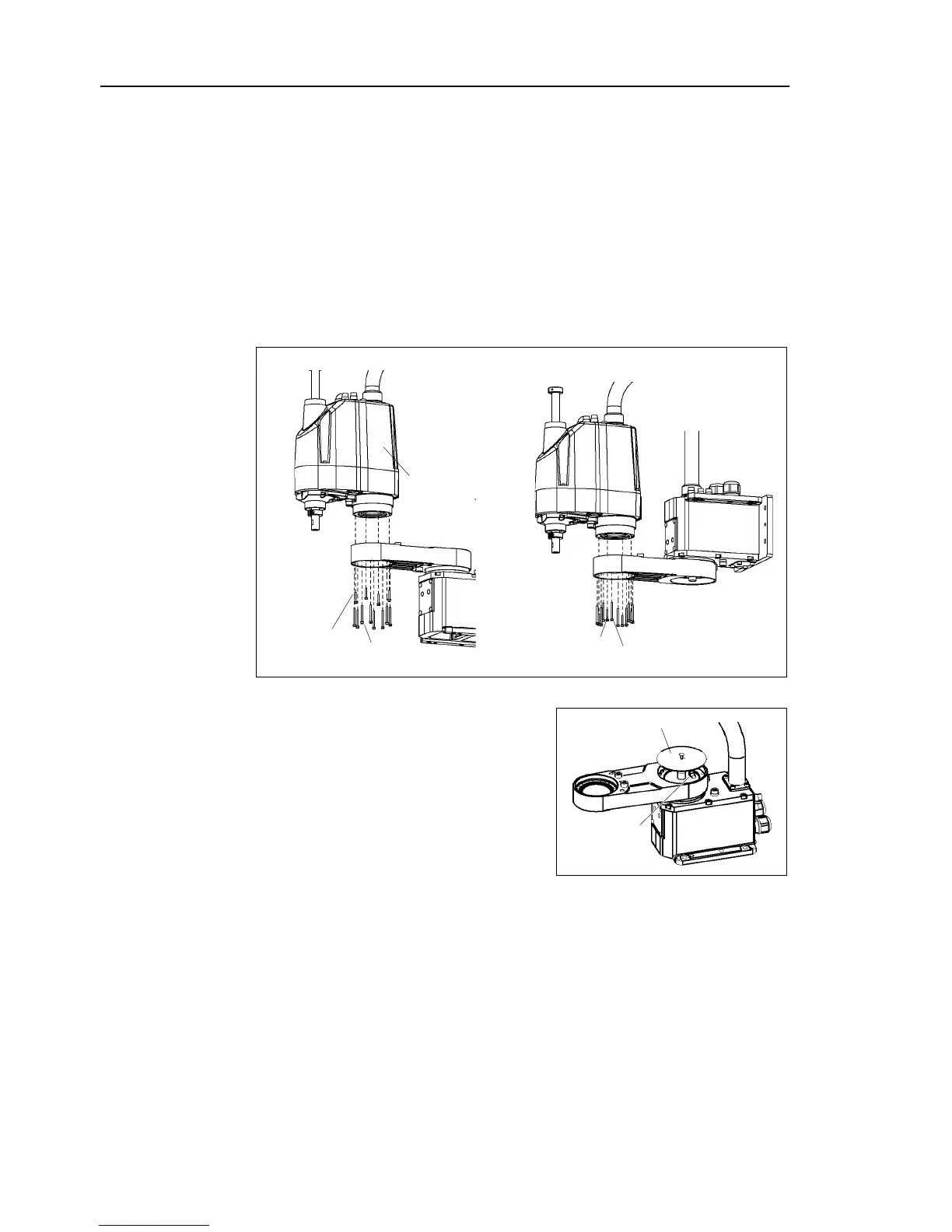Maintenance 9. Replacing Arm #1
146 G3 Rev.14
cap.
For details, refer to Maintenance: 3.3 Arm Cap.
Remove the harmonic mounting screws on the Joint #2 side and remove the Arm #2
unit.
This procedure should be done with an assistant. The assistant supports the Arm #2
unit.
allow unnecessary strain on the cables.
For Multiple mounting, removal direction of Joint
1 and #2 is the same. In this
procedure, remove the only screws on the left side of figure.
Remove the O ring on the part where Arm #2 was mounted.
Remove the Arm #1 covet and hose elbow.
hese parts are not attached for the Multiple
