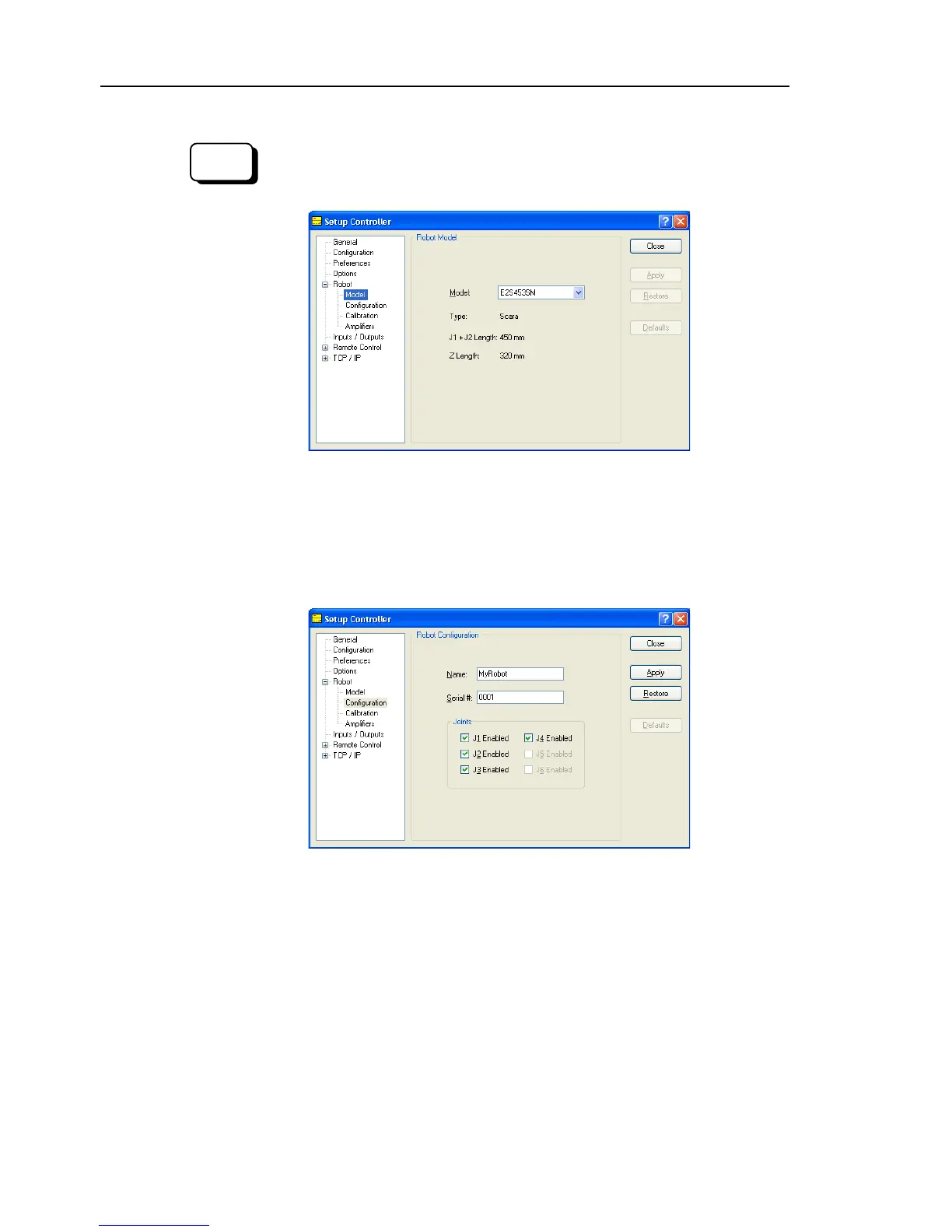Maintenance 9. Replacing Arm #1
150 G3 Rev.14
(9)-1 From the Setup Menu, select Controller.
(9)-2
Click on the Robot folder in the tree on the left side to open the Robot Model
Select the model for your robot from the Model dropdown list. Only robot
models that can be used with the amplifiers currently
listed. When using Dry Run, all robot models are shown in the list.
(9)-4 Click the Apply button to save settings.
(9)-5
Click on Robot Configuration in the tree to open the Robot Configuration
Type in a name for the new robot and enter the serial number from the
robot's nameplate. Any serial number can be used, but it is recommended
that you use the number that is stamped on the robot.
(9)-7 Click Apply to save settings.
