Related Information
& “External Storage Device Specications” on page 157
Application Is Blocked by a Firewall (for Windows Only)
Add the application to the Windows Firewall allowed program in security settings on the Control Panel.
"?" Is Displayed on the Photo Selection Screen
"?" is displayed on the LCD screen when the image le is not supported by the product.
A Message Prompting You to Reset the Ink Levels is Displayed
Rell
all or the
specied
ink tanks, select the color that you
relled
on the LCD screen, and then reset the ink
levels.
Depending on the usage conditions, the message may be displayed when there is still ink in the tank.
Related Information
& “Relling the Ink Tanks” on page 101
Ink Spilled
❏ If ink adheres to the area around the tank, wipe it o using a napless, clean cloth or cotton swab.
❏ If ink spills on the desk or
oor,
wipe it
o
immediately. When ink is dried, it will be
dicult
to remove the
smear. To prevent the smear from spreading, blot the ink with a dry cloth, and then wipe it with a moist cloth.
❏ If ink gets on your hands, wash them with water and soap.
User's Guide
Solving Problems
153
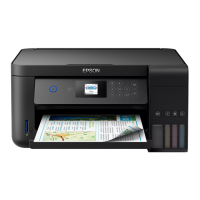
