Settings > Maintenance
Nozzle Check:
Select this feature to check if the print head nozzles are clogged. e printer prints a nozzle check
pattern.
Head Cleaning:
Select this feature to clean clogged nozzles in the print head.
Power Cleaning:
Select this feature to replace all of the ink inside the ink tubes. More ink is consumed than in usual
cleaning. See the "Related Information" below for details on using this feature.
Print Head Alignment:
Select this feature to adjust the print head to improve print quality.
❏ Vertical Alignment
Select this feature if your printouts look blurry or text and lines are misaligned.
❏ Horizontal Alignment
Select this feature if horizontal banding appears at regular intervals in your printouts.
Reset Ink Levels:
Select this feature to reset the ink levels to 100% when relling the ink tank.
Paper Guide Cleaning:
Select this feature if there are ink stains on the internal rollers. e printer feeds paper to clean the
internal rollers.
Related Information
& “Checking and Cleaning the Print Head” on page 106
& “Aligning the Print Head” on page 109
& “Relling the Ink Tanks” on page 101
& “Cleaning the Paper Path for Ink Smears” on page 110
Menu Options for Printer Setup
Select the menus on the control panel as described below.
Settings > Printer Setup
Paper Source Settings:
Paper Setting:
Select the paper size and paper type you loaded in the paper sources.
User's Guide
Preparing the Printer
47
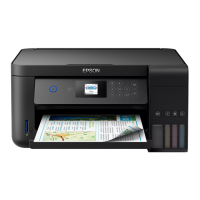
