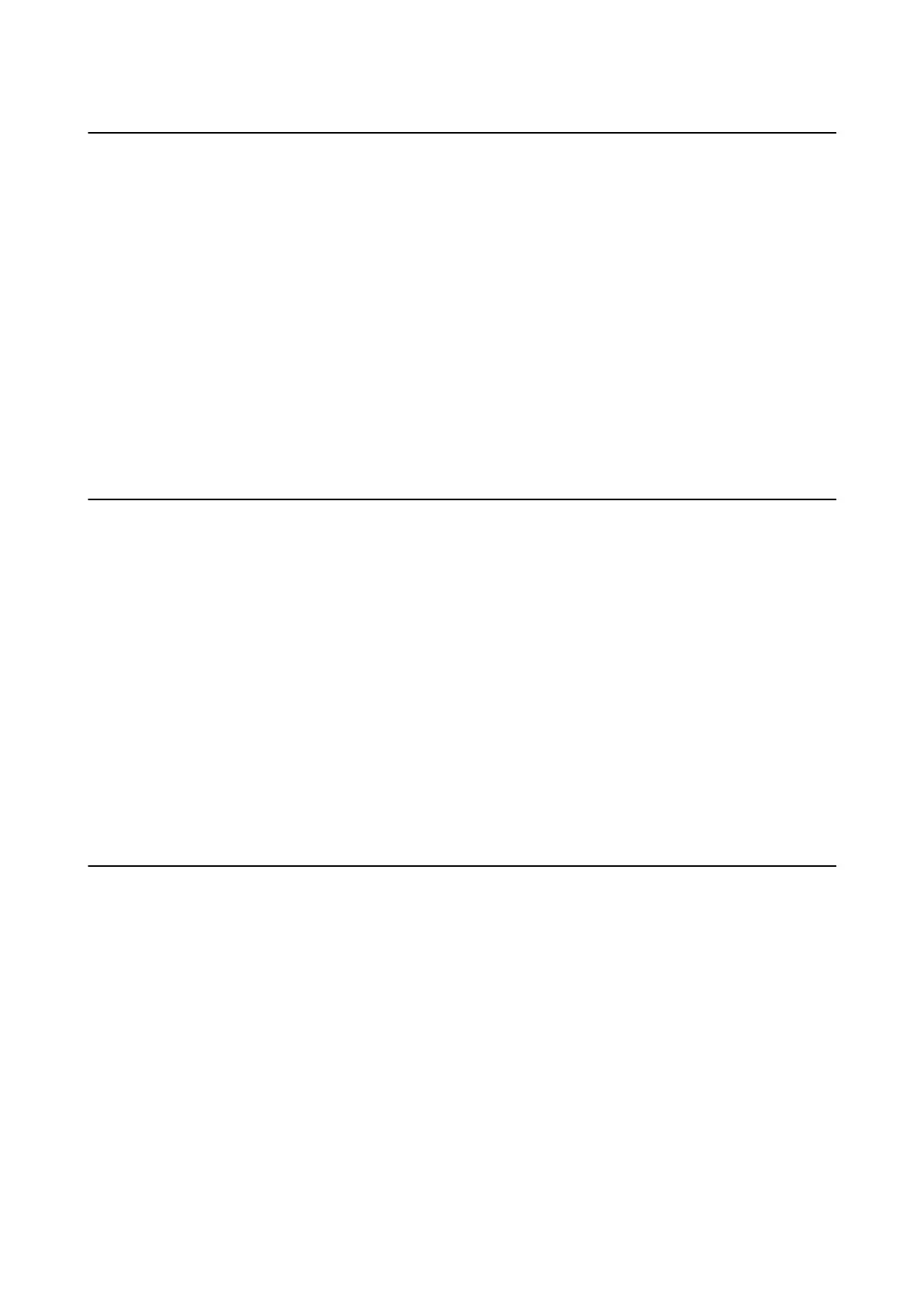Copying on 2-Sides
1.
Select Copy on the home screen.
To select an item, move the focus to the item using the
u
d
l
r
buttons, and then press the OK button.
2. Press the OK button to display the print settings, and then press the
d
button.
3. Select 1→2-Sided as the 2-Sided setting, and then press the OK button.
4.
Press the
x
button.
Related Information
&
“Copying” on page 85
Copying Multiple Originals onto One Sheet
1. Select Copy on the home screen.
To select an item, move the focus to the item using the
u
d
l
r
buttons, and then press the OK button.
2. Press the OK button to display the print settings, and then press the
d
button.
3. Select 2-up as the Multi-Page setting, and then press the OK button.
4. Press the
x
button.
Related Information
& “Copying” on page 85
Menu Options for Copying
Note:
Available menus vary depending on the layout you selected.
The number of copies:
Enter the number of copies.
B&W:
Copies the original in black and white (monochrome).
Color:
Copies the original in color.
User's Guide
Copying
86
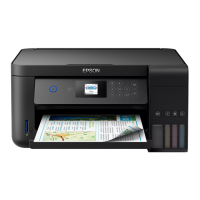