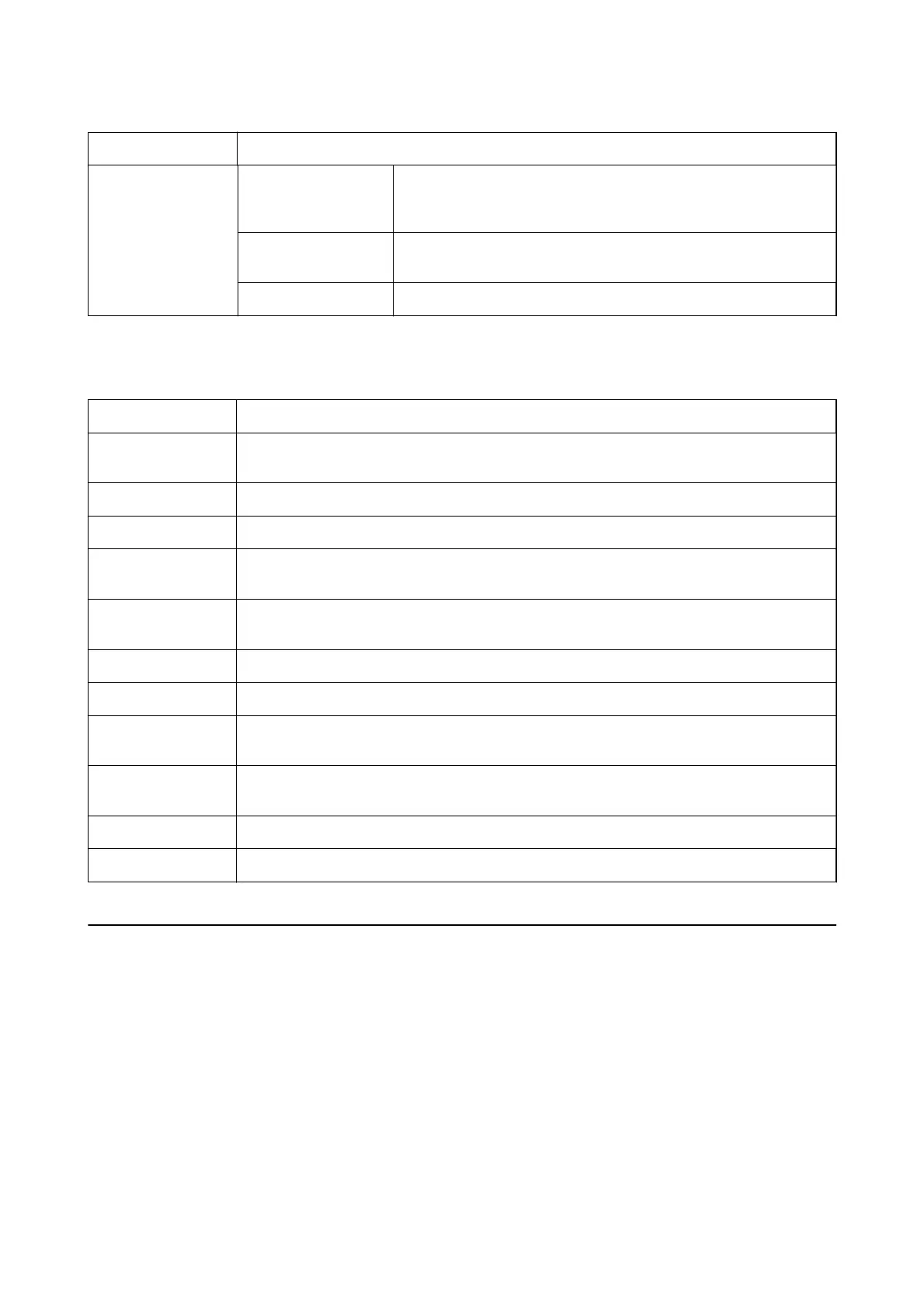Watermark Features Allows you to make settings for watermarks.
Additional Settings Rotate 180° Rotates pages 180 degrees before printing. This feature is helpful when
printing on paper such as envelopes that are loaded in xed direction in
the printer.
High Speed Prints when the print head moves in both directions. The print speed is
faster, but the quality may decline.
Mirror Image Inverts an image to print as it would appear in a mirror.
Maintenance Tab
Nozzle Check Prints a nozzle check pattern to check if the print head nozzles are clogged.
Head Cleaning Cleans the clogged nozzles in the print head. Because this feature uses some ink, clean the print
head only if the nozzles are clogged.
Power Cleaning Replaces all of the ink inside the ink tubes to improve the print quality.
Job Arranger Lite Opens the Job Arranger Lite window. Here you can open and edit previously saved data.
EPSON Status
Monitor 3
Opens the EPSON Status Monitor 3 window. Here you can conrm the status of the printer and the
consumables.
Monitoring
Preferences
Allows you to make settings for items on the EPSON Status Monitor 3 window.
Extended Settings Allows you to make a variety of settings. Right-click each item to view the Help for more details.
Print Queue Displays the jobs waiting to be printed. You can check, pause, or resume print jobs.
Printer and Option
Information
Displays the number of sheets of paper fed into the printer.
Language Changes the language used on the printer driver window. To apply the settings, close the printer
driver, and then open it again.
Software Update Starts EPSON Software Updater to check for the latest version of applications on the Internet.
Technical Support Allows you to access the Epson technical support website.
Printing from the Printer Driver on Mac OS
Printing Basics
Note:
Operations dier depending on the application. See the application's help for details.
1. Open the le you want to print.
Load paper in the printer if it has not already been loaded.
User's Guide
Printing
71
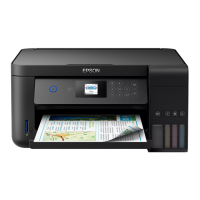