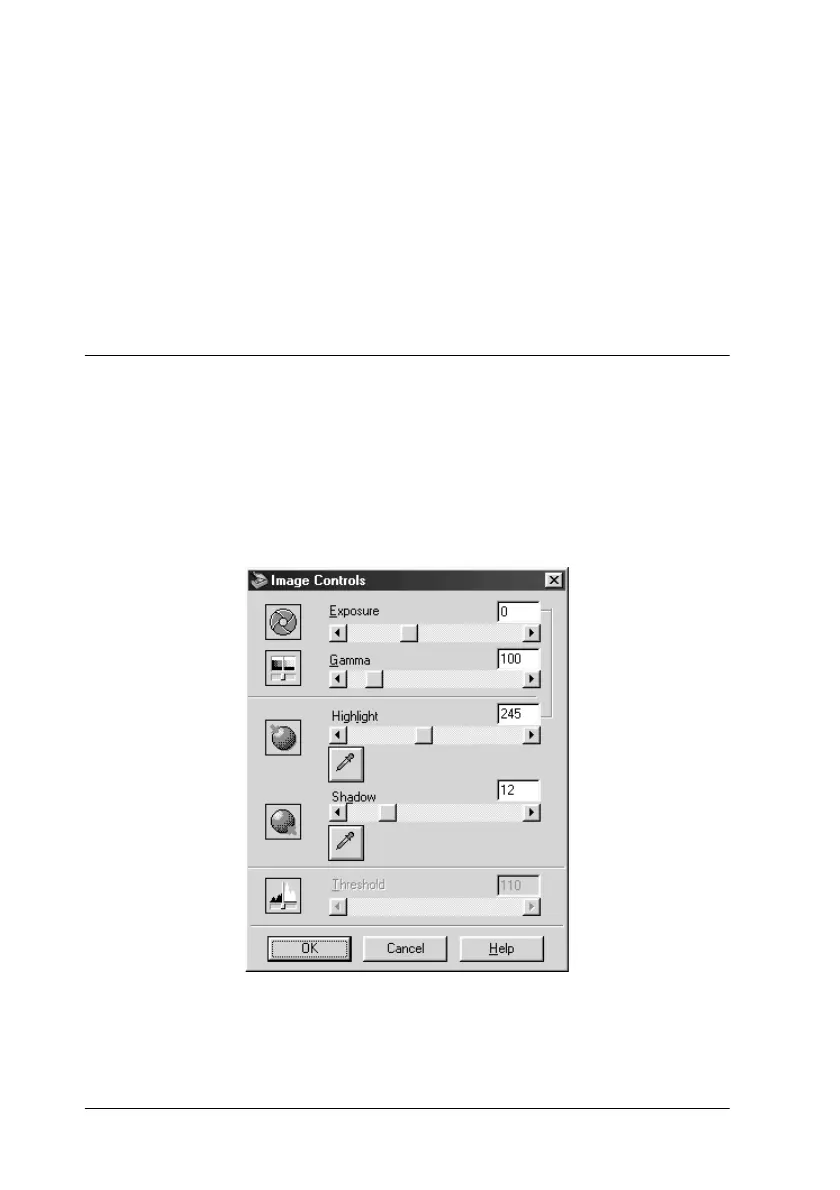2-14
Scanning Basics
3. To change the highlight level (brightness) of the point you
selected, move the Highlight slider left or right, or enter a
value in the text box. You can enter a value between 61 and
490 for the highlight.
Note:
See “Image Controls” on page 3-19 for further information on
adjusting the highlight level.
Adjusting the Shadow Setting
Shadows, the darkest areas of an image, are the opposite of
highlights.
1. In the Image Controls dialog box, click the eyedropper button
under Shadow.
Themouse pointer changes toan eyedropper, with movement
restricted to within the Preview window.
