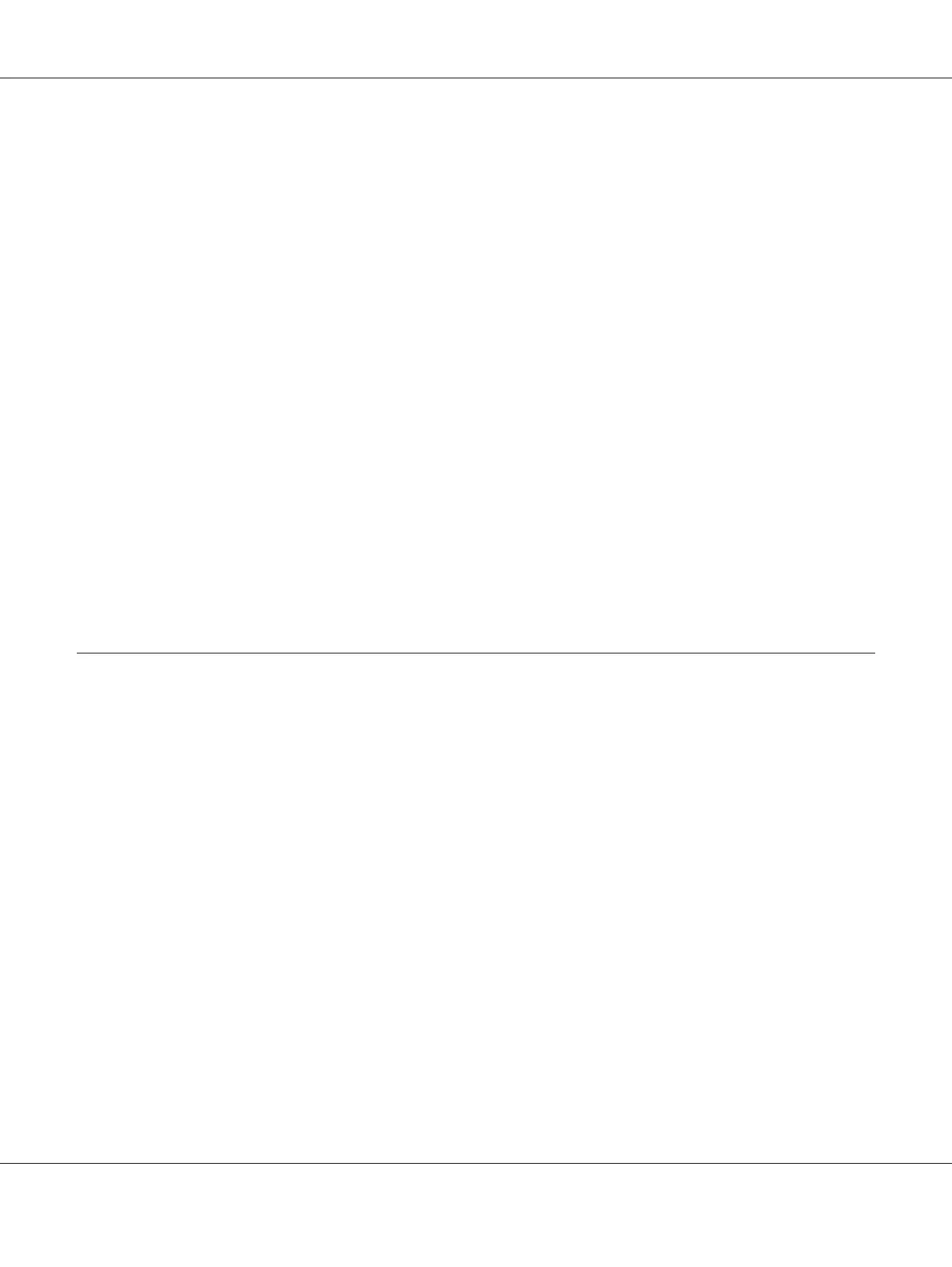!
Caution:
❏ When you use a passbook, set Passbook mode to On and set Binding mode to the method for the
passbook’s binding in the default setting mode.
❏ Use a passbook that has more than 60% reflectance.
❏ Do not load passbooks that are creased or have ripped seam.
❏ Do not use a passbook that has any metallic parts such as staplers or metal clips.
❏ Do not use a passbook with sticky parts such as stamps or seals.
❏ Do not use a passbook that has any pages smaller than the cover page.
❏ Do not print on the front or back cover of a passbook. Printing can be done only when the
passbook is opened.
❏ Always close the printer cover before printing. The printer does not print when the printer
cover is open.
❏ When printing a vertical passbook in USD mode and HSD mode, the difference in thickness
between the right page and the left page should be within 1 mm. If the difference in thickness is
more than 1 mm, the print results may be blurred.
Loading Single Sheets
!
Caution:
Always use the printer with the ribbon cartridge installed. Otherwise, paper jam may occur.
You can load single sheets and carbonless single sheet multipart forms up to 7 parts (one original and
six copies). Follow these steps to load single sheets.
1. Turn on the printer.
PLQ-30/PLQ-30M User’s Guide
Paper Handling 18