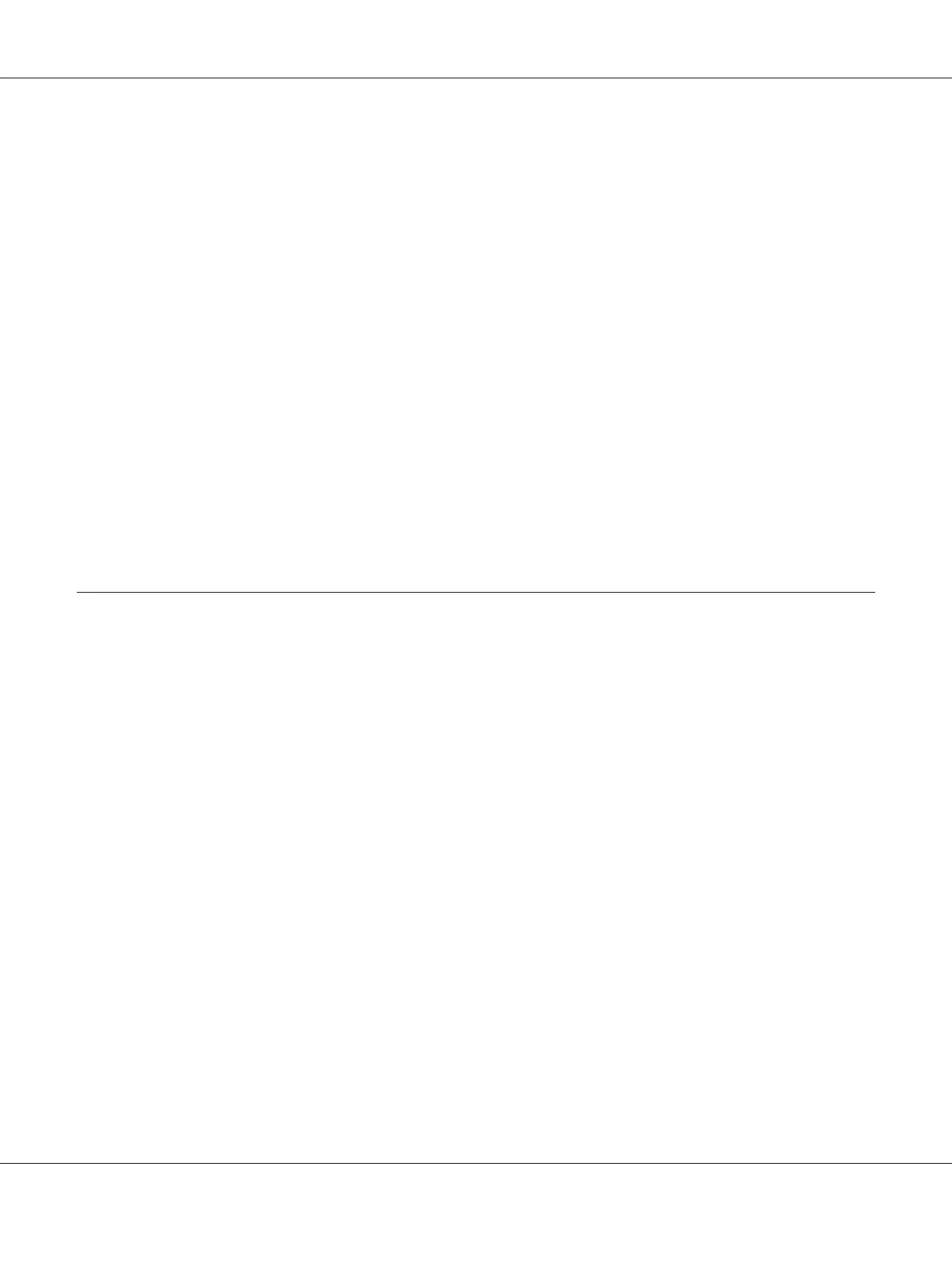Paper removing
Starts the paper removing mode. See “Clearing a Paper Jam” on page 82 for instruction on feeding
paper.
Bidirectional adjustment
Starts the bidirectional adjustment mode. See “Aligning Vertical Lines in Your Printout” on page 70
for more information.
Top-of-form adjustment
Starts the top-of-form position adjustment mode. See “Adjusting the top-of-form position” on
page 19 for more information.
Printing start position adjustment
Starts the printing start position adjustment mode. See “Adjusting the printing start position” on
page 21 for more information.
Compress Printing Mode
You can compress your printing data to the ratio of 75% by following the steps below.
Note:
Compress printing mode is effective only when the printer is in the ESC/P2 or ESC/P2+ESC/MC mode.
1. Turn off the printer.
!
Caution:
Whenever you turn off the printer, wait at least five seconds before turning it back on;
otherwise you may damage the printer.
2. Turn on the printer while holding the F1/Eject and Offline buttons. The printer makes two short
beeps and enters the compress printing mode.
PLQ-30/PLQ-30M User’s Guide
Control Panel 53