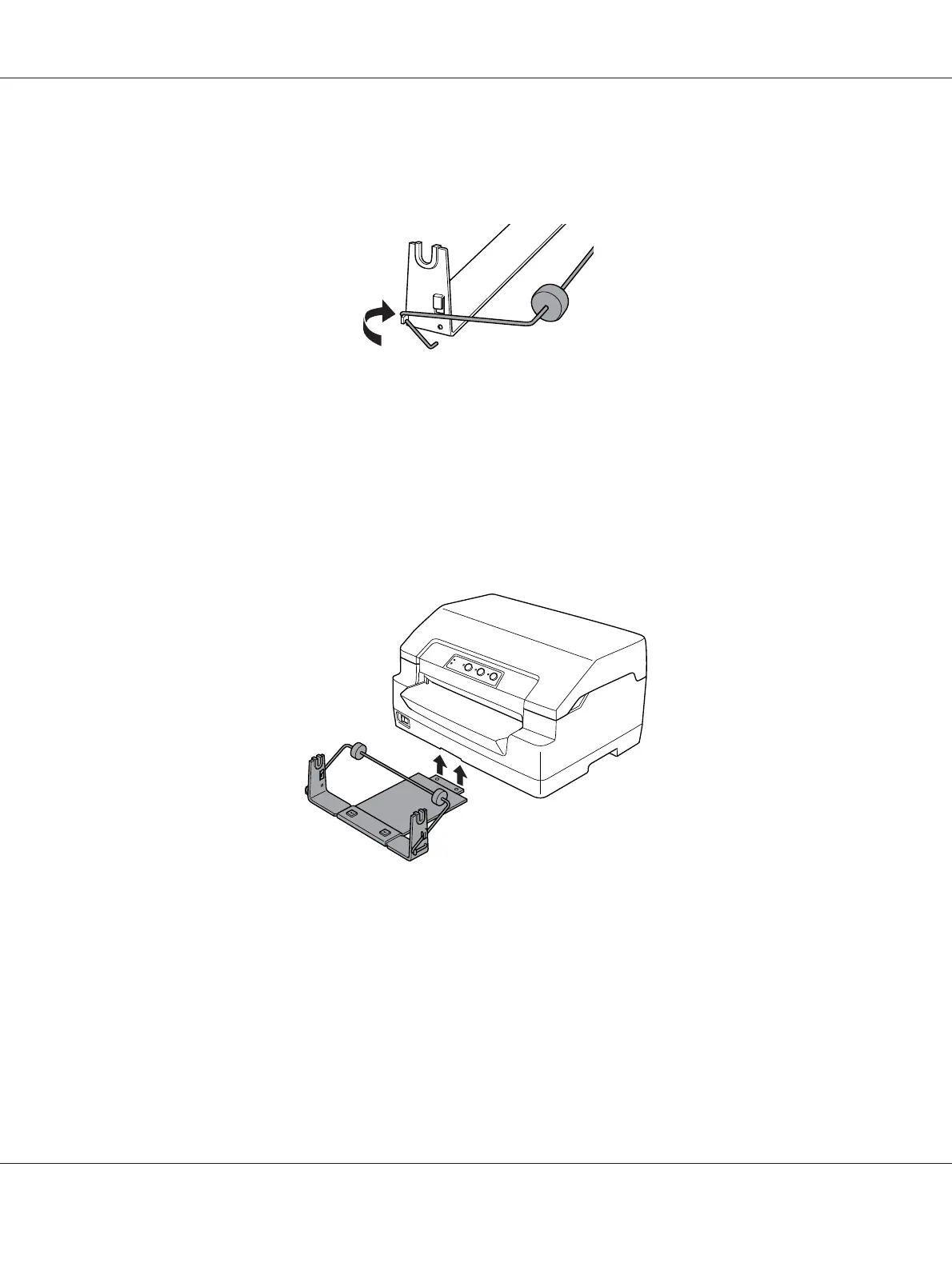3. Hook the tension lever onto both ends of the stand as shown below. While pulling up on the
tension lever, fit the wire ends of the tension lever into the holes in the stand. The roll paper holder
is assembled.
Installing the roll paper holder
Follow these steps to install the roll paper holder on your printer:
1. Make sure the printer is turned off.
2. Position the roll paper holder underneath the printer as shown below. Fit the two positioning pegs
on the bottom of the printer into the two holes in the base plate.
!
Caution:
The roll paper holder is not fastened to the printer; only the printer’s weight and the two
positioning pegs hold it in place. If you pick up the printer, be careful not to drop the roll paper
holder.
Loading roll paper
Follow these steps to load a roll of paper after you install the roll paper holder:
PLQ-30/PLQ-30M User’s Guide
Options and Consumables 93